August 3rd Thursday-Reworking
-
@bharris I think these are more interesting for sure - i think the silhouettes are much clearer even though the costumes are more ornate - i like the more varied scale of the characters too - looking good!
-
@Kevin-Longueil Thank you! I was keeping silhouettes in mind, glad it comes through.
-
Definitely prefer the second version! Much more fun and interesting characters. I also very much like the linework on these.
-
Did some lighting... maybe value too. I'm still not totally clear on that. Any way they are shaping up!

-
@bharris They are really coming to life - really nice!
-
Looking really great!
-
Love seeing the progress!!!
-
@Kevin-Longueil, @Chip-Valecek @admin Thank you! I'll keep posting, I may need some help in these next steps. Kind of approaching it differently.
-
Nice work looking forward to seeing the finish on these.
-
Am I doing this right!? I'm experimenting with overlay and multiply layers (they don't merge well :P) The effect is cool, and I think as I build up the color and get some hard lines it will look okay. Kind of just muddling through and figuring it out as I go.
Also are the colors working, or is it too much like the original characters?

-
@bharris Yes you can not merge different layer types with normal layer types. I learned that the hard way. I work with multiple/overlay layers all the time. My layers usually go from bottom to top: Normal Layer for local color > Multiple Layer with a cool blue/grey light shawdows > Overlay with white or a light warm color in the yellow area > Multiple Layer with a darker blue/grey for deeper shadows. Normal layer to render/color pick to blend. My line layer usually is on top of my local color and by the time the rest of the layers are added you can barley see it. But it does hold it together.
Some of your shadows look dark on Dorthy and Glenda but are working well on Oz and witch.
I took me some time to trying to find my way in Photoshop and worked best for me and watching countless videos and tutorials Aaron Blaise was the one that hit and stuck with me. If you have not seen some of his stuff, I recommend checking him out. Here is a link to one of his videos he did that explains his whole process. Worth the watch while you paint https://www.youtube.com/watch?v=cUv8W_aKZnQ&list=LLsVzy28wYsL08WQnKt-aDlA&index=4
-
@bharris I apologize if i am stating the obvious here - you do not have to merge layers - you can export your image as a png or anything you like and it will flatten the image without the effect that merging uncooperative layers has - you can lock the layer in photoshop and or rename it "do not merge" - you most likely already know this

-
@Chip-Valecek I knew that from somewhere, probably one of the classes. I'm glad I'm not the only one who has struggled trying to come up with a work flow. I agree they are too dark, but through the painting it's coming out alright! Thank you I'll give that a listen while I work!
@Kevin-Longueil N, I know, but after a few digital painting classes I'm really liking working with less layers. Just an OCD artist!

Here is a little progress pic of Dorothy. I'm really having a good time doing this style... but I've started asking myself if I would do a children's book this way and the answer is probably not. Now I'm curious if I'm wasting my time trying all these different rendering styles when they aren't quite in line with the career I want. Anyone else struggle with that?

-
@bharris I've definitely struggled with the question of style as well! I love what Jake Parker said in one of the videos, something to the effect of "If someone shook you awake at 2am and said 'QUICK DRAW A PIGEON!' that would be close to your natural style."
As illustrators I think we have to ask not only what comes natural, but what we enjoy doing, and what we could realistically carry through an entire book. I know one author/illustrator who is able to do a bunch of styles and made the choice to keep a simple style for books because it means he can do them in a manageable amount of time for the money.
Not a big help I know, but food for thought...
-
Having four kids there are plenty of children books around my house. I love to look at them and all the different styles. And I could say one thing is that they are all different and if you like this way of painting then I could see a childrens book done in that style.
-
@natiwata Ha, I'd forgotten about that one! Thanks, I guess I'm not done exploring, but there is an easier way to lean.

@Chip-Valecek Thanks Chip! There is certainly some influence on what I think about what I "should" be doing that is based on what is popular right now... It's hard to remember sometimes that it takes all kinds, and hopefully there is a place for whatever I decide to do.
-
You have some wonderful gesture in your studies, especially with the Wicked Witch of the West. It seems like you are having fun with the prompt too.
On a side note, does anyone else see a smile in Glinda the Goods dress? The pink material swag looks like a pair of eyes and a happy shape mouth. Intentional or not, it adds a cheery element.
-
@Lisa-Middleton-Griffin Thank you! I really can't wait to get to her, saving the best for last! I hope the smile is still there, but I just had to change the color of the dress! She isn't done yet, but I just wanted to share.

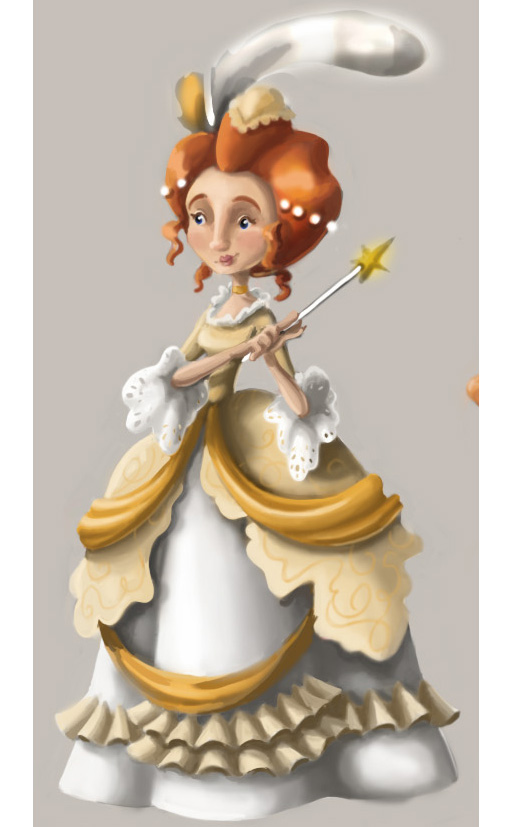
-
I do prefer this palette. From what I researched about Glinda she had striking red hair and was very confident yet kind in her manners. I think you nailed how elegant she is, maybe her expression could be more confident... she looks slightly concerned or pensive, due to her mouth and eyebrows. BUT that could be what you were going for. Looking forward to seeing your finish.

-
You're killing it with this one. Very nice work. Little trick I learned if you want to adjust your values at the end when you have everything colored. Throw on a luminosity layer over the whole thing and then just paint your values in black and white. It won't change any of your colors or saturation. It's a great way to tweak stuff at the end. Keep up the great work!