GEAR TALK...
-
Wacom Intuos Pro Paper Edition
Is there anybody here who has either used one of these or owns one? Very curious about this product for my 12-year-old daughter… Seems like a great fit for her at her current art stage. Definitely a little bit pricey , But no more than a video game system.
-
THIS... anybody?
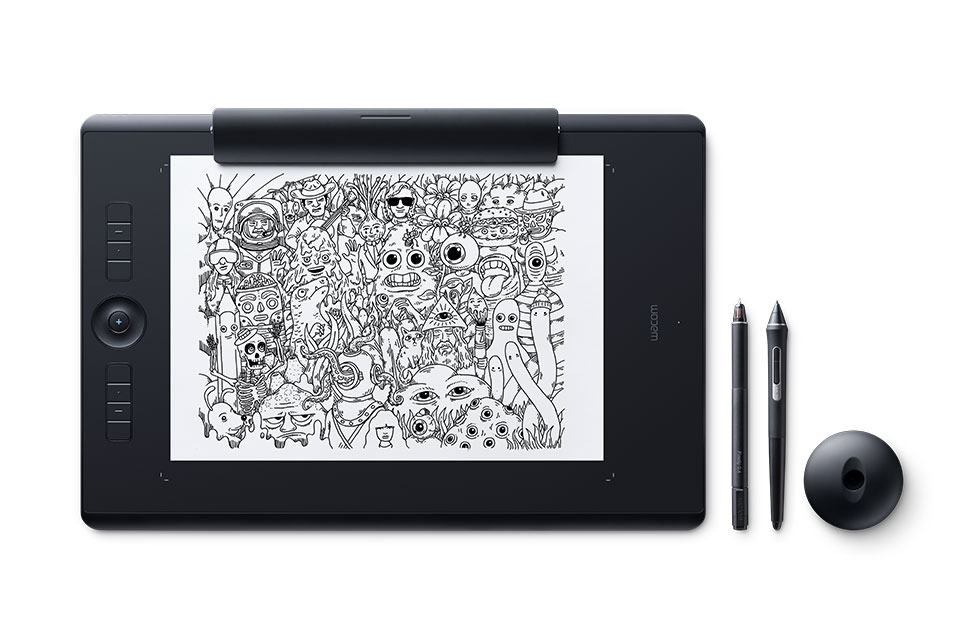
-
OR, does anyone here have a suggestion for an affordable solution for a 12 year old who wants to start playing with digital tools? If I had a spare computer laying around I would hook up my regular intuos to it for her but I don't... so a tablet solution is probably the answer. She has a kindle fire that she draws on now but is ready to move up a step or two.
-
Hello,
For a 12-years-old girl, why not a Bamboo Slate ? More affordable.
And if she has a computer, a Wacom Bamboo Pen & Touch...I would not lend a tablet this price to my 10-years-old son, even if it looks great (I would keep it for myself xD )
-
@andyjewett Sorry Andy. I don't have experience with that product... I just use a "regular" Wacom Intuos Pro.
The one you show is intriguing; though, I'm not sure if it is necessary to get that over a regular Intuos, because if she draws on paper, she can use a smartphone/tablet to photograph it and bring it into the computer to do the digital editing (my quick-read understanding of Intuos Paper is that you get a stylus with both a felt tip pen and standard stylus to do both traditional drawing and digital drawing. It seems that it captures your traditional drawing even when disconnected from a computer, which allows you to import it when connected at a later time. Correct?)
You seem to imply that you don't have a computer for her to hook the Wacom up to, so maybe an 9.7" iPad Pro might provide benefit. Of course, it in of itself is already a bit more expensive for the base model and then adding on AppleCare and ApplePencil will really jump the cost (Procreate is pretty cheap to add). Yet, I believe that would be cheaper than a Wacom Companion/MobileStudio and might be equivalent to an Intuos + Computer + Software.
I'm not sure if any of that fits "affordable" for you...
A little bit of a different direction, but there are Chinese versions of the Cintiq that are much cheaper than it which might be of interest to you for her:
I would read what other reviewers said about each on Amazon before you buy and also listen to Will Terry’s comparison between one of them against the Cintiq:
Huion Pen Display for Professionals Graphics Monitor - GT-190S w/ Glove
http://amzn.to/2bZIIR8Yiynova MSP19U+V5 Tablet Monitor, 2 Pen Kits, DVII Input, Analog/Digital Dual Engine (Mac & Windows & Linux)
http://amzn.to/2bIXVam@Will-Terry : Wacom Cintiq VS Yiynova MSP 19U Tablet Monitor
https://youtu.be/esuMf94xUtE -
@Celi haha, yeah I would definitely want to play with this as well... but, I have a Cintiq... she wants to use (ALL THE TIME). Ultimately I will hopefully upgrade my setup with a new iMac and move the old one to a shared location with my intuos (currently unused) BUT just checking out other possible tablet solutions.
She is actually the one (of my four) kids that would be trustworthy to care for this kind of equipment... the others are just too young.
-
@QuietYell awesome leads... you nailed the crux of the issue she wants a cintiq ultimately, so I thought the paper edition was a possible compromise.
-
@andyjewett Great I hope they help! -- BTW, you may know of this app already, but if you do get an iPad, you can use Astropad to turn the ipad into a Cintiq like device:
http://astropad.com/ ($30 one time for the standard)
-
@QuietYell yeah, I looked into an iPadPro for myself but I just can't justify the cost right now.
-
WHAT IS YOUR DIGITAL SETUP?
WHAT IS YOUR ANALOG SETUP?
-
Wacom 24" HD cintiq and a HP PC 16 gig of ram and a decent video card. Also have a second monitor Sony IP panel 24" to check colors. Spyder 4 color calibrator. Also have a 22" cintiq for back up and a small bamboo tablet at work to doodle at lunch time.
-
@evilrobot Aha! I was thinking about a Spyder, but I was not sure it is worth the cost....what is your experience? My Cintiq and my monitor definitely do not speak the same "color" language - but it has been like this for such a long time that I am completely used to it. Still, now and then I wonder if I should not try to align them more....
-
@smceccarelli Even with the Spyder the Cintiq and my other monitor don't match up. The blues are always off. There is a thin range I can use and if I go either way past it the blue will look too green or purple on one of the monitors. And the Cintiq is still always darker no matter what I do. So, for me it wasn't worth it I still have the same problems and just have to look at other monitors and get it where it works on all of them. That is my biggest problem with digital art never really knowing where I'm at with my colors.
-
@evilrobot Oh - good to know. I will not invest the money then. My problem is not that grave - my Cintiq is just a little more saturated and with more contrast than my monitor (an HP). At regular intervals I move the art between the two, just to check how it looks on both. With all the problems with matching print to screen, the mess of dealing with CYMK profiles for certain customers and the fact that as soon as you move art to yet another monitor it will look totally different anyhow, I am not sure it is worth getting too mad about perfect color consistency.
Even for analog art, there is only the original to bear witness - as soon as it is moved into the digital space (and it needs to be moved there anyhow at some point), the same issues pop up (and with the scanning/photography issues, even more!). Also, even when I was working traditionally, I would always ramp up the contrast and correct stuff on the digital version, so for me there was no real advantage... -
I would also say look on Ebay too, I bought my original large wacom tablet from there for about $60. if you have a computer or laptop that that could be hooked on, she could use it from there. or iPad pro, but that is a pretty expensive toy too. maybe she can work her way and earn half of the cost or something and then you can chip in the rest?
-
This is interesting... the idea of switching over to PC is not an easy decision (even with the new software subscription model)... BUT a true "all-in-one" solution is a very attractive concept.
-
Yeah, this looks very cool. But the issues with pressure sensitivity would be a deal breaker for me as well. I didn't think it was that big of deal until I got my new cintiq but I don't think I'd ever want to go back to anything under 2000 levels of pressure again I can really tell the difference and the pen drawing before you even touch the screen would be a huge problem .
-
@evilrobot agreed. and the "stray marks" mentioned in the review are obviously concerning.
-
I have the Surface Book and LOVE it. I never get any stray marks. I believe they are using the same technology in the Surface Studio. Honestly that will be my next purchase, maybe in a year or two. Since its not even out yet I am sure 2nd gen will have more of the bugs worked out. I know when I first got the Surface Book I had some issues with the pen losing connection with the screen but over time with some of the recent windows updates I do not get that any more.
I went into Best Buy one day and played around with it before I said, yeap I need this. Before the Surface Book i had a 19in Monoprice digital monitor, it was ok. I did get stray marks on that, but i was able to deal with it. I find it easier to draw/paint on the monitor vs a tablet.
-
@Chip-Valecek I have used tablets and displays and I greatly prefer the display-style drawing tools (Cintiqs and the like)... less of a disconnect... I always struggled with drawing on one surface and looking at a different surface for the results.
I like my 22" Cintiq but actually the 13" Cintiq Companion Hybrid (functions as an android tablet when not used hooked up to a computer) has a better texturized drawing surface... far closer to the tactile feel of drawing on paper. But, I love the larger drawing surface of the dedicated Cintiq. The newer models of Cintiq may have that surface feature as well and mine is just an older model, not sure.