Starting out with digital painting
-
Hi @Sas ! I know what you’re feeling. I started digital using a wacom intous small. It was quite a learning curve. It took me quite some time to develop my hand-eye coordination and actually get some decent line work going. It gets better though once you kept on practicing. There are some tutorials online to help you master those lines. I did my first paid projects using that tablet. You can also fiddle with the driver settings and adjust it to what feels best for you. Once you’ve gotten the hang of it and you find yourself really enjoying digital, then perhaps you can consider upgrading. Huion makes really decent display tblets for around $250. I hope this helps.
-
@Sas I'm going to confess to being a bamboo dropout. I had a tablet and was never great with it. I've used a mouse to touch up hand drawn stuff instead of dealing with it. I use wide strokes and tiny drawing methods sometimes so maybe why. I dunno. I perhaps didn't show enough commitment but I redirected to more workable methodso for me.
I love digital now that I have a low end display tablet though and the foundational skills of traditional do transfer. So if you have trouble enjoying digital with the tablet don't lose the joy to force it. Just start with what works easily for you.
Hopefully you get through the challenge phase without it being unworkable though.
-
@NessIllustration These are great advice Ness! I will sure take a look into the settings and play around with them.
Maybe my expectations were to high... that I could draw away just like with an normal pencil on paper. Would it matter which tablet you have btw?
Thank you so much for taking the time!

-
@hannahmccaffery So it's just a matter of practicing and not giving up! How cool you went ahead to get a cintiq! Is it much different from the bamboo? Thank you for your encouragement!

-
@ThisKateCreates What is a low end display tablet?

-
@nyrrylcadiz How did you go about getting used to your tablet? Daily drawing exercises in doing lines or?
I will sure look into the tutorials! Do you maybe have an reccomendation of a good one?
-
@Sas It's not too different, I prefer the Cintiq because you can work straight onto the screen but others don't like that! But they're pricey so if you wanted to invest in one then you'd need to make sure you enjoy working digital and that you're comfortable with it before you spend the money!
But you can produce the exact same sort of work even if you want to use a Bamboo or Intuos
-
@Sas I have an XP-Pen 22 inch. I like to work large. I have some issues with it that may be due to an old computer running Win 8. It has reasonably good reviews.
The 22 in XP-Pen runs 424$ new and mine was a gift this past Christmas. I picked out the gift but money wasn't "no object." Way less pricey than a cintiq. The 12 inch XP-PEN is only 210$ so way, way less pricey. Huion also has some inexpensive options.
If you are buying a tablet then there are good options for tablets with display for lower price brackets, though none are dirt cheap.
Another option is the Samsung Galaxy Tab with pen. Way cheaper than an Ipad and the pen seemed to work well when I tested a display model. If I had the cash I would use one as my sketchbook.
I only throw in my two cents because I would rather have a decent scanner or camera than an intuos or bamboo, having tried them. Also if you're just starting then it can be worthwhile to focus on basics and you can do that with a pencil and notepad without buying a bunch of stuff.
If you already have a bamboo to keep it may be worth the practice. I saved up a while to buy mine back in the day and never was truly happy with it. I don't really know why. It felt unnatural and I always reverted to mouse, despite having switched to left handed mouse when I'm right handed. I don't think I'm the only one and I suspect there may be a survival bias where most people who hated them dropped out.
If I misunderstood and your dad has given you the tablet then it's a bit different than if he loaned it to you and you are buying something. Just if you have to buy something make sure it makes your workflow as easy as possible. I use inexpensive equipment and software, but it's much better for me than when I had a bamboo and GIMP. Yes free GIMP... I was a broke student when I bought the bamboo and it was what I could get.
-
@Sas said in Starting out with digital painting:
only to find out that I can not even draw a straight line on photoshop
I feel your pain.
Option #1 find and turn on that smoothing feature. This won't help you if you can't draw straight lines anyways, but it'll help to smooth out any shakiness.
Option #2 Bust out that ruler.
Option #3 Use Mr. Parker's line exercises from the how to draw anything (everything?) course. Do this every morning. Takes about 20 minutes. Repeat for at least one month. You will notice straighter lines. It's something I've been doing for about a year now to kinda calibrate myself before work drawing.
If you practice with the tablet every day you will get better with it

-
@Braden-Hallett This is some real good advice Braden. Using Jake Parkers line practice. Thanks! I have been practicing it using a course I am following and I must say that the position of the pen doesn't bother me half as much as at the beginning so I guess practice makes better?

-
@ThisKateCreates I hear you about working big. This Huion I borrowed from my father often lets me tip the edge... Then I am so concentrated on what I am drawing that I dont realize I've gotten to the edge and my pen takes a plunge.
Can you use photoshop on a Samsung Galaxy Tab? Isn't photoshop too heavy for it? It studders as crazy on my pc so I can't imagine how it must be if the hardware isn't sufficient at all for it.
But you are saying you don't like the Intuos didn't do it for you either? Why is that if I may ask?
-
@hannahmccaffery Yeah I almost fell off my chair when I saw how much the Cintiq cost! Was thinking of how to rob a bank but I am too honest to go down that path. I'd probably bake the bank a cake and bring that back together with all the money the following day.
Yeah a Cintiq is something I would buy if I would ever get good enough to actually sell some of my stuff (when I even dare to put it in some kind of store...).
-
Hey @Sas
I've only started getting confident with digital art in November 2018. During my two week break from work, I followed this course https://courses.svslearn.com/courses/10-step-digital-painting in order to force myself to do some digital work.I own a Wacom Intuos Art (not a screen tablet) and the software I use is Autodesk Sketchbook (love it).
While following the tutorial I discovered not only the limitations of the software but also of the tablet that I was using. I was planning on buying the new Ipad, but until this day I still haven't done that. Because I started to like my way of working digitally.
The image below is created digitally from sketch to finish. But the important thing about this one is the fact that the line art is not one 'straight' line. I drew the lines bit by bit (really zoomed in and very slowly). This means I don't have any pressure sensitivity nor any line weight. I found it too hard to make that work with the tablet I own. So this is what my art looks like when I create it fully digital. To give you an idea of time. I worked about 5 hours on this from start to finish.

This one does have line weight but it was drawn with a brush pen in my sketchbook. I then scanned it and cleaned it up digitally. That way I can create the lines that I want and still fix mistakes digitally. Since I've gotten used to cleaning up my line art, it mostly takes me less than an hour. (The coloring of the image can take up to 10 hours. Including color comps)

You need to find what works for you. If you have difficulty drawing on the tablet, create the sketch on paper and take a picture or scan it to use that as a base.
Good luck.
-
@Sas I've used Autodesk Sketchpad and ArtFlow on an android tablet with a stylus (Adonit Jot) and could get results I was happy with from that. So I'm sure I could find an app I like for the note. The jot was under 20$ and you may now realize I prefer to get high end tools only if I am sure I will use and can afford them. Neither app I tried replaces photoshop, but both are adequate for my skill level and what I make. I think Corel has a painter app too. I pretty much always have a sketchbook and bag of pencils or similar tools on me and would be happy to have a lightweight replacement.
I tried the Intuos. It's larger and could work. I kept accidentally rotating it a tiny bit and then my lines would go all wonky. The intuos wasn't mine and I had to set it next to my keyboard on that desk so thinks kept wiggling a bit or not feeling right. I've also tried the bamboo on a desk with a keyboard tray under the desk and still just kept returning to pen and paper cause it felt meh. My tablet also malfunctioned if I tried to place it over the laptop keyboard to draw. Basically I just never found a comfortable setup for me and I tried a few.
I have needed a more ergonomic setup than most people I've met due to previous injuries, so you may be able to fit the pieces together. I'm happier with a display tablet even though mine doesn't have tilt detection and does act up a bit with my OS. My sister's Cintiq seems to act up as well though. I recommend you find a test or display unit for whatever you decide to get. I tried my sister's Cintiq and everything was instantly sooooooooo much easier that I knew a display tablet was best for me.
-
@Sas Sadly, it is a matter of practicing every day until you can do the freaking circle...
However, I've been doing some digital art for a while now and I "cheat" the system a bit. I usually do my initial sketch and clean lines on paper then I scan. Below an example.
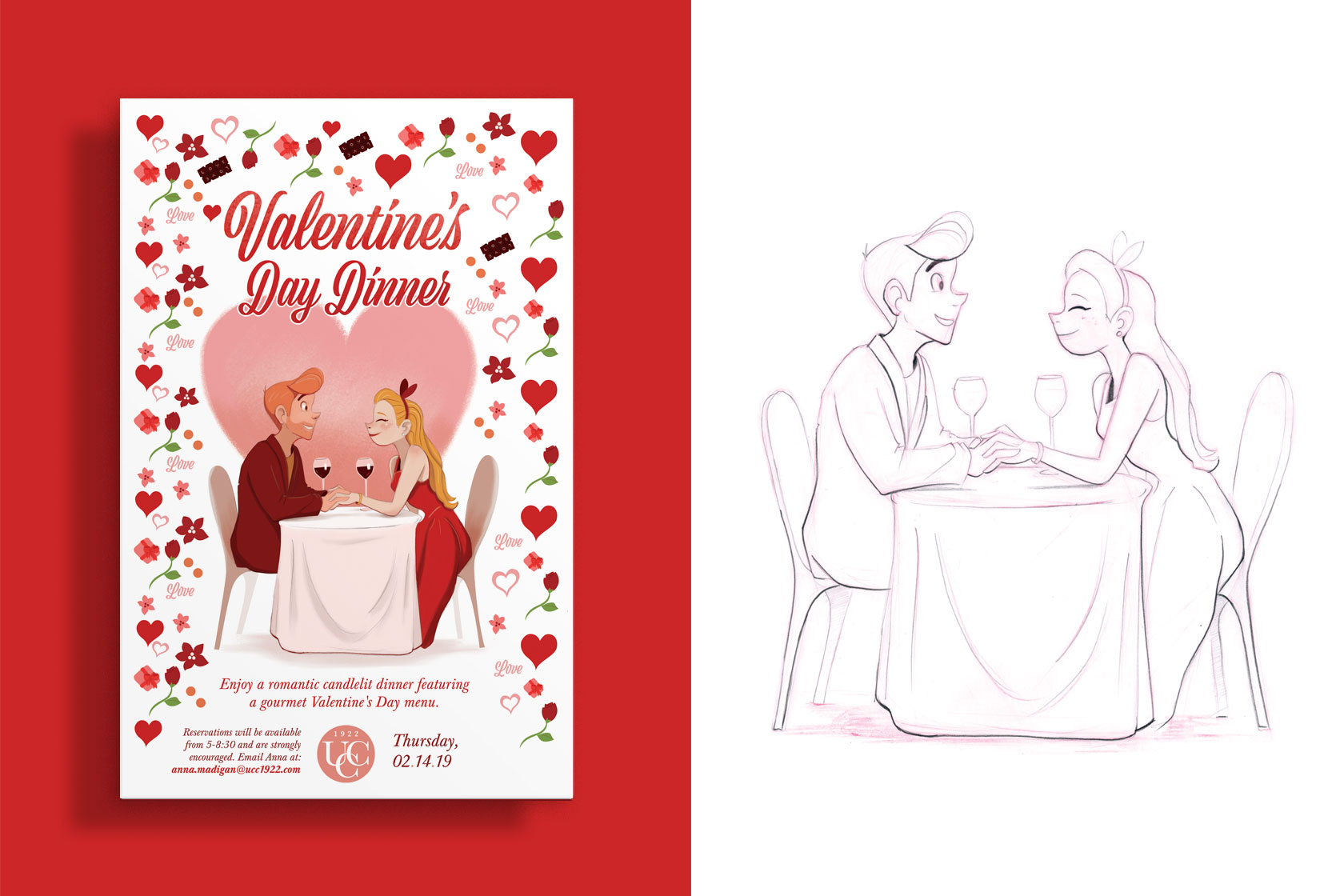
And then, I proceed to do the color in photoshop. It has helped me to be a little be more confident about those lines and circles you are talking about.
Also, SVS is great but if i have to recommend another great website for initial digital painting I highly recommend www.ctrlpaint.com
I just realized my office has blocked the site hopefully i have the link correct.
Wish you good luck! -
@murielle Hi Murielle! Thank you for taking the time to give me your experiences! (and I am a fan of your cute art as well :P). I have been drawing a bit now with this borrowed Huion and getting a bit more confident with it but it's too small for me so that's a good thing to discover!
Wasn't it hard to draw to close up and slow? Did you still have an overview of what you were doing or did you take a scanned in picture which you drew over?
When you're talking about cleaning up your lines, do you after you scan it and put it into photoshop first cut the image out?
I will definitely look into the SVS digital painting class after I have finished this perspective class I'm doing via Udemy.
Thank you for your recommendation! -
@josegalue25 This looks great! How do you go about coloring it in? Do you first need to deattach every little detail from the whole picture? Or do you color while really closed up?
I am working on a submarine scene for my little boy and was actually thinking last week that I would color it in using photoshop, just like you have done this.
-
@ThisKateCreates Hi Kate.
In what way does the Cintiq act up?
I'm sorry to hear about your injury
 I hope they're not lifelong lasting!
I hope they're not lifelong lasting!
It's good to hear that technology these days are so advanced that there's something working for almost each and everyone.Didn't you find that android tablet too small or aren't you a "big" worker?
Yeah I also always carry my pencase and sketchbook with me no matter where I go! I even have one laying on my bedside tabel for when I have an idea while my brain should actually be going into sleep-modus. It usually thinks otherwise :face_with_stuck-out_tongue:
-
@Sas My sister has an older computer and OS and I think she had some driver issues as well. I didn't see any while I was visiting though. The only issue I saw is she used it in her lap but the display cord would come loose and she would have to wiggle it. XP
I like doing small detailed drawings but then I start working from my wrist which is harder on my body and I can't draw for many hours. Over the last few years I retrained to work from my shoulder and my joints appreciate it. I will still sometimes do tiny pen drawings but I think 1-2 hours is the longest I would work that way. My sketchbooks are often things that I do in under 30 minutes, which isn't usually enough to bother me so an android tablet would be fine for that. Plus, it would be hard to carry a drawing board and huge paper everywhere! Also I was using the tablet in question for my phone, so it made my phone more ergonomic. Larger screen means less small movement.
The other thing I just thought of is that I chose a display tablet with VESA mount. Basically you can purchase monitor mounts that allow you to place it in the exact configuration you need. I have ergotron arms that I intend to mount to when I can get them here. It looks like the larger Cintiq has that too though.
LOL. My sketchbook actually helps me sleep. Sometimes my brain is active but I give it work to do and it's like "but so tired..." I also make more drawing errors though.
-
@Sas said in Starting out with digital painting:
Wasn't it hard to draw to close up and slow? Did you still have an overview of what you were doing or did you take a scanned in picture which you drew over?
When you're talking about cleaning up your lines, do you after you scan it and put it into photoshop first cut the image out?
I usually work from a scanned picture I drew in my sketchbook.
If I draw directly on my tablet I zoom out to see the full picture. When I'm happy with the sketch I zoom in and draw the line work on a new layer.
If you work digitally it's important to zoom out often so you don't lose the overview. It's kind of the same thing as taking a few steps back when you work on a large traditional painting.I don't feel comfortable broadcasting that I have a YouTube channel, but I made a tutorial on how I draw digitally. This one will show you how I do the slow and tedious line work.
The tutorial where I clean up my inked lines is in the making, but I'm going on vacation next week, so I don't think I will have it up until after.
I hope this helps.