Help!!!! Any photoshop genius ?!
-
I was working on my 3rd thursday project when suddendly, my photoshop file looks like this...
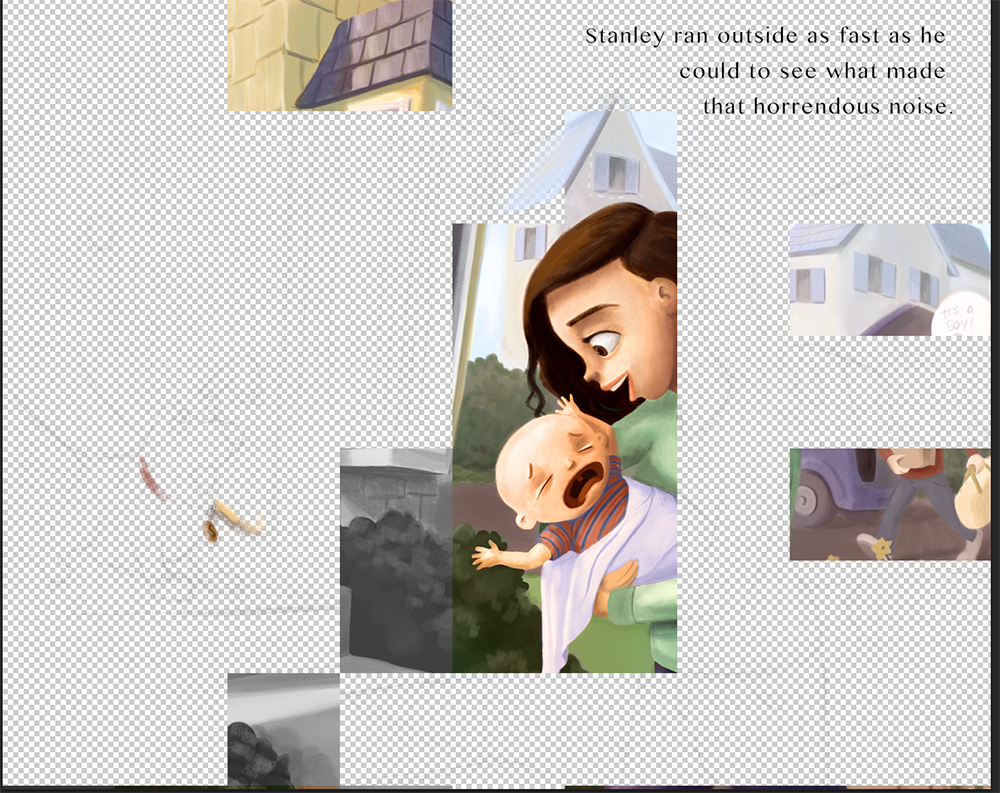
I have tried resetting it, restarting the program, my computer... I usually save my work as a new file periodically, but I didn't do it this time (I hate myself!)
Anyone know what's going on and how to fix it ??!??!
Thanks!
-
Unfortunate I have never seen this happen before. Looks like the file is corrupt. You could try to right click on the file and check to see if there are any previous versions saved. If you are on windows and you have restore point turned on windows will make a restore point depending on your settings. If that is on you may be able to pull an older version. Best of luck.
-
Oh no! Sounds like you've done everything I would have suggested to fix it. Such a bummer. I know you've been working really hard on this piece.
It sounds dumb but make a duplicate of your your file and rename it. Then open that. See if anything changes. I had a piece where the whole image went black but all my layers were there. I couldn't figure it out so I just duplicated all the Layers and made a new file. I could then see them.
Also set a timer on your phone or something to remind you to save. I do Ctrl + S all the time out of habit and also save a new version (V1, V2 etc) every time I make a big change. Sometimes I have 12 versions of an illustration.
Hope you are able to fix it.
-
Thanks Katrina and Chip! I haven't been able to recuperate it, but I have worked part of the night on it and I'm almost back to where I was!