10steps Digital Painting
-
@mellanrumsformer I'm overviewing all the courses that I'm interested in first, and this is with the one I started. So far the courses that more called my attention are "drawing with digital pencils" from Will Terry too, in which you can learn the way he rendered that great b/w drawings he's posting on internet, "Digital illustration process" the one with cowboys and dinosaurs, "Digital panting with Denis Zilver", and "digital painting 1 & 2 with Marco Bucci.
Marco Bucci has some great videos on his youtube channel, check out "10 minutes to better painting", they are the best I found on internet so I was very glad to see that SVS recruited him.
Tell me if you do some of this. Enjoy your day!!!! -
@mellanrumsformer looking beautiful! Welcome to the forium
-
@Jacy13 Thank you!

-
@Nyrryl-Cadiz Thank You! I feel very welcomed

-
@Samu
I definitely will check up Marco Bucci. I started the "drawing with digital pencils" but felt like I needed a tablet whit a screen for that one so will wait until I get one of those, so many choices
-
@mellanrumsformer Yes. I just bought the Cintiq 16 and I'm very happy.
-
Awesome! Welcome!
Your work inspired me to take the class too.
I figured I'd share my notes
Excited to see what the future holds for us!
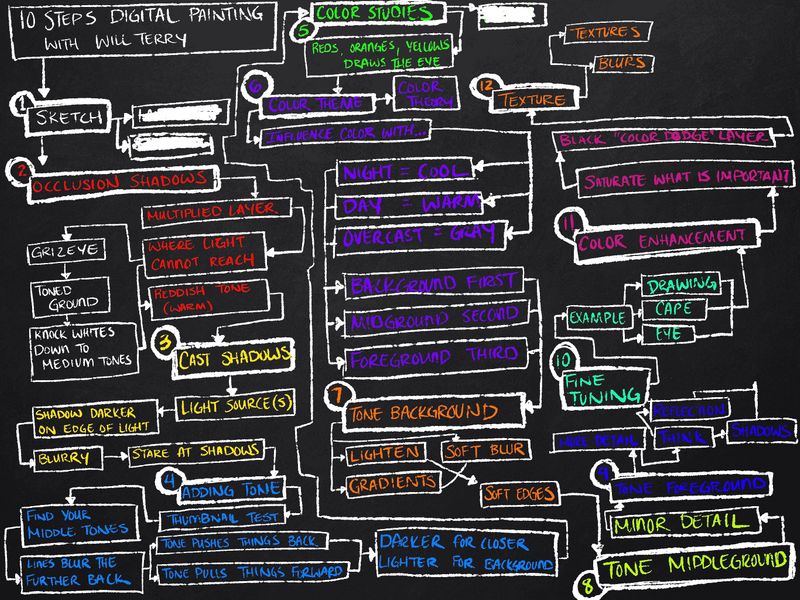
-
@dafoota Thank you! I'm glad to inspire you
 That´s some great note-taking, I will definitely use them when I do another take on this in a month or so.
That´s some great note-taking, I will definitely use them when I do another take on this in a month or so. -
@Samu @mellanrumsformer I recommend 'Digital painting wth Denis Zilver', it was very long but very informative... I found myself scrubbing through a little - and hit play at the point he says 'you can fast forward some...'

-
@Samu Nice! I´m thinking of that one too, have an Intuos 5 now. The lack of touch on Cintiq 16 is probably the thing that holds me back and the cheaper alternatives... But I do like the idea of getting the Wacom Art pen which supports rotation of the brush...
-
@Emma-Echter Nice! Thanks for the tip, I´m definitely looking to watch and try a lot of different digital workflows

-
@mellanrumsformer @Samu I got the cintique 16 in April last year, and it is ah-mazing! I am ridiculously in love with it. Previously I had a non-screen wacom tablet thing, can't remember which, and it took me an age to be able to actually control it. I did manage to get a couple of paintings out, but man, it was hard. The cintique has transformed my work.
I'm OK without the touch control. I only just found out about the rotation tool in photoshop last week. Seriously, yes, I'm a pro, been one for over 15 years. Never needed it before. That was one of the only reasons I thought an iPad Pro might be good. Now, extra happy not spending the dollars!
I counter the lack of touch by sticking my keyboard half under the screen so I can left hand keyboard shortcuts, right hand pen.
*As an aside, that is one of the best things for me about the class videos, that is something I picked up that wasn't talked about - just saw Will do it, and went, hang on, what's that.... Made me feel like it was a 'real' classroom

-
@Emma-Echter "I am ridiculously in love with it" Yeah, exactly!!!!
I had an intuous pro before, it is a big difference. And I always use the shortcuts from my laptop too so no problem at all!
I recently changed to Krita. This program has a pop-up palette in wich you can choose color, brushes, enter full screen, rotate the image, mirror it, etc. very useful
here's my set up:
