My work got published! ...but uh...
-
@Michael-Angelo-Go It sucks that they didn't consult you, but since Upwork is 100% work for hire it's sad to say that they didn't have to. They can do whatever they want with it and you're right that they probably had to do some adjustments in the format and colors in order to print it. Neon green for instance simply does not print, which is why the text looks duller in the final version.
I'm sorry to say, if I'm being 100% honest, that your green title isn't exactly state of the art graphic design either, Michael. It's off from modern book design trends. We as illustrators can often forget that illustration and graphic design are completely different skills and we may not always be great at both. It may help in the future to refuse to take on the design work and ask the client to hire a separate professional graphic designer who is experienced in modern children's books. This will yield the best results in the end and produce final products you can proudly show off to get more work. I have not done the graphic design on my books and I know that it has helped, because I am NOT a professional designer, I'm not good at it and that's OKAY.
-
@Michael-Angelo-Go this can be frustrating, for sure! But as Ness said, Upwork is work for hire, meaning that they own the artwork and can do anything they want with it.
Just a note about CMYK colors for print, especially illustrating for clients who are going the print-on-demand (POD) route. Because only 4 colors of ink are used in printing, there are limitations. Greens and blues are notorious for shifting, especially if the greens and blues are cooler. Aqua can sometimes print as a murky greyed-out blue, especially with POD inkjet printers. Offset printers don't seem to have as big of a color shift, if at all.
With that being the case, we as illustrators have to pick our colors carefully, if we care about how closely the colors of the printed book are to the original artwork. If I know an author is using a POD printer, I make sure to choose warmer blues and greens and try to stay away from using green-blues. The books usually print true to color that way but there are no guarantees because POD is an automated process.
Hope this helps! Chalk this one up to a learning experience -- I've learned something with every illustration job and it's made me a better illustrator.

-
@Melissa-Bailey-0 @NessIllustration Yeah I can definitely live with this one and chalk it up as experience. My client asked me to design the cover and told me that the text should be a shade of green.
I really hate the limitations of CMYK. If only there was a way for our art programs to work in a setting that already has printing set in mind. I feel like it's going to be tricky trying to figure out what colors work and what don't. Well at least it primarily concerns blues and greens right(????)
-
@Michael-Angelo-Go In digital art you can set your canvas to be in CMYK mode from the start. It will only let you use colors that are printable so you can see right away what it looks like.
-
@NessIllustration I'm not seeing a CMYK mode on my Paint Tool Sai interface. Maybe I need to upgrade...
-
@Michael-Angelo-Go it's best, if you're working digitally, to start in the CMYK color mode. Some art apps have this feature, some don't, and some do but the color accuracy is questionable.
Photoshop, which is the go-to for most professional illustrators who work digitally, allows you to set the color profile to CMYK from the start, and you can also customize the profile to the specific CMYK profile the printer uses. Super helpful!
Procreate, which is the app I prefer (when I illustrate digitally), recently came out with a CMYK profile, but other illustrators have reported that it's not true CMYK so colors still can be wonky when converted to a printer's preferred CMYK profile. So I stick with the sRGB color profile and choose a palette that I know will print true-to-color in CMYK. Then, when the art is complete, I export it over to Photoshop and convert to the color profile the project calls for.
Affinity Photo, which is meant to compete with Photoshop and which some artists prefer to use because it is a one-time purchase instead of a subscription, offers the ability to work in various color profiles, including CMYK. I haven't used it, but I have used Affinity Publisher (which is meant to compete with InDesign), which isn't as easy to use as Adobe InDesign but does have most of the same capabilities and will export in the same file formats. Affinity is a decent, lower-budget alternative to Adobe products.
Have never heard of the program you use, so can't offer any insight there.
Hope this helps!

-
@Melissa-Bailey-0
Oh Paint Tool Sai is pretty old, at least in my opinion. The program was released in 2006 and it became very popular among DeviantArt artists. I watched a lot of speedpaints videos on Youtube when I was in high school, so I quickly latched onto the program.
-
@Michael-Angelo-Go yeah, I'd say that for an art drawing program, that's pretty old! Is there a recent update? Is the program still be supported?
If the answers to those questions are "no", then you may want to consider switching over to a different art app/program.
Especially if you are working as a professional artist, your clients are going to expect (and they deserve) high quality art from you, delivered in all the formats they need for their project. It is a legitimate business expense to ensure that you're working on a program that allows you to do that and also to work comfortably and efficiently.
-
@Melissa-Bailey-0 No Paint Tool Sai got an update and I am using the "Ver. 2".
But I see what you're saying. I have considered buying ProCreate since that's what everyone else is using. But I am so BROKE, because the pandemic has made it extremely hard for someone like me to find work that I cannot afford to buy a new tablet, program, etc. There's actually a lot of things I need to buy for myself to probably boost my career, but I don't have the financial means of attaining them and I am really sad about that.
I haven't had a job since Feb 28 of last year. I'm really bitter about that

-
@Michael-Angelo-Go I believe ProCreate is a one time purchase, so that might help. It's an investment in your business after all, and therefore could be deductible as a business expense.
-
@lpetiti yeah but I don't have a iPad...
-
You may want to consider subscribing to Adobe, just for Photoshop at least as well. While I pay $30 a month for the entire suite, I believe you can also subscribe to one program for about $10. I agree that using an outdated program that's not receiving an updates might hinder rather than help you, so it might be worthwhile to make a small investment now.
-
@Michael-Angelo-Go Oh wow, really? I haven't heard that name in forever! Indeed Sai does not support CMYK which makes it a bad choice for any professional print projects. Photoshop, Procreate, and even free programs like Gimp all support CMYK.
-
@Michael-Angelo-Go I hear ya! The pandemic has really affected all of us.
If you have the updated version and your tools are still in working order, there's nothing wrong with using what you have and updating when funds are available. When funds are available, there are affordable programs and tablets that might be a good "in between" purchase until that time when your career or budget allows you to invest in top-of-the-line equipment. While I use an iPad Pro now, that's only because I'm leasing the equipment for business use. And my first iPad was a "regular old" iPad that I didn't get until 2018, 8 years into freelancing. There's no shame in utilizing what you have until it makes sense for your business or budget to upgrade.
And, if you're not currently working on a project, you don't really have to worry about the CMYK issue, since right now you're probably focused on updating your portfolio. So that's a bonus!
When the next job does come in, that may be an opportunity to upgrade. If you buy something specifically in order to do a job, it's a legitimate business expense and you can also work supplies into your price. Until then, keep your chin up! These tough times won't last forever.
-
@lpetiti I agree that it's best to use a program specifically designed to make your job easier -- I learned that the hard way! But while Adobe is probably one of the best choices out there, it's not the only choice. (This coming from someone who pays for the full Creative Cloud subscription!
 )
)Adobe's full subscription did cost me $30 USD initially, but after that introductory price expires, it's about $55 USD per month. For me, it's a legitimate business expense as I use Adobe products every day. But for someone else, they might not be able to afford it, especially if they don't live in the US. The conversion rate might be too steep. Just something to keep in mind.
-
@Melissa-Bailey-0 I agree; I definitely feel fortunate to be able to claim an educator discount on it, it helps a lot.
-
Ugh that's frustrating! But a good learning experience for sure.
Regarding the program you're using, to be honest, Adobe Photoshop is only $10 a month and is the standard in the industry. If you plan to work professionally you'll be expected to have it and to know how to use it. I think Jake even said in the last podcast that even though he uses procreate, he always uses photoshop to do the final preps on his files for print. If you don't have a tablet you can probably find a used one, I know that I have some from 2004 that still work fine.
-
Gosh, I really need to invest. I won't approach another agency until I can get a hold of these programs.
Right now I'm just scrambling for work.
-
Have you ever used Paint Tool Sai anytime in your life? High school? College? During your career?
To be honest it really sucks that printers cannot produce a lime green or a saturated shade of blue. I did a test on a couple of my latest works I haven't shared yet!


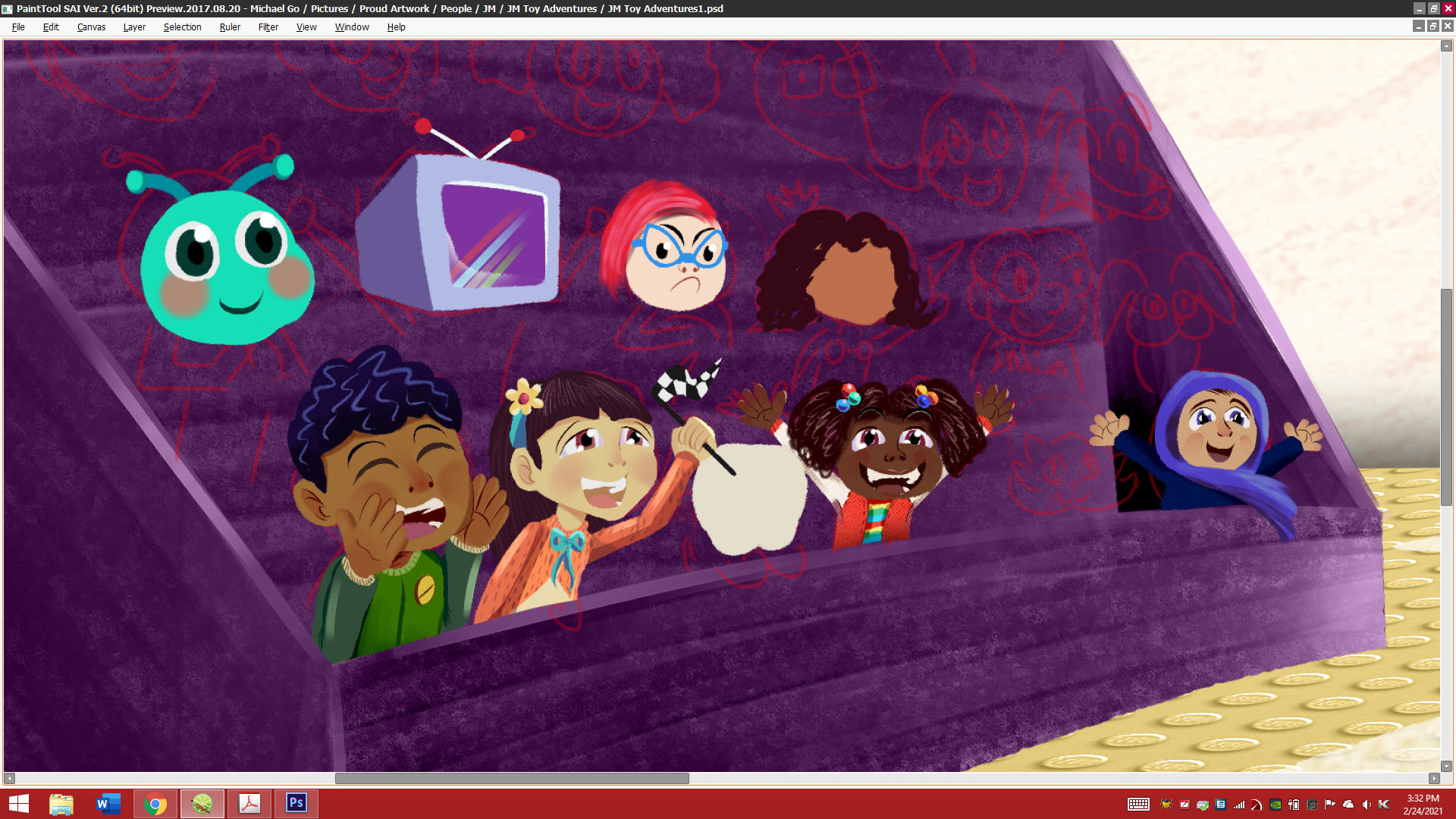
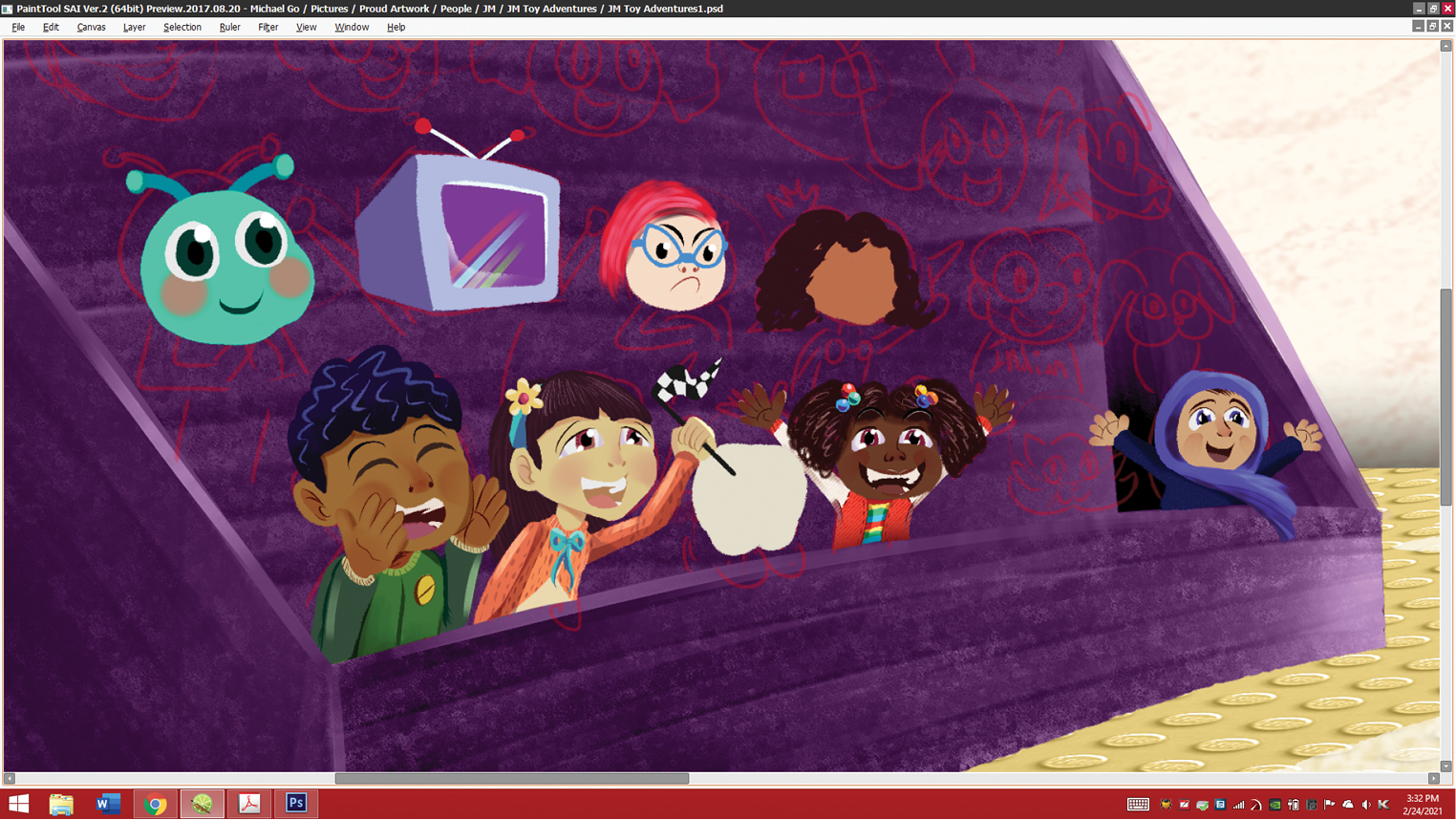
-
@Michael-Angelo-Go I used Paint Tool Sai back when I used to do digital speed paintings, circa 2010 or so I want to say? As for the lime green and neon blue in CMYK, honestly I personally don't mind it so much. I have a tendency to go a bit overboard with very flashy colors, and it's often not very tasteful. Using CMYK helps me tamp down on my neon color tendency. In the images you showed the colors on the CMYK version are still very bright. And it's always possible to make them seem brighter than they are by using duller or darker surrounding colors. There is very rarely a good reason to use neon colors in illustration. In my experience if the color won't print, it's probably bright enough to hurt someone's eyes...
