Photoshop scaling issues
-
My layers aren't scaling proportionally by default anymore, I have to press shift like the legacy versions. Does anyone know how to fix this? I looked online and can't find anything. I'm using the latest update of Photoshop CC and I don't have the legacy scaling preference box ticked.
-
@carrieannebrown When you select a layer to scale and then Edit > Transform or Edit > Free Transform what does the Maintain Aspect Ratio button (Link icon) at the top menu panel indicate? If that somehow was deactivated it will stop scaling proportionally by default.
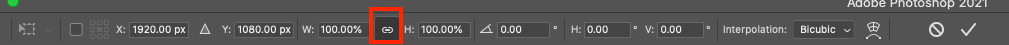
-
@davido yes that's it, thank you! Would have never found that
-
@carrieannebrown Glad that worked!