size to upload for contest
-
Phew! Just finished my March entry but I need a reminder of what size to make it to upload and how to do that in Procreate. Last time I had to move it into photos and re-size it, Then email it to myself to download on my desktop. Then email it to the Forum. So, cup of coffee in hand, I'm starting on this and will probably be back in a few minutes asking how to make it work.
-
If you don’t want to resize your original artwork (which you probably don’t) you can create a new canvas in Procreate with the dimensions you need for the artwork to be posted in the thread , copy there your original artwork (select copy canvas in Procreate) and then export as a jpg.
 you can then upload directly from your iPad.
you can then upload directly from your iPad. -
thanks. Is 72 dpi the right size?
-
My first attempt didn't work. I resized it to 72 dpi but that isn't what the program wants. What is the file size I need to reduce it down to?
-
so in Procreate crop and resize - I turned on snapping and resample canvas. The settings available are dpi and canvas dimensions. No file size available.
-
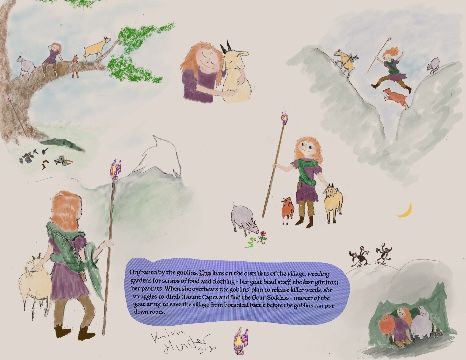
It worked!
-
@Kim-Hunter hmm I can’t read the text on your final version https://www.svslearn.com/news/2021/3/4/march-art-contest
That’s where they list the file size, I think it says 500 kB. I’ve noticed for my files I can sundries get away with around 125 dpi, but I don’t have an iPad
-
Thanks. I couldn't get the text function to cooperate (still learning how Procreate works) so I photographed it off my desktop screen and pasted it in.
Here it is:Orphaned by the goblins, Una lives on the outskirts of the village, weeding gardens for scraps of food and clothing - her goat head staff, the last gift from her parents. When she overhears the goblins' plan to release killer weeds, she struggles to climb Mount Capra and find the Goat Goddess - master of the goat army, to save the village from botanical battle before the goblins can put down roots.
-
@Kim-Hunter if you click the wrench in the upper left corner of the procreate canvas you are on, then click “add” on the upper left of the menu that opens, you should see a list. In that list is “add text” and it should pop the keyboard open for you to type. It will make a new layer.
I highly recommend reading the manual on procreate.com. It’s really well laid out and has so much good information that seems hidden.
-
Chuck it through instagram, then use the instafile.
-
@jakecrowe Thanks. I was trying to use that but was getting stuck. I agree. I need to learn more of the program. I've had it a few months and read the manual when I started. Somethings don't seem to work for me and I figure I'm doing something wrong, missing a step or not tapping in the exact spot. My iPad seems a little fussy and I'll be looking for controls to adjust. Like this morning - I'm working on the upper left corner and I pull my hand back to find a huge blotch of brown in the middle of the image that matches the texture of my sweater. I couldn't get it to tap away so I had to lift it off in tiny strokes with the erasure. Dumb stuff like that plagues me.