Painting the whole book in Procreate?
-
@Annaaronson hah... I thought it was the opposite with the brushes. I did get some photoshop brushes into procreate. They are a bit funky though. I will look into how to get procreate brushes into photoshop.
So you paint with CMYK color mode in Procrate as well?
Layers would be a problem for me as well, since I have a fairly old iPad. Hmm... maybe not a good option to do the entire book after all. I often uses like 100 layers in photoshop. In procrate, I can get up to 15 layers with large images.
Thank you for sharing your tips.
-
@xin-li hi! Yes, I've illustrated an entire book in Procreate (and I'm actually working on 2 right now that will be entirely Procreate start to finish). I feel exactly the same as you: nothing beats my favorite Procreate brushes! The program is just so intuitive for me -- I briefly tried to switch over to Photoshop for illustrating and quickly switched back. But I still use Photoshop to edit artwork.
You're absolutely right: the CMYK mode in Procreate is odd so I work in sRGB and convert to CMYK in Photoshop before delivering files.
Working in RGB, I just make sure not to pick colors that will shift when converted to CMYK. So I keep my greens on the yellow side, stay away and avoid really greeny-blues or bluey-greens. So far all colors I've picked in RGB in Procreate have seamlessly converted over to CMYK in Photoshop.
The one thing that I keep in mind if I'm illustrating entirely in Procreate is not to resize anything in Procreate that will be in the final illustration. This is because when you resize bigger or smaller, or if you rotate an image, the lines pixelate. If I need to make any changes to any finish layers, I export the file as a PSD, open it in Photoshop, make the changes, then export it back to Procreate. It's a bit of a hassle but still a tradeoff I'm willing to make to use my favorite Procreate brushes.
I've never found the number of layers to be an issue, but I don't like to use a ton of layers when I illustrate, so if you like to work with a lot of layers, you may have to merge some layers together to free up space and continue working. (Other artists have also saved a new file, merged all the layers and kept on building, having the old file there if they need to access any layers that they merged.)
Just want to clear up one thing that @Annaaronson said -- you can export Photoshop brushes (.abr files) to Procreate, but you cannot export Procreate files to Photoshop as Photoshop doesn't accept that file type. I have exported Photoshop brushes into Procreate when I was looking for the perfect pencil brush, and the brushes worked differently in Procreate than they did in Fresco. So now I keep Photoshop brushes in Photoshop/Fresco and stick with Procreate brushes in Procreate.
(And I did find those perfect pencil brushes eventually ... the Graphite Pencils for Procreate set from SC, purchased on Creative Market. It was a little bit pricey but worth it as it's a tool I'll be using all the time.)
Anoosha Syed also has illustrated books for traditional publishers completely in Procreate. Her YouTube channel is full of great tips.
Hope this helps! Looking forward to seeing your Procreate illustrations, when you can share them!
-
@Melissa-Bailey-0 oh. Thank you so much Melissa.
I definitely consider working in procreate with one of the books I am doing now.
I have only benign doing sketches in procreate for books. Then I also create personal pieces with procreate. But had not done anything big in that program yet. -
@xin-li I was at the library and just happened to be checking out this 2021 book illustrated by Leuyen Pham. On the copyright page she specifically noted that "all images for this book were done in Procreate"
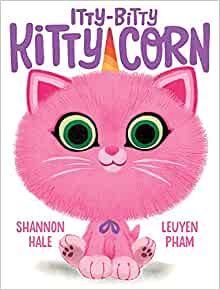
I checked out the images in the book a lot closer after that. They look good!
I've only ever used procreate for sketches or just for "fun" finished pieces, but not a client project.
The responses above are pretty comprehensive, but my sense of Leuyen Pham is that she's pretty accessible. If you hit her up with questions I wouldn't be surprised if she got back to you.
-
@davidhohn thank you so much for the tip. I will try to reach out to Leuyen Pham. I love her artwork.
-
@Melissa-Bailey-0 thanks for clearing that up! Totally my bad!
-
@xin-li yeah layers are a bit tricky!
I ended up upgrading to a 12.9 inch pro from a regular iPad within 6 months (4 years ago I think) because of that. But my iPad Pro is still cruising along! I also love the split screen and the reference window features. I like to have the image I am drawing on the reference window (so I don’t have to zoom in and out) and my Pinterest reference on the split screen. It works really well. -
@xin-li i completed a book for a self publishing author back in 2018. But back then, there was still no cmyk profile.
-
Hi @xin-li, I’ve done 3 books in procreate, and the third one entirely in procreate, text and all!
I had to lighten some of my dark purples when the proof came in since the darks were even darker in print. Overall, it came out exactly how I wanted after few color tweaks.
Since I don’t own any adobe products, and I’m just getting started in this industry, I can justify purchasing an Adobe subscription just yet; however, I’m thinking I will have to eventually as I get more serious.
For now, I’m hoping I can continue using procreate, even as I chase book deals. The note from @davidhohn is very encouraging!
Keep us posted!
-
@Jeremy-Ross just wanted to let you know that there are alternatives to Adobe InDesign. Even though that is the industry standard program, it is expensive and sometimes that cost doesn't make sense business-wise.
A budget alternative to InDesign is Affinity Publisher. It was designed to compete with InDesign and will do almost everything that InDesign will do. Better yet, it's a one time cost, so no monthly subscription! And there's a free trial.
While Procreate does have text capability now, I wouldn't recommend using it to format a book. It's better to use a program that is specifically designed to format projects for print, if possible.
(Full disclosure: InDesign is my program of choice. I pay for the full creative cloud subscription and use it every day for business. But I have tried and used Affinity Publisher to format children's books.)
-
@Annaaronson no worries! It's super easy to get the two files types confused.

-
@xin-li you're so welcome! Looks like you're getting great tips on this thread. Since you already use Procreate for your personal work, it might be worth it to illustrate a trial spread to see if it will work out for your workflow.
Not sure if this is helpful for you at all, but here is a spread that I illustrated entirely in Procreate, start to finish. It's sized for a 9" square book -- the canvas dimensions were 18.25" x 9.25" (5475 px x 2775 px) at 300 dpi. It had a maximum layer count of 33 and I used 15 layers. The color profile was set at GRACoL 2006 Coated1v2, but as I said before, now I work in sRGB and convert the finished illustration to CMYK in Photoshop. The total file size is 422 MB (if I remember to turn off the time-lapse recording, the file size goes way down). I work on an iPad Pro 12.9 inch (3rd generation, 2018) with a capacity of 256 GB.
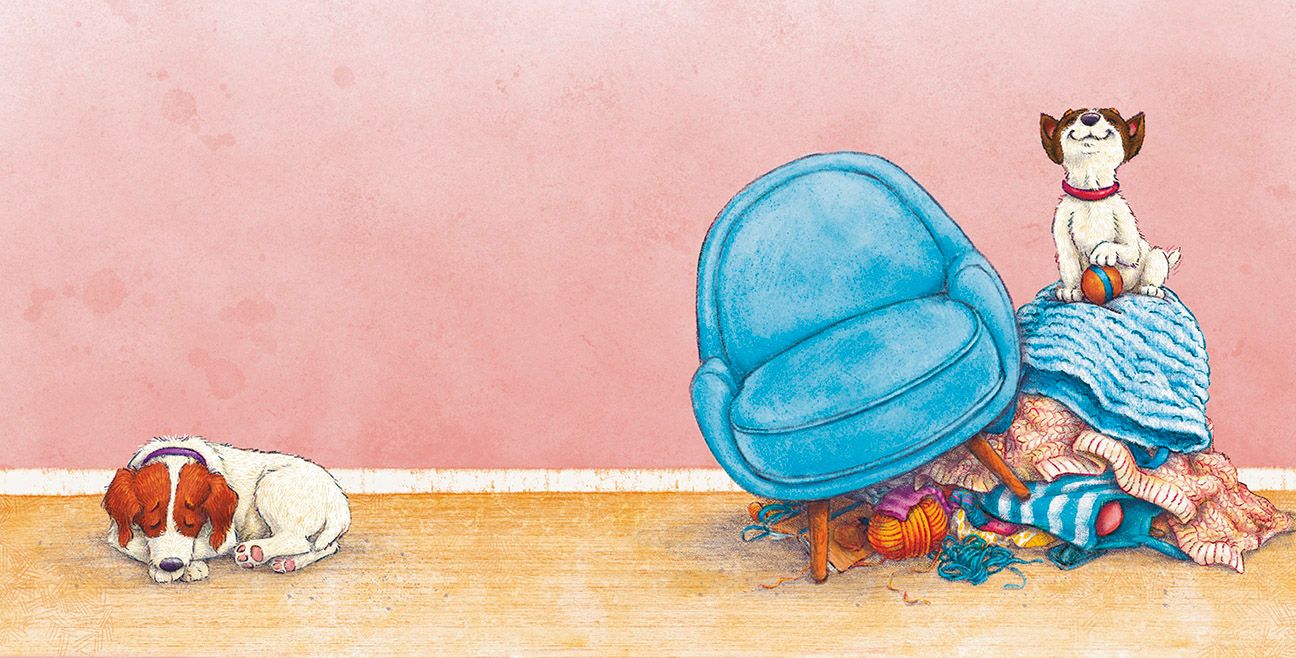
(This is a low-resolution image of the finished illustration.)
-
Thank you @Annaaronson, @Nyrryl-Cadiz and @Jeremy-Ross for sharing your tips and experience.
@Melissa-Bailey-0 Thank you so much for such a detailed info. I just checked my iPad, it is a 12,9 inch 2rd generation. also 256 capacity.I also checked a personal piece I did on iPad which is 6430px x 4804px (Maximum layer is only 13) - haha... I did not know why I made such a big paitning! I kept merging layers to be able to make new ones. It is not a big issue when working with personal stuff, but might be more tricky with client based stuff. The good thing is that my iPad did not keep crashing, so it is technically possible to make large spread on my old iPad. The challenge is too few layers.
I will think a bit, and take a close look of my sketches, and to see if 13 layers (with some backups before merging stuff) would do for me.
Thank you again everyone, for helping out

-
@Annaaronson said in Painting the whole book in Procreate?:
Hi!
I did just finish a book in Procreate. It always ends up a little dark.. the color is definitely something you'll want to adjust in photoshop, but its not crazy different if you do it in CMYK.
Not sure if this is related but in one of the earlier episodes of the Three Point Perspective podcast, Lee mentioned that print shops always end up printing too dark so once you’re ready for printing, increase your artwork’s lightness by 10%.
-
@xin-li yes! As someone who uses a lot of layers, that also bothered me a lot.



-
@Melissa-Bailey-0 I love how organic this looks! Thanks for sharing.
Just curious if you think that the 11 inch pro would be sufficient space for illustrating? I like that they are lighter to hold for a long time, but not sure if I'd miss the extra space. I normally sketch in an A4 size sketch book.
-
@charlottesart thank you!
To answer your question regarding iPad pro size -- you'll be the best judge of that. What I can say is that I have a 10 inch iPad (for personal use) and an iPad pro for business use, both of which have Procreate loaded on them. I draw on my iPad pro every day. It's been months since I've drawn on the iPad. While I do notice the slight parallax, what makes the biggest difference for me is the size. It's more comfortable for me to draw on a bigger tablet. In fact, I wish the 12.9" iPad pro was bigger! But that's just what's comfortable for me. Other artists prefer smaller tablets. It's all personal preference and what's most comfortable for you.
-
@Melissa-Bailey-0 Thanks for your opinion
 I've just been sketching in my book today and it's pretty similar to the 12.9". I think I'd be most comfortable with this size. Cheers!
I've just been sketching in my book today and it's pretty similar to the 12.9". I think I'd be most comfortable with this size. Cheers! -
I've done 4 books so far (1 being half procreate half traditional watercolor) like @Melissa-Bailey-0 I use sRGB (sRGB IEC61966 to be more specific) and then convert it to CMYK in Photoshop if the publisher requests.
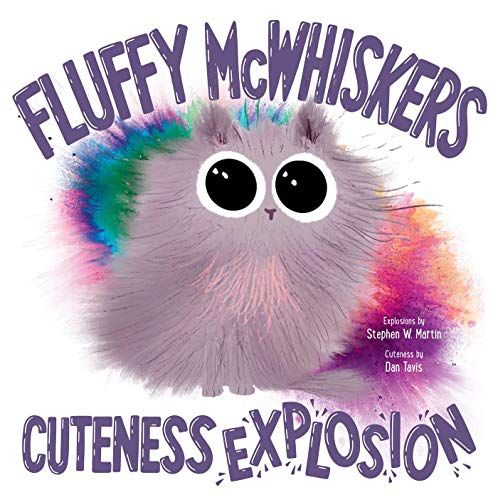
I use an Ipad Pro 2nd Generation 512gb, which has been fantastic. The low layer count and pixelation when resizing lines in Procreate can be incredibly frustrating/challenging but after doing a couple books you'll eventually be able to adjust your illustration workflow to better suit those 2 flaws. Also, as more Ipad generations release Procreate is able to offer more and more layers + features to where eventually layers and I believe the pixelation issue will be resolved.
-
@Dan-Tavis thank you so much for your thoughts and tips.
As for now, it looks like I will do all my rough sketches, value studies, maybe even laying down the basic color in Procreate, but I decide to move the final painting process in Photoshop, mainly due to the lack of layer issue. I might invest in a new iPad next year to paint the entire book in iPad.It is so incredible exciting to hear from all of you doing the entire book in iPad. thanks again, everyone.