Painting the whole book in Procreate?
-
@Annaaronson said in Painting the whole book in Procreate?:
Hi!
I did just finish a book in Procreate. It always ends up a little dark.. the color is definitely something you'll want to adjust in photoshop, but its not crazy different if you do it in CMYK.
Not sure if this is related but in one of the earlier episodes of the Three Point Perspective podcast, Lee mentioned that print shops always end up printing too dark so once you’re ready for printing, increase your artwork’s lightness by 10%.
-
@xin-li yes! As someone who uses a lot of layers, that also bothered me a lot.



-
@Melissa-Bailey-0 I love how organic this looks! Thanks for sharing.
Just curious if you think that the 11 inch pro would be sufficient space for illustrating? I like that they are lighter to hold for a long time, but not sure if I'd miss the extra space. I normally sketch in an A4 size sketch book.
-
@charlottesart thank you!
To answer your question regarding iPad pro size -- you'll be the best judge of that. What I can say is that I have a 10 inch iPad (for personal use) and an iPad pro for business use, both of which have Procreate loaded on them. I draw on my iPad pro every day. It's been months since I've drawn on the iPad. While I do notice the slight parallax, what makes the biggest difference for me is the size. It's more comfortable for me to draw on a bigger tablet. In fact, I wish the 12.9" iPad pro was bigger! But that's just what's comfortable for me. Other artists prefer smaller tablets. It's all personal preference and what's most comfortable for you.
-
@Melissa-Bailey-0 Thanks for your opinion
 I've just been sketching in my book today and it's pretty similar to the 12.9". I think I'd be most comfortable with this size. Cheers!
I've just been sketching in my book today and it's pretty similar to the 12.9". I think I'd be most comfortable with this size. Cheers! -
I've done 4 books so far (1 being half procreate half traditional watercolor) like @Melissa-Bailey-0 I use sRGB (sRGB IEC61966 to be more specific) and then convert it to CMYK in Photoshop if the publisher requests.
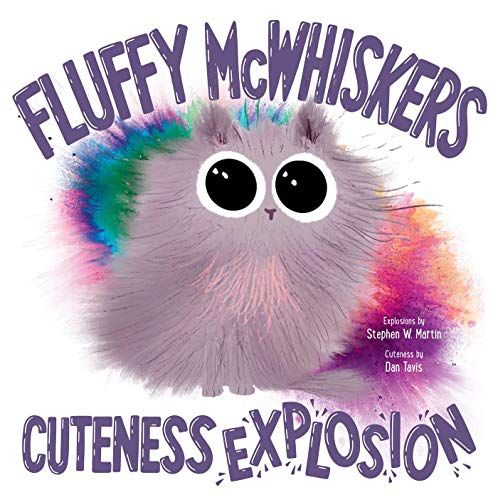
I use an Ipad Pro 2nd Generation 512gb, which has been fantastic. The low layer count and pixelation when resizing lines in Procreate can be incredibly frustrating/challenging but after doing a couple books you'll eventually be able to adjust your illustration workflow to better suit those 2 flaws. Also, as more Ipad generations release Procreate is able to offer more and more layers + features to where eventually layers and I believe the pixelation issue will be resolved.
-
@Dan-Tavis thank you so much for your thoughts and tips.
As for now, it looks like I will do all my rough sketches, value studies, maybe even laying down the basic color in Procreate, but I decide to move the final painting process in Photoshop, mainly due to the lack of layer issue. I might invest in a new iPad next year to paint the entire book in iPad.It is so incredible exciting to hear from all of you doing the entire book in iPad. thanks again, everyone.
-
@xin-li I saw that the new version of procreate coming out dramatically increases the number of layers you can use (just getting better at resource management I suppose). Not sure which iPad you are using, but the video I saw showed that the 2018 iPad Pro went from like 100 layers to 190 layers for an 8.5x11, so it seemed like a pretty big jump.
-
I did an entire book in Procreate, and also, after trial and error, did sRGB, and went to Photoshop to change to CMYK. Let's hope the folks at Procreate will improve their CMYK someday. My other big issue was that when I exported Procreate illustrations to Photoshop to edit, there were a lot of messy imperfections in the illustrations that didn't show in Procreate, so I ended up having to fix a lot. Anyone else find this? It's so fun to do art on my lap that I will try again with the next book, but still.... (I'm on a 10.5 inch ipad pro)
-
@Melissa-Bailey-0 said in Painting the whole book in Procreate?:
The one thing that I keep in mind if I'm illustrating entirely in Procreate is not to resize anything in Procreate that will be in the final illustration. This is because when you resize bigger or smaller, or if you rotate an image, the lines pixelate.
This is indeed very annoying, but it really helps to have your scale settings on bicubic (the circle button right of ‘fit to canvas’). It makes a huge difference. But still there is some loss.