The magic of color class question
-
I’ve just finished watching the magic of color class with @Will-Terry and I have a couple question.
First is what brush should I use for the swatch homework digitally? I don’t really work traditionally so I’m doing the homework digitally in procreate but I’m having a hard time finding a brush that mixes colors together.
Second. When will does the one color swatch he uses white in two corners and black in another but in digital paint programs the color squares we see use white in one corner and black in the other two. Since we are essentially trying to recreate that same color square why are we doing it differently?
-
@griffin I think you can use any brush just try turning the opacity down?
I'm not sure what you mean by your other question, could you share an image?
-
@carlianne
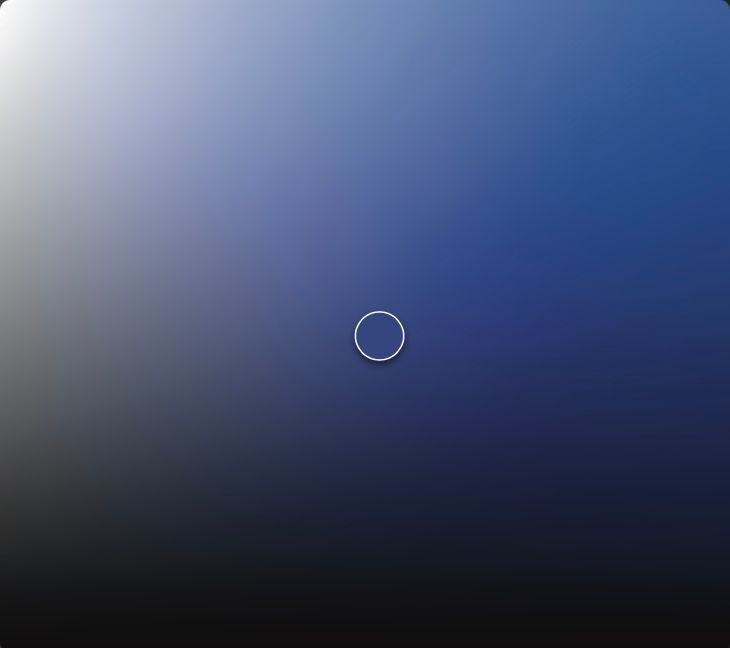 so this is what it looks like in procreate but in the video Will has it so instead of white in the top corner it’s black and instead of black in the bottom corners it’s white. I’m just trying to figure out why they’re different. Having the black and white flipped like this must create a totally different result, right?
so this is what it looks like in procreate but in the video Will has it so instead of white in the top corner it’s black and instead of black in the bottom corners it’s white. I’m just trying to figure out why they’re different. Having the black and white flipped like this must create a totally different result, right? -
@griffin or you can use the smudge with low opacity to blend edges together. Have you bought any brushes that didn’t come standard in procreate? That made a huge difference for me personally, buying a few sets of brushes from Etsy. They’re very affordable.
-
@griffin sorry can you show Will's version too?
 If it's just flipped upside down I think you get the same result. Right now the image you have has no saturation on the left full saturation on the right and then darker value going downward
If it's just flipped upside down I think you get the same result. Right now the image you have has no saturation on the left full saturation on the right and then darker value going downward