Digital vs. Traditional... HELP!
-
@AngelinaKizz thank you! That helps a lot. I love working in colored pencils too, but yes, they're so slow. I also have arthritis and I know you know about hand issues, so working digitally would be less physical stress. And I have backup hard drive, so you're right, I don't have to worry much about space in the beginning.
-
I also have found a great improvement in my efficiency with the iPad! Just got one this January, and for me it was life-changing because it’s so hard to get work done as the stay at home mom of a toddler. I was also a traditional media holdout, having done a lot of cartoony digital art as a teenager. I think I was trying to stay away from that smooth Disney/Neopets look that my work had in those days, but I’m finding that I can actually replicate my traditional mixed media art in Procreate pretty well! I really am able to get a lot more art done in less time when I can skip the material setup and scanning, and that’s great for my stage in life right now.
-
@patricialamas I totally get that! I feel like I could get a lot more done with its portability.
-
Ah this old conundrum haha
Where to begin... I think that every illustrator today should have some working knowledge of a digital drawing software (and I do believe choosing photoshop is the safest and most practical route).
I have a wacom intuos pro (so when I use it I'm drawing on the tablet but looking at the screen) so I've never been able to use it and feel like I'm drawing on a piece of paper.
So I think that's something to be aware of when you're buying a piece of hardware - know that if you go with a wacom tablet (not a cintiq) you're going to have a really tough time feeling like you're actually drawing and not teaching yourself a whole new type of hand eye coordination.
However, with time I figured out ways to make some nice digital art with it, which you can see in these examples of my work:

That said, after a while I fell into a perfectionist trap with digital - the ability to undo as many times as I wanted ultimately wasn't a good thing for me anymore.
So I've since returned to traditional but all the while utilizing the skills I've learned with digital - meaning, that at the end of a piece I'm scanning and doing small touch ups in photoshop and I can use it in the sketch phase as well to play with things if needed.
I want to show you an example of blending the two:
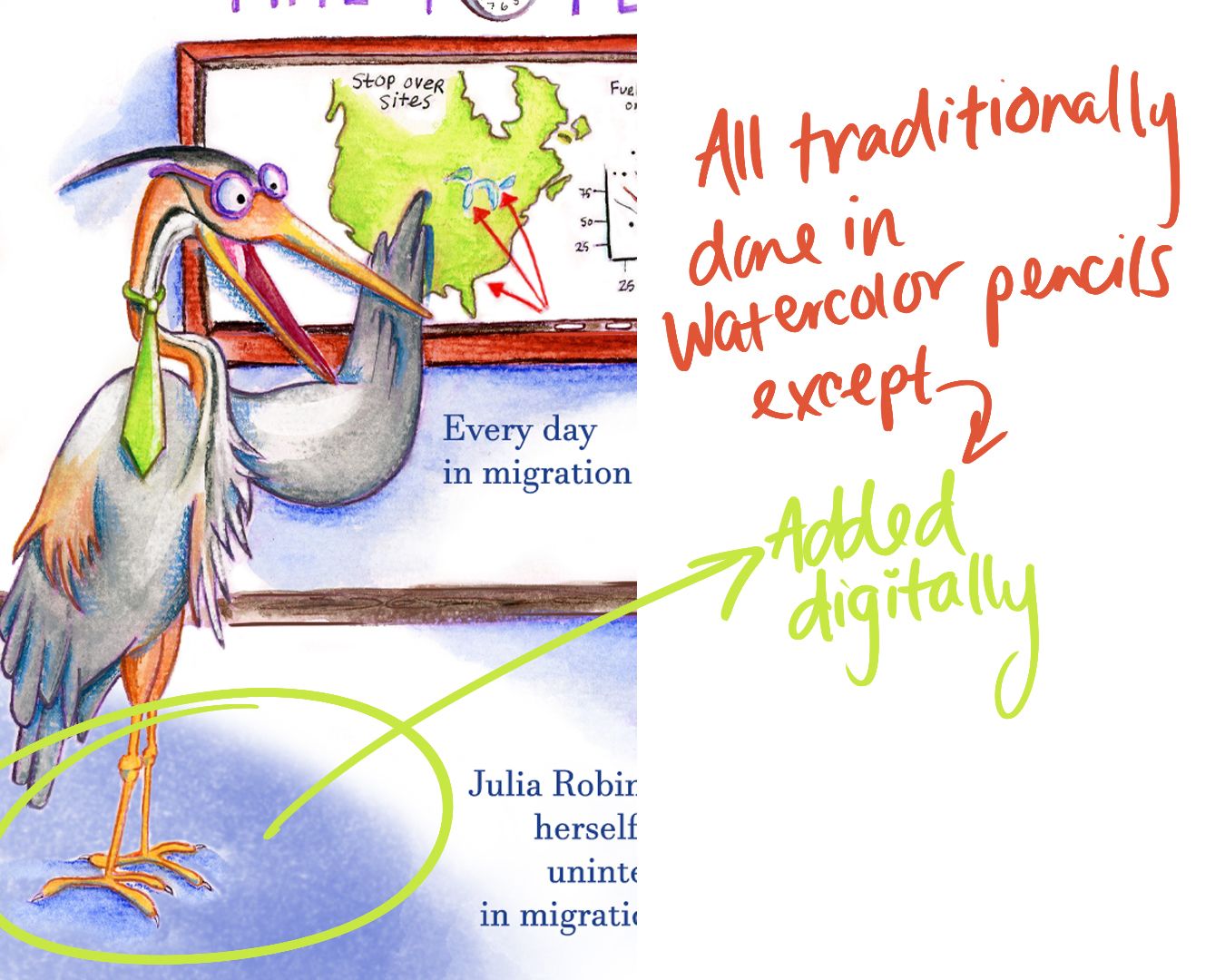
And here is a more extreme example:

I hope this helps you a little bit in your art journey - I remember being very perplexed about this topic for a long time, so I hope you can figure out what is best for you asap

-
@AlliFaith sounds like you'll really enjoy the freedom, ease, and portability of an iPad and Procreate! It IS really nice, at the end of the day, or if I'm just not feeling sitting at my desk, to curl up in a chair or lie on my bed and continue working.
To address that fear of making an error -- I've found that starting out traditionally was a great help when I made the leap to digital. When you work traditionally, you have to commit. Yes, sometimes there's the fear of messing up, but learning to create without that undo button is a great skill to have in our pockets. Undo can be our friend AND foe! I've had to remind myself to just move forward and commit. Too many undos can rob an illustration of life AND it's a huge time suck.
What iPad Pro do I have? 2018 iPad Pro 12.9" with 256 GB. (As @AngelinaKizz said, you don't have to go that big with the memory if you can offload to an external hard drive. I personally felt I needed that space.) I actually leased it -- I don't think Apple offers that anymore for small businesses -- the lease is up this July and if I extend it one more year, I'll own it outright afterwards, which is what I'm going to do. The lease was bundled with an iPhone and Mac -- at the time I needed a new phone, my laptop was on its last legs, and wanted to invest in an iPad just for business use -- that's the only way I was able to afford it!
How long did it take to get the hang of Procreate? Not long at all! I watched a few videos on YouTube and played around with learning certain features, but it felt comfortable and intuitive right off the bat. I wanted something that could mimic the feel of drawing with an actual pencil, so the first thing I did, even before watching those videos and learning the features, was do a drawing. It was all on one layer and all I used was the 2B pencil brush in Procreate and a natural-looking eraser (forget which brush it was). And I loved how natural it felt! Here's my first ever drawing in Procreate:

You might have a different experience, because everyone is different, but for me, there wasn't much of a learning curve. I never expected that my first drawing on an unknown app would look so close to my traditional drawing style. This app was specifically designed for artists and it does seem to just get out of your way and let you create.
But if it isn't for you, as @AngelinaKizz also said, iPads have a high resale value or you can use it just as a really fancy tablet!
-
You “won’t” be disappointed if you get an iPad Pro and procreate, is all I have to say! Been using them. For a couple years now and I have no complaints

 lol
lol -
@Asyas_illos said in Digital vs. Traditional... HELP!:
You be disappointed if you get an iPad Pro and procreate, is all I have to say! Been using them. For a couple years now and I have no complaints


You wouldnt* be ….

-
@AngelinaKizz haha whoops!
-
@AlliFaith thanks for asking this question. It has been lurking in my mind for a time now. Thanks @AngelinaKizz @Kristen-Lango @Melissa_Bailey @patricialamas and @Asyas_illos for all the replies too. A very helpful post and many insightful and useful comments.
-
@Melissa_Bailey and @Kristen-Lango thank you so much! This is all very helpful. I agree that the ability to fix everything could be an issue but I'd also like to see what I can do without so much fear.
-
@Asyas_illos I have to admit that seeing the speed in which you work has made the idea of going digital even more tempting!
-
@AlliFaith Yes, a super-charged illustrator.