The Garden Witch
-
Tried some Caran D'ache water soluble crayons after seeing Peter de Séve's stuff on instagram. They're pretty cool.

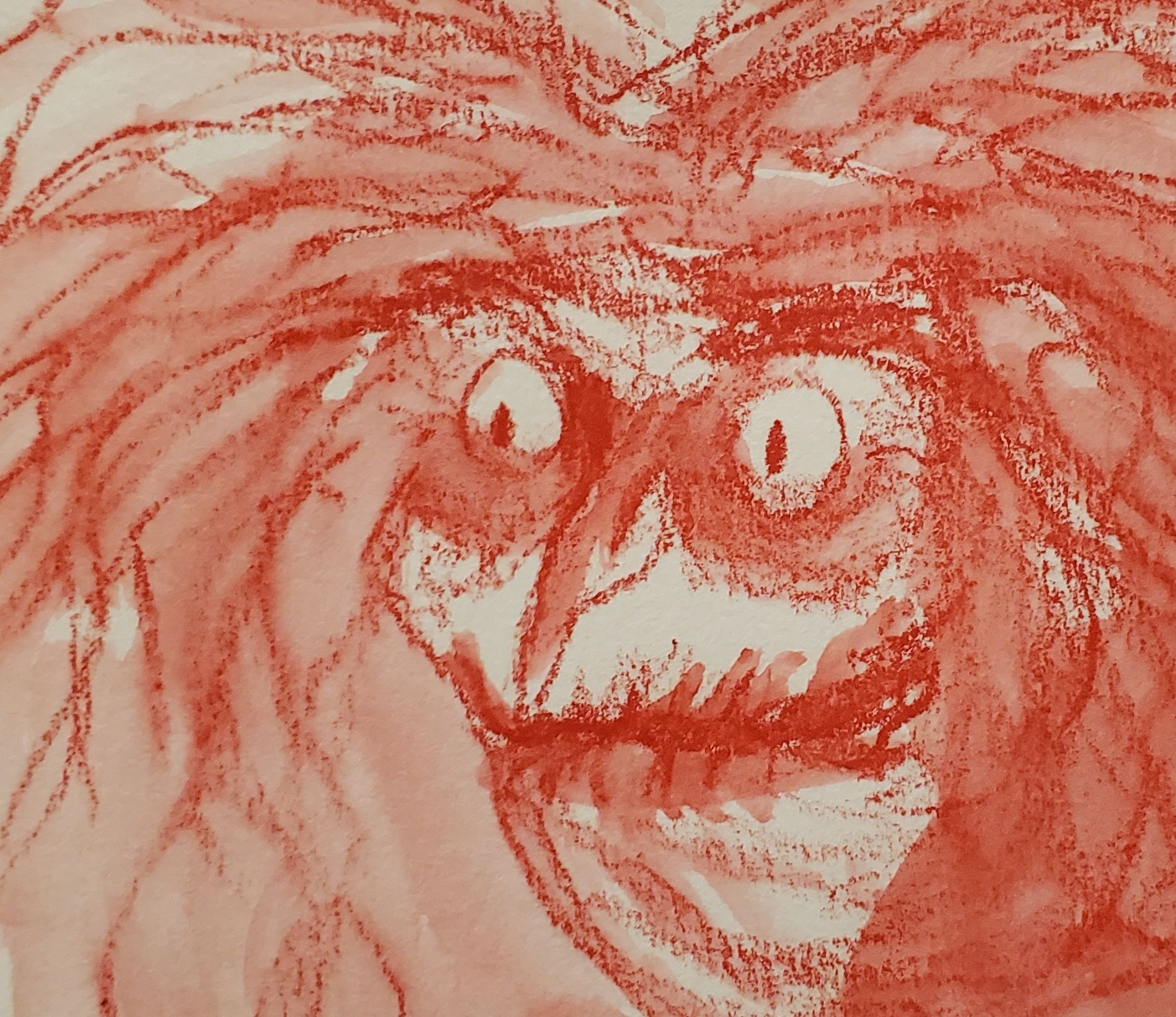
-
@kylebeaudette ooh nice texture! Very creepy
-

-
@kylebeaudette let me guess last spread? Lol
-
@kylebeaudette These are awesome - I've been wondering about watersoluble crayons for some time now. Would you recommend them?
-
@kylebeaudette These are fantastic!
-
@Kristen-Lango I saw Peter de Seve doing a lot with them, and he said they were difficult at first but then amazing.
And that was my experience as well. One thing I'd suggest, keep them sharpened! -
@kylebeaudette Thanks Kyle! I'll check them out

-
So exciting!!! Congrats man, I hope it goes through!
-
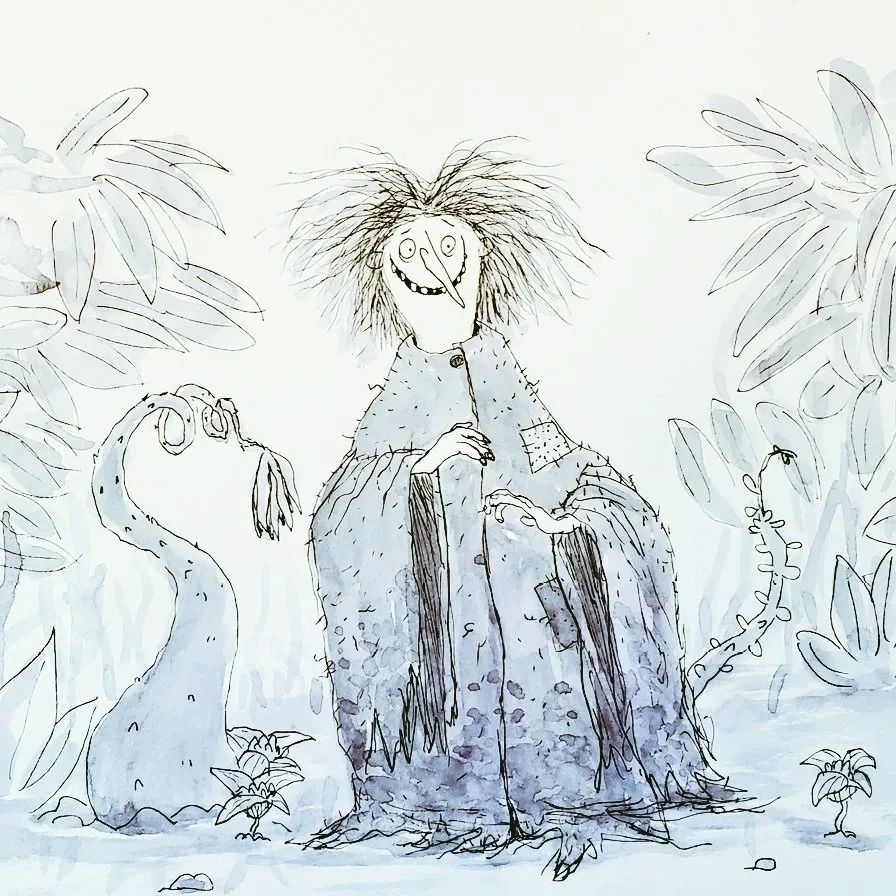


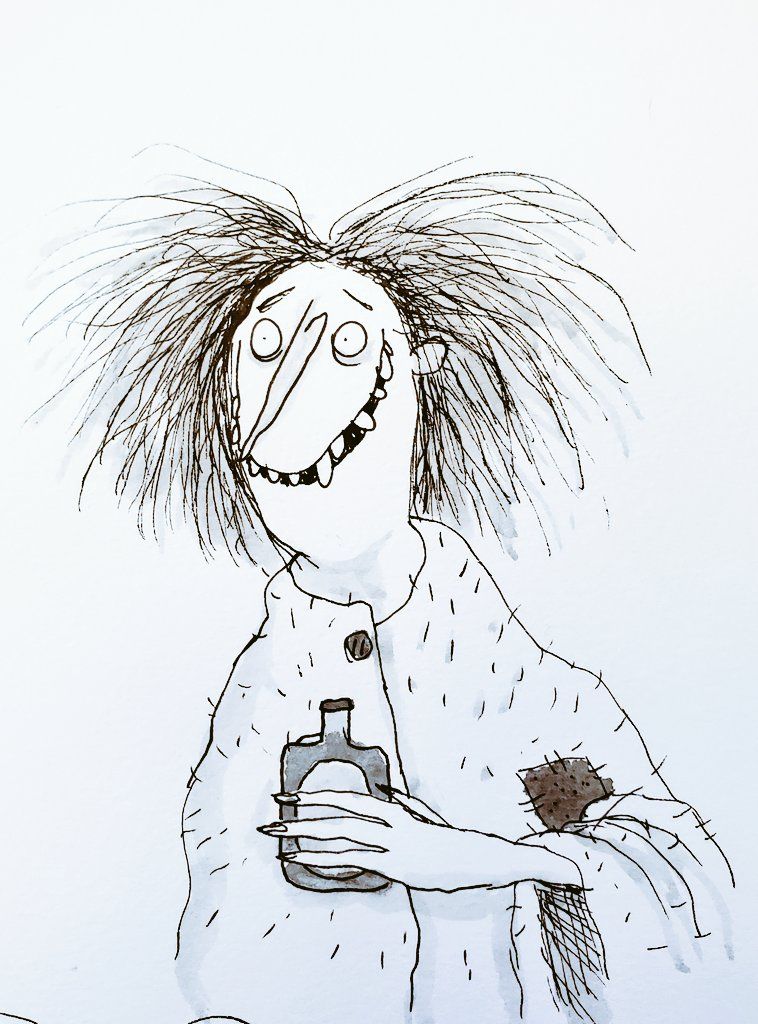





Bunch of stuff from the last little while. Handing in my full first draft next week. Nerve wracking, but lots of fun! Almost turned it into a short illustrated novel at one point. Back to a picture book now. -
@kylebeaudette Ahhh!!! I can't love this thread enough. Your witch is SO endearing, I love her!! I love this style so much, I think nostalgia plays a big part in why it's so easy to connect with as well. Please feel free to post, post, post!
I feel watercolour definitely fits this style best in my opinion (you could also try markers?). Digital can quickly feel flat if you don't build up your textures and overuse the airbrush (that always makes my images look too digital).
I'm sure there must be a way to imitate watercolours successfully with digital, but it's not easy. Lucy Fleming recently did a blog post on digital watercolour which you might find interesting ^_^ She has a lot of great brushes for Procreate.
-
@Meekipink thank youuuuu
I'll check those out! I don't have procreate sadly, but i see adobe illustrator is now pretty cheap. Might try that. I currently use sketchbook pro, cause its free. Its not great. -
@kylebeaudette Really beautiful stuff! And super fun to see your work evolve

If you're still exploring the digital route, you should really check out Krita, which is open source and free and ships with great default brushes. The default watercolor brushes are already pretty awesome, and I'm sure you could find artists sharing their custom Krita brushes as well if you'd like to explore more. People in the FOSS (free open source software) community tend to share a lot of stuff very freely.
I don't do digital watercolor style myself, but I've seen people do very neat watercolor-esque stuff in Krita.
You can see the Krita brushes in action here: https://www.youtube.com/watch?v=_UW8n0vShzU
And this guy is painting beautiful watercolor paintings in Krita with a mouse! https://www.youtube.com/watch?v=t6xoiXCaCKY
Another suggestion is also exploring doing texture overlays on your digital pieces to give it the "grainy watercolour paper" feel - easily achievable in Krita with the Fill tool (using patterns) and Layer blend modes (Soft Light usually works great). Krita already comes with an extensive default set of textures that work well for this.
-
@JQ Thanks for mentioning KRITA as I had forgotten about that app and had tried to get photoshop and then downloaded PS but it did not work on my computer.
I have tried KRITA and it works! I think this may be a really helpful tool and may be able to do more than my free Autodesk sketchbook app which was ok but not perfect. Now it's no longer available for free.
The brushes seem to work better. -
@JQ Do you use Krita a lot? For the mini projects?
-
@PenAndrew All of my digital art is created in Krita (except for my recent vector art piece I posted in another thread, which was created in Inkscape, also a free and open soft software)
Unless you're working in a team that heavily depends on the Adobe toolchain (eg. entertainment industry), I see no reason to support Adobe's monopoly on creative software by paying to use their stuff when there are other great and mature FOSS alternatives. (For example, see the great work that David Revoy, a long-term Krita and general FOSS user, creates with a completely FOSS toolchain! https://www.davidrevoy.com/)
For children's book illustration or graphic design, Krita (instead of Photoshop) + Illustrator (instead of Inkscape) + Scribus (instead of InDesign) would probably fit most if not all the needs of an indie artist.
Another FOSS digital painting program is MyPaint (http://mypaint.org/about/). I have not used it myself but people might be interested in trying it out!
(Sorry to detract from Kyle's thread, wanted to share more since you asked)
-
Sorry Kyle- great work once again.
-
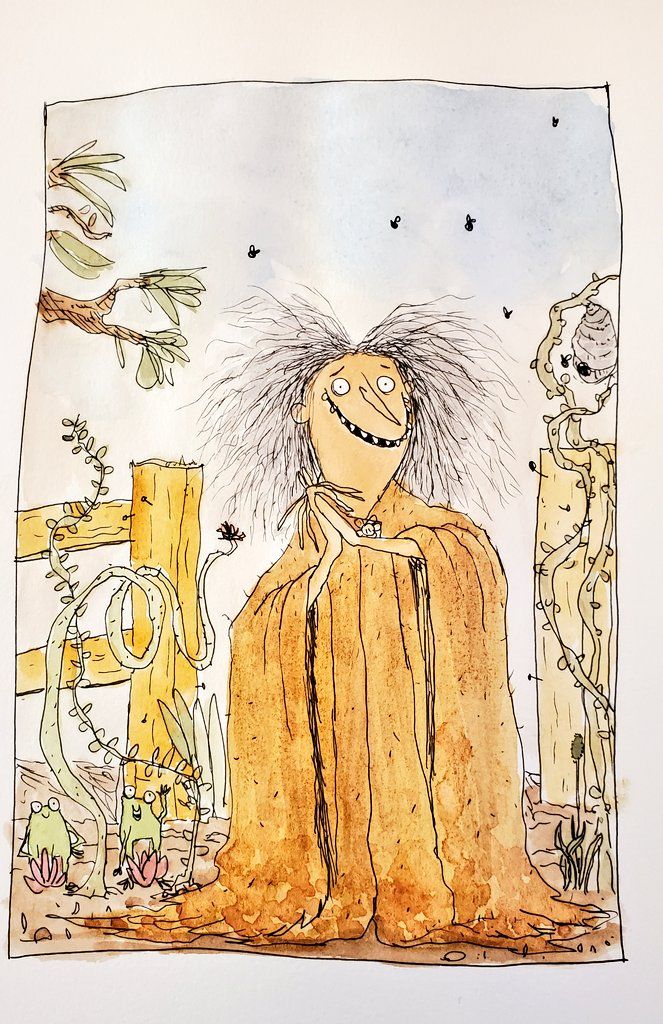
Traditional watercolour and ink. -
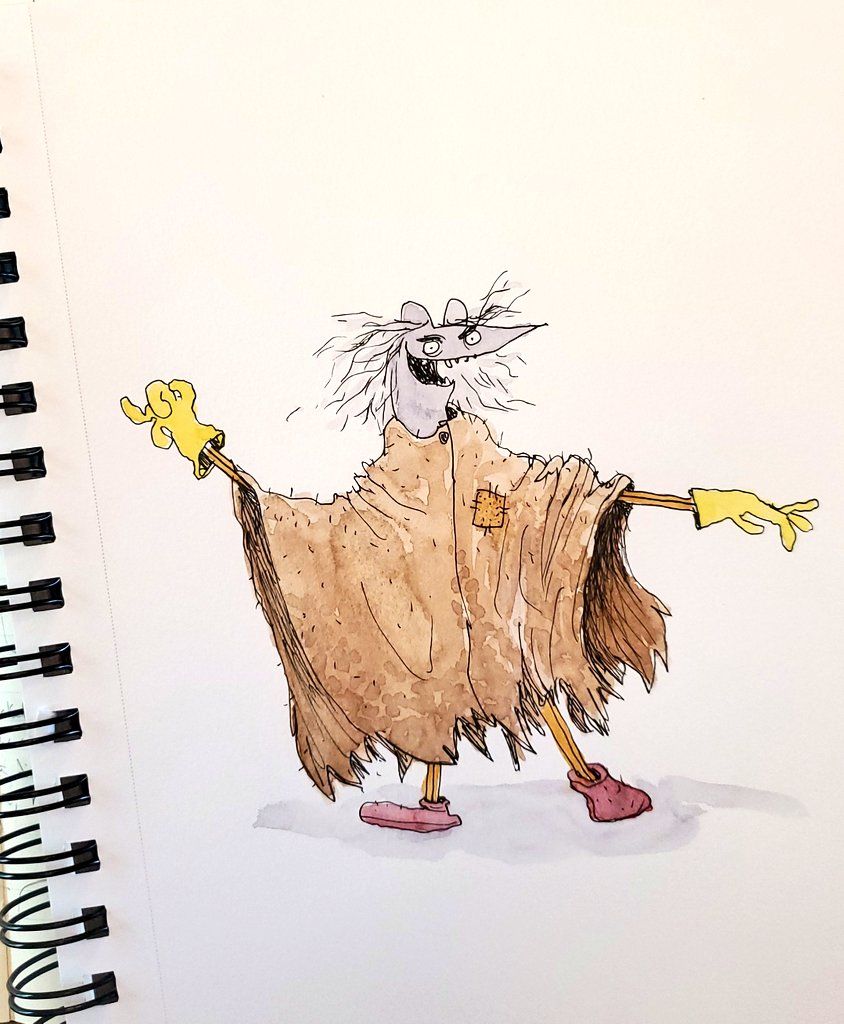

-



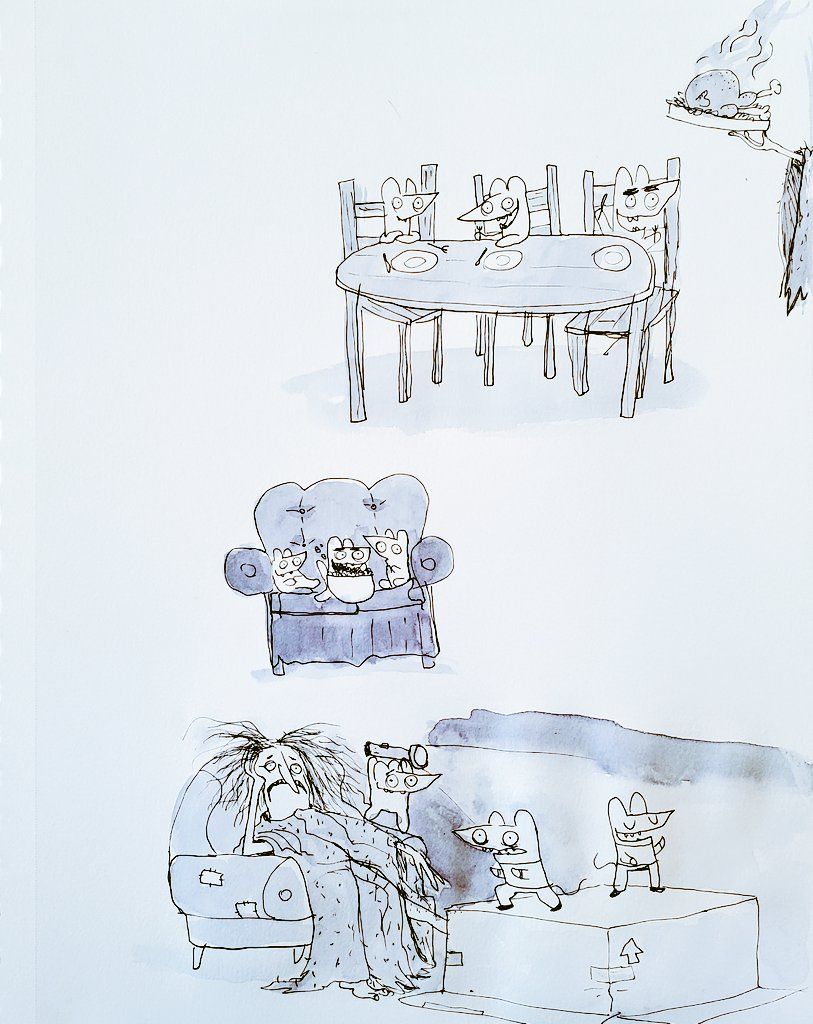
Sent a final draft to the publisher today. Fingers crossed!