HTFYA Fixes
-
Thanks @Sarah-VanDam !
-
This is very good work! I think the fixes were quite good and I really love your style! I am moving in the direction of papercut work also so I think your work is very inspiring! I especially think the fixes you made to Jack and the giant are very strong. Can't wait to see more!
-
Oh wow @Jeremy-Ross . These fixes sure did the magic. I wonder what the guys say about it.
-
Hi @Ayesha-Masood and @Jeanne-M-Bowman , thank you both very much for your feedback and kind words!
I’m really digging this style for my portfolio and just finished another piece today. I think my work is finally starting to look uniform.

-
@Jeremy-Ross LOVE this new piece! I think you are really making something great!
-
Another one in my style for my portfolio!
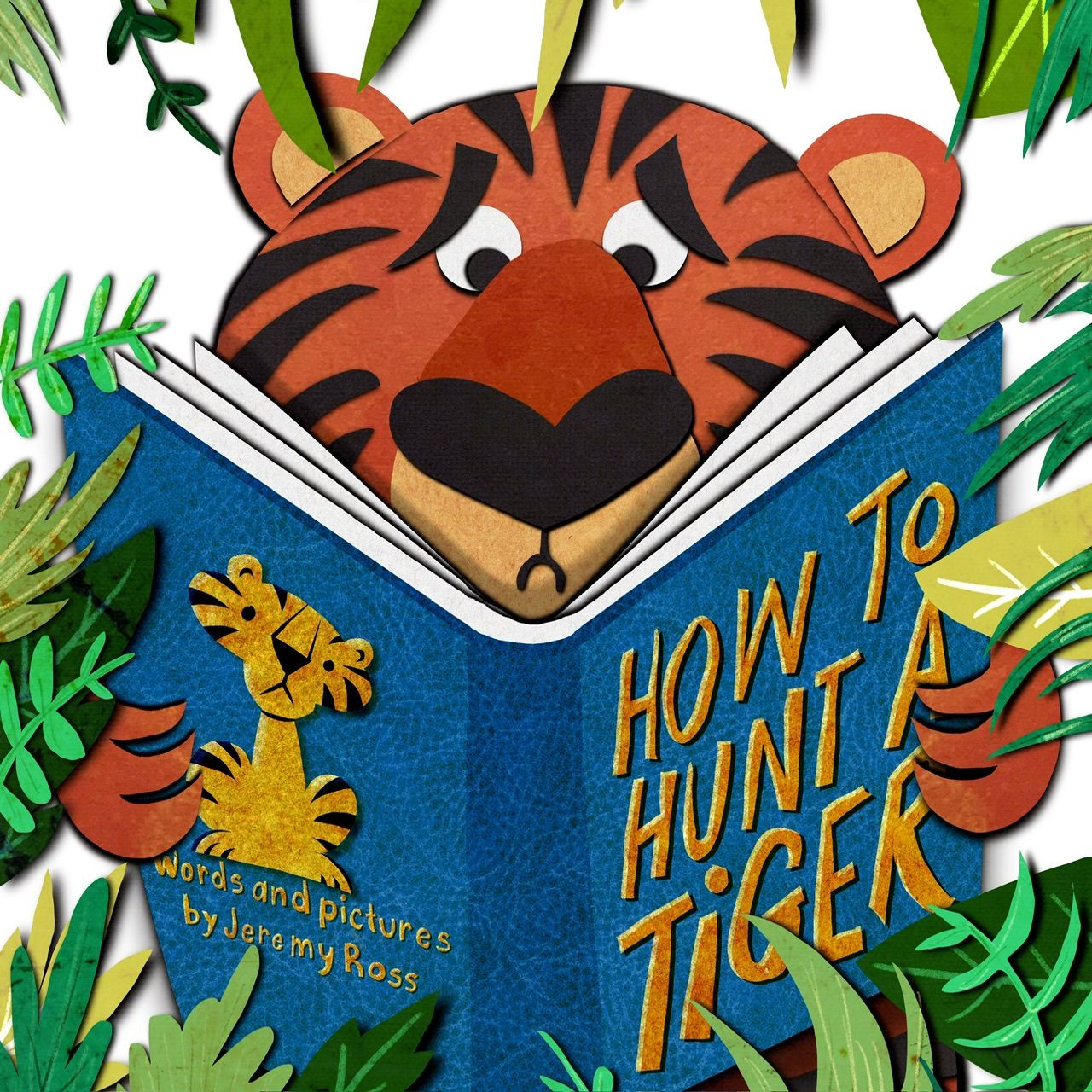
-
@Jeremy-Ross I am loving the texture in this! Are the shadows added digitally? I really love the expression on this guy's face- he looks so terribly worried! I love the variation of colors and shapes in the green of the leaves as well. I'd love to know how you make these images! If I would change one thing it would just be the text on the book. Especially on the left hand side, it feels off center to the perspective of the book. I think you could take the text off that side and drop it down into the grass below or above his head in a neat single line. Or else minimize the title of the actual book a bit so everything fits on the same side of the book the way a real book cover would look. This is just nit picky stuff though. I think the image itself is wonderful!
-
Hi @Jeanne-M-Bowman , thanks for your kind words. You’re right; The text is a bit wonky on the left, will work on making it more parallel with the book’s perspective.
Yes, shadows were added digitally.
For my process, I start with thumbnails, then a cleaner sketch. This particular Tiger piece is a self-imposed HTFYA from a previous style I was working in. I liked it very much before; however, it clashed with my new graphic/paper cut technique style which I’m leaning towards. Thus, I decided to spend time yesterday and re-make it.
I use a combination of scanned paper, photographs of trees, plants, concrete, etc. and layer the textures over basic shapes. The basic shapes are mostly cut paper, you can probably see it better if you zoom in.
I layer the files in procreate and stack them as they would be stacked on a physical sheet. I use the lasso tool a lot and then draw over the shapes with 6B pencil or similar for details.
Admittedly, it takes me soooooo much longer to work in this style, but I like it more and want to get better at it.
Here’s an in-process photo of another piece I made.
Because I’m using a combination of scanned paper and paint brush strokes and photographs to build my textures, I want the pieces to have a hybrid feel rather than digital.
Hope that helps!
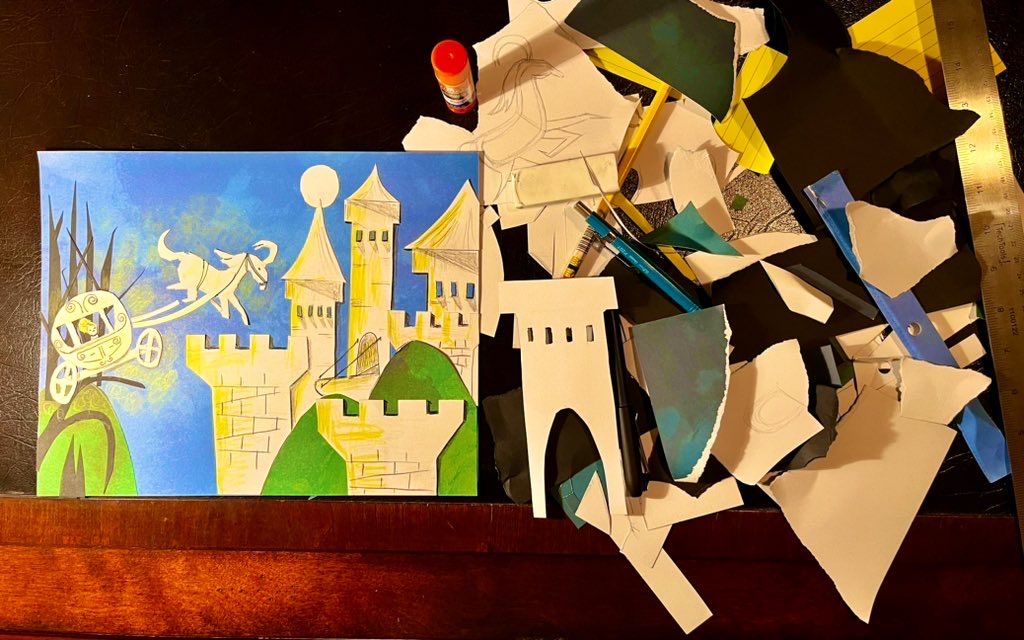
-
I made the suggested changes. I just took the flap out on the door, since it would be on her head. The new dog doors do open to the side, but I just don't know if it is needed, or missed.

-
@Jeremy-Ross Thank you for sharing your process! I love seeing all of the steps you are taking to make these really cool pieces! I'll be subscribing to your newsletter to see more!
-
@Laurie-Sawyer I like that with the zoom in you can see all the fantastic texture and brushstrokes you have in the work! It reads more clearly to me!
-
The Changes are graet!
You have made such a crazy progress, i really enjoy your posts.
it's really nice how you take your time to make all the changes based on the critiques. -
Thank you so much @von_Nimmermehr !
Feedback is a gift!!