Self Published printing- Lesson learned.......I hope!
-
If you are scanning your art to be printed digitally, they will ask for PDF, not JPEG. Looks like I might need to redo my days work from the past few days. Rescan, clean up and resize.........Should I have known this already? Oh well, be forewarned if you plan on self publishing anything......Back to the "drawing board".
-
Not sure if you already know this and im misunderstanding, but you can combine your JPEGS into a PDF. I'm guessing all they want is one big PDF with all your pages inside, which you can do by using adobe acrobat. Or if you open your JPEG files and "save as PDF" in photoshop (but that would make one PDF per page.) Just make sure your files are 300DPI and big enough for printing

-
I guess that JPEG files don't work as well for printing. I have scanned them as TIFF files, am resizing and cleaning them up again in GIMP (which has it's own ending called .xcs or something, and then I can export them as a PDF. I can't explain it but my son and the printer seem to nwo so , I am just going with it so that I can get the best quality images. It's good practice for me I guess anyway.
-
@Marsha-Kay-Ottum-Owen When you have time will you explain the process, converting files to what they need to be before combining to pdf, I too will be sending a pdf for printing and would also love the best quality-Thanks! So sorry to hear you have extra work to do

-
@Marsha-Kay-Ottum-Owen I haven't seen the type in your book, but if there's text that's not hand-drawn you need to export this as a pdf to preserve this as type. Type is vector-curves, and is best not rasterized before printing. Be sure to export your pdf as print and press quality, this will be sufficient for most printers. Some printers provide their own settings for creating pdf's, but most printers will work with press quality.
-
My type is hand drawn. No other text involved. I barely understand what I'm doing, Camomilla
 Still wrapping my head around vectors and rasters, etc. I am using GIMP to resize and clean up the images, GIMP has a special ending that I don't really understand but it is apparently only used inGIMP. All files worked on with GIMP have this suffix (?) which is .xcs (or something close to that). I need to export the files to create a PDF. The printer told me to scan the images as a TIFF and then after finishing the revisions I will need to make them int a PDF. Thankfully my sons are much more computer literate than I am and will be able to help me. I'm getting a little better. I learn well in a "crisis" situation
Still wrapping my head around vectors and rasters, etc. I am using GIMP to resize and clean up the images, GIMP has a special ending that I don't really understand but it is apparently only used inGIMP. All files worked on with GIMP have this suffix (?) which is .xcs (or something close to that). I need to export the files to create a PDF. The printer told me to scan the images as a TIFF and then after finishing the revisions I will need to make them int a PDF. Thankfully my sons are much more computer literate than I am and will be able to help me. I'm getting a little better. I learn well in a "crisis" situation 
-
@Camomilla I just replied to you but forgot to hit the reply to YOUR specific post so, please look at the general one I just submitted to everyone
 Thanks! You sound like you know what your talking about! I will look for a print and press quality option when I export....
Thanks! You sound like you know what your talking about! I will look for a print and press quality option when I export.... -
@lmrush Hi! I will try to explain but I am not sure I will be very clear since I'm a bit confused myself. I am using GIMP, not photoshop, if that makes a difference. So far I have scanned my images and then adjusted and cropped them in something called XNview and saved them on my desktop. I opened them from my desktop into GIMP where I went through each image and cleaned it up and scaled it so they would all be the same size. (The original images were all done traditionally). I'm actually doing it again because I first scanned them as JPEG's which was not the way to go for best image quality. It loses something because it is a compressed file (or something similar-my husband explained it to me last night but I only kind of got the gist-can't explain it-maybe someone else can. something about losing some pixels). Once I learn about the next phase of exporting the files and making them into a PDF, I will let you know how that went
 Hopefully I can do that tomorrow morning or this week end sometime. I'm anxious to finish up and take a little break
Hopefully I can do that tomorrow morning or this week end sometime. I'm anxious to finish up and take a little break 
-
@Marsha-Kay-Ottum-Owen I've worked in the graphic industry for over 20 years, and my background includes working in publishing, advertizing and newspapers. I also worked for a large-format printing company for a while. I've been sending things off to print for two decades, so I've picked up a few things along the way
 I'm, however, not familiar with Gimp, I've always used Photoshop for image-touch-ups. But I assume there's an option in Gimp to export as PDF, and you can't really go wrong with this if you just make sure it's set to Print and Press quality when you export
I'm, however, not familiar with Gimp, I've always used Photoshop for image-touch-ups. But I assume there's an option in Gimp to export as PDF, and you can't really go wrong with this if you just make sure it's set to Print and Press quality when you export 
My version of Photoshop is Norwegian, but you see where I've highlighted - this should say press quality in english

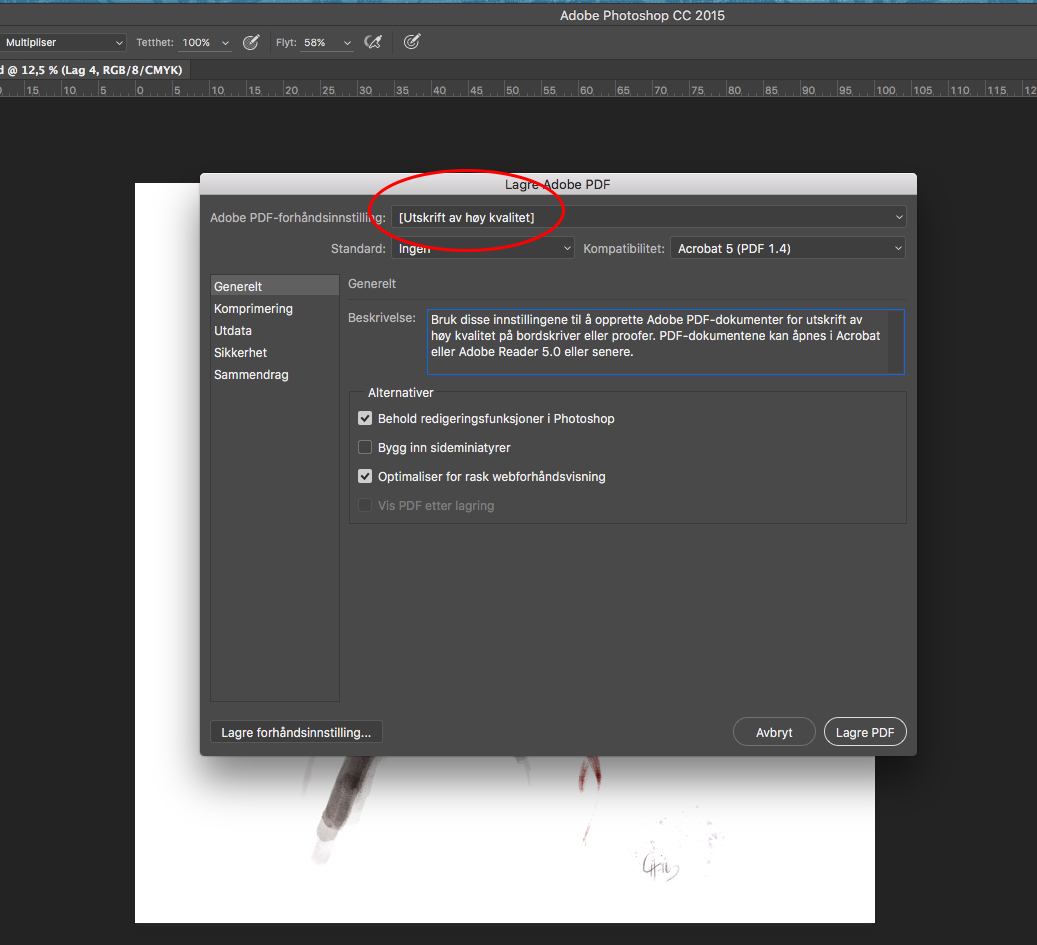
-
Thank you so much for sharing this, Camomilla. I rescanned all the images and am still re cleaning and resizing them but I will soon be ready for this step! GIMP is a free opensource software. It stands for GNU Image Manipulation Program. (in case you are curious
 )
) -
@Marsha-Kay-Ottum-Owen My son found createPDF software that I could use to convert the files to PDF. Now I just need to figure out how to make one multi-page document, I guess. Maybe I bit off more than I can chew!
-
@lmrush Hello. I don't know what program you are using for your images. My son found something called PDF creator for free online. We used it to change the files to PDF's pretty easily. I still need to make it into one big file and I don't think the images are the right scale anymore so I need to see if I can resize them somehow. Almost done! I made copies today and spray glued the pages together so I could put a book together and get a feel for how it will look. I kind of wish I would have taken a chance and found someone else to do all this publishing work
 Oh well. It will keep my brain active
Oh well. It will keep my brain active 
-
@Marsha-Kay-Ottum-Owen To make one document of several:
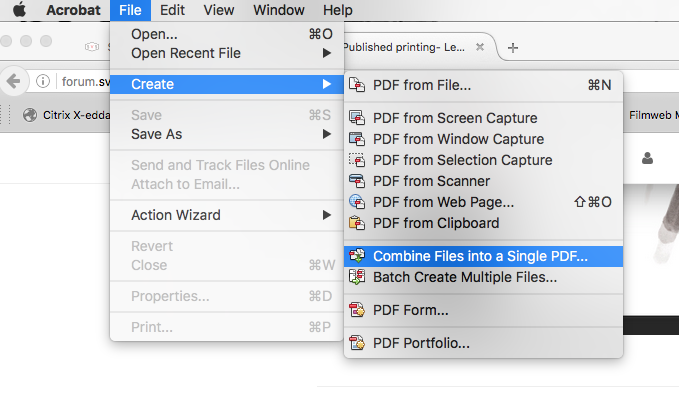
-
You can make multi page PDF documents out of images with a free program called XNView and XNView MP as well. I use XNView MP.
-
Oh! I have xnview on my computer. Thanks!
-
@Marsha-Kay-Ottum-Owen Thanks for your expert help, Camomilla! Takk for hjelpen
 (I'm learning Norwegian on duolingo 5 minutes a day :-)....You ARE Norwegian, right? My Grandparents families came from Sogn og Fjordane.
(I'm learning Norwegian on duolingo 5 minutes a day :-)....You ARE Norwegian, right? My Grandparents families came from Sogn og Fjordane. -
@Marsha-Kay-Ottum-Owen Yes, I'm Norwegian
 I'm from Oslo, with family mainly in Telemark
I'm from Oslo, with family mainly in Telemark 
-
@Camomilla Jeg liker du og iskrem
 I just sent my PDF's loose tothe printer and am hoping he'll still take them. With GIMP and all these other plug ins and programs, etc. I just couldn't figure it all out. I should probably invest in photoshop but I contacted the GIMP people, just in case. We'll see if they can help a poor computer struggler like me. So much to learn..........I may have bitten off more than I can chew with the whole self publishing but now I am committed
I just sent my PDF's loose tothe printer and am hoping he'll still take them. With GIMP and all these other plug ins and programs, etc. I just couldn't figure it all out. I should probably invest in photoshop but I contacted the GIMP people, just in case. We'll see if they can help a poor computer struggler like me. So much to learn..........I may have bitten off more than I can chew with the whole self publishing but now I am committed  Have a nice day!
Have a nice day! -
@Marsha-Kay-Ottum-Owen Veldig bra
 Except you have to use "deg" in stead of "du" in the sentence. So the sentence would be "Jeg liker deg og iskrem"
Except you have to use "deg" in stead of "du" in the sentence. So the sentence would be "Jeg liker deg og iskrem"  Takk, jeg liker deg også
Takk, jeg liker deg også 
-
Oh, those degs and dus are confusing! Along with det den and de.....:-) I need to look atg my grammar book a bit one of these days
 Have a wonderful day! I'm heading off to Arkansas
Have a wonderful day! I'm heading off to Arkansas 