How to make money in illustration Part 2 - Video 3 Setting up your workdpace: DayMap equivalent for Windows based PC?
-
Hi everyone!
I am currently exploring this great course and really liked how DayMap works, unfortunately I don't have a MAC, I use only a Windows-based computer, so was wondering if anyone knew about any alternative to DayMap? (Did a search but didn't find anything similar yet.) Thanks in advance for any suggestion!
Karim
-
@Karim-Benyagoub I'd like ot know more about it too..or anythign that can help me be more organized! I need to revisit that course.
-
I tried to find something too after viewing the course. no luck though

I found producteev, that's what I'm using at the moment and I like it. It doesn't have all the options of Daymap, which is too bad, but it helps me well for organizing my projects
https://producteev.com/ -
@Marsha-Kay-Ottum-Owen I'll be posting here if I ever find something useful

-
@audrey-dowling ah, unfortunate, but we may find something over time
 Producteev looks cool, but due to the low quality of Internet access I have right now, I need to use desktop applications that work offline (bonus if they synch online, like Todoist https://en.todoist.com/ , which I love -can use it everywhere and it keeps being synched between mobile phone, desktop application and also online browser version! Awesome for reminding me about many things I need to remember, or to do tasks!)
Producteev looks cool, but due to the low quality of Internet access I have right now, I need to use desktop applications that work offline (bonus if they synch online, like Todoist https://en.todoist.com/ , which I love -can use it everywhere and it keeps being synched between mobile phone, desktop application and also online browser version! Awesome for reminding me about many things I need to remember, or to do tasks!)The four main tools that I have been using personally since a couple of months: (CC: @Marsha-Kay-Ottum-Owen take a look !)
-
Notepad++: https://notepad-plus-plus.org/
The advanced version of notepad: simply typing text in various ways, either to track my time for each precise task (I note the hour and minutes when I start an illustration, and note when I finish it, I type the moments of pauses too so I know exactly how much time I spent working on an illustration,) making quick to do lists, noting new techniques I learn in appropriate text files for each software I use (I have a full folder just for techniques and software, impossible to remember everything, not to mention when you create new keyboard shortcuts yourself!) -
Xmind: http://www.xmind.net/
a mind mapping tool that has enough features even in the free version. It allows me to free my mind from all the project ideas and tasks that I have to do, the biggest benefit is that you can put a lot of information in "one single image" instead of having to scroll down on a normal page, try mind maps it's really fun! (this example if from the time when I was starting to plan important things to do in/around my website, but the project is "paused" currently : )
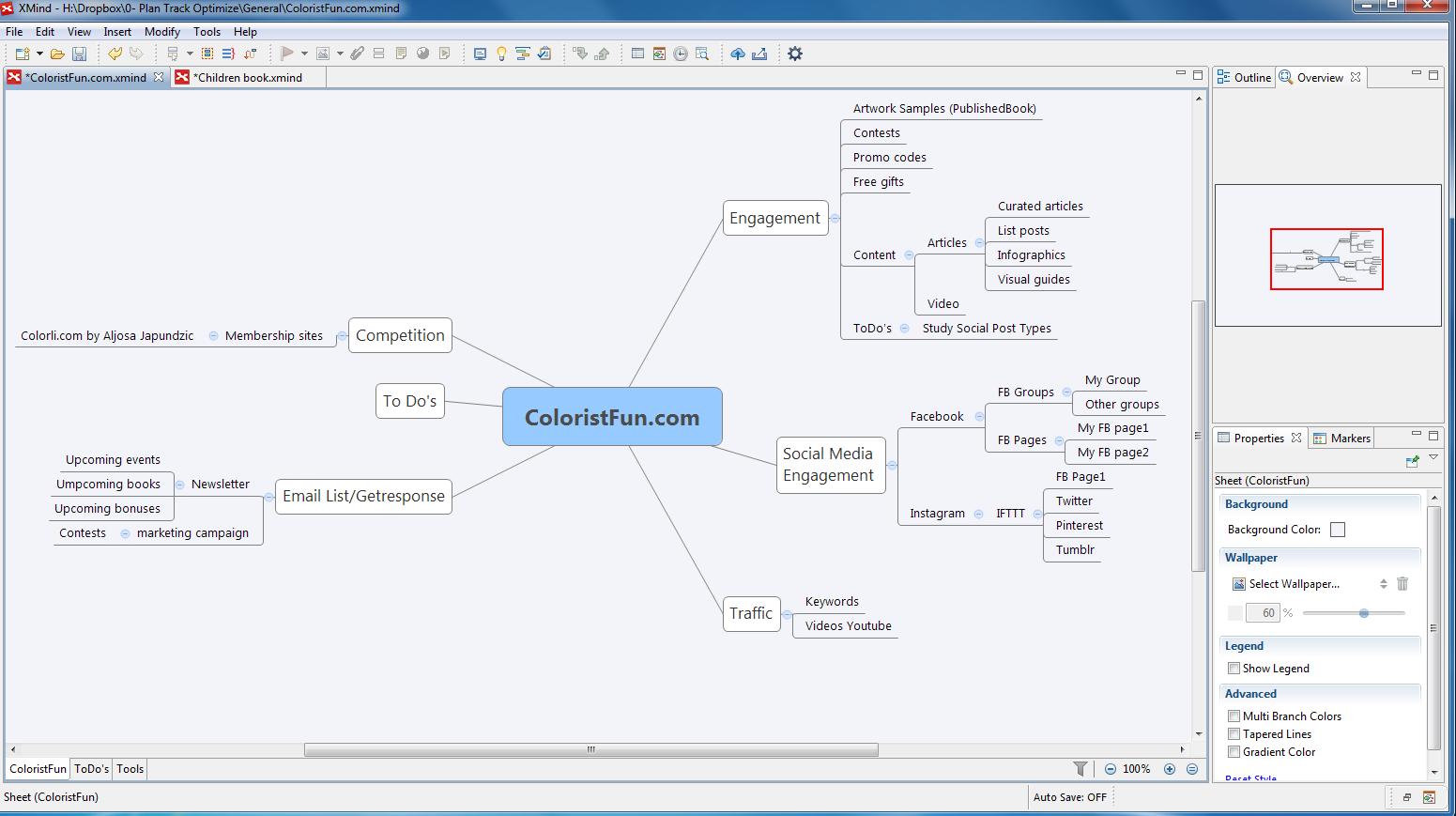
-
GanttProject: https://www.ganttproject.biz/ a free and open source "Gantt chart" tool for desktop. I think each one of us created Gantt charts in their past without knowing about the concept of Gantt, I personally drew such charts on paper before when I needed to see some of my projects visually on a time-line, with relationships between projects (project dependencies: certain tasks that can't be started unless previous ones are done etc.) so I looked for such a method and finally found GanttProject, I just wish it had more features like hours and minutes etc, but for a free software it's already very cool

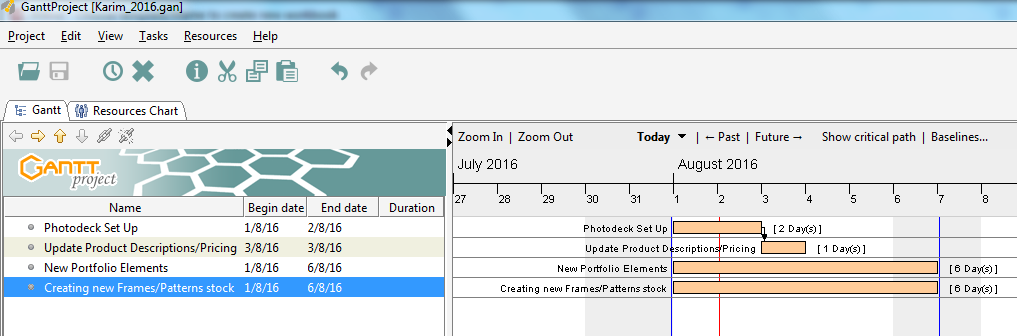
-
Excell sheets (or even Google Sheets on Google Drive): one of the most useful tools I have ever used in time/project management, even if my projects were never that big (I used to have a mix of tasks between work and learning in courses,) the reason I find it's one of the most useful tools is that I can do almost everything that all the other tools do visually, but using only text: simply organizing cells with different colors and styling, and just typing text: being able to create one sheet model and duplicate it easily for the other days and months!
-
RescueTime: https://www.rescuetime.com/
If you want to try a time tracking tool: RescueTime is the best one that I have seen so far, it integrates both on the desktop and synchs online, it can tell you how much time you've spent on the slightest program on the computer, and you can be outraged by the long hours you spent on Facebook compared to your design/illustration production software! lol. You can also customise it by teaching it which programs are "productive" and which are "distraction." That way it will tell you your ratio, in real time! (It really helps to understand how much time you spend on different things!)
I think that's it for now, if I remember anything else or find about anything that is useful, I may post it here too!
Karim
-
-
@Karim-Benyagoub Thank you!