Mel's Video And Learning To Render Faces
-
@Nazuba I did a little research and there is an app for that
 actually looks really useful - it has a male head, female head, head made up of the planes of the head - a realistic skull.... a non realistic skull too ...why.. i don't know - but it looks great you can rotate the heads and light it however you want - should be pretty useful - it is part of a reference app for drawing hands and feet called Handy ... here is a link http://www.handyarttool.com might be worth looking at.
actually looks really useful - it has a male head, female head, head made up of the planes of the head - a realistic skull.... a non realistic skull too ...why.. i don't know - but it looks great you can rotate the heads and light it however you want - should be pretty useful - it is part of a reference app for drawing hands and feet called Handy ... here is a link http://www.handyarttool.com might be worth looking at. -
This sounds useful. I am going to download. Anyone know of something like this for drawing hands?
-
@Kevin-Longueil Apologies for the delayed reply, haven't been around for a while. I really liked the app Thanks a lot for the suggestion!
I have been actually working on (not) blending with lots of color variations lately.


-
Thanks for the comments everyone! I've been doing some doodling and I came across Sinixdesign on youtube. Really liked how he talks about "Paint like a sculptor" so I try to do that. Here are some of my progress images. I also drew a friend, I think I captured her OK, but I don't like the airbrush feeling on the skin
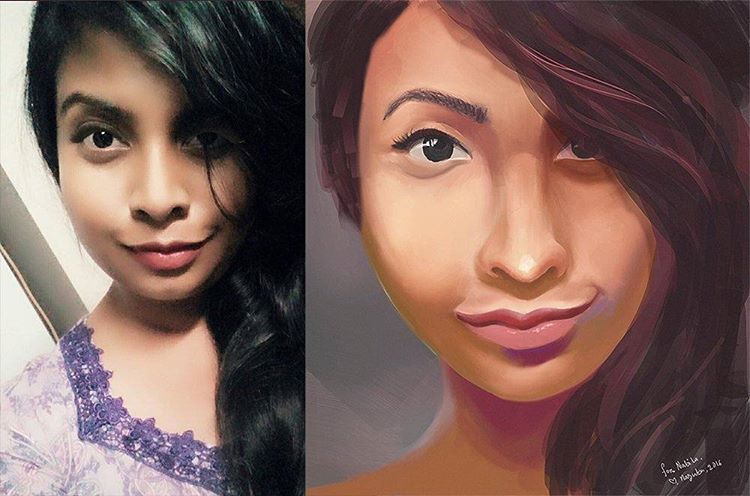




-
@Nazuba You mentioned not liking the airbrushed look. What kind of brush(es) are you using?
You've got some really great areas going on at certain parts of the face--but I see what you mean where a lot of it is going too air-brushy.
Check out this guy, I think you will like him:
https://www.youtube.com/watch?v=3YXTlF4hzaE -
@mattramsey Thanks for the comment. The previous ones are done in photoshop with the brushes Marco Bucci shared on his class.
The recent ones I am only using one brush, and its done in corel painter. The brush is called an acrylic dry brush which is a brush and a smudger at the same time. I found out about this in Sinixdesign's videos on youtube. I'm starting to think that this very brush got me too comfortable so if I have a point change somewhere, I just keep blending to get the curve instead changing the tone
I'm linking the videos here:Thanks for sharing the video! I also really like this guy's work : link text
-
@mattramsey Oh and I also posted my time lapses on my youtube channel if you want to check it out. I'm in the process of adding more.
-
@Nazuba I think your process is good--you just have to keep practicing and pushing yourself. In addition to the no reference pieces you should definitely be practicing with photo refs and also trying to do "master studies" of other artists' work.
Liked the video!
-
@mattramsey Thanks a lot!
-
Nice! I really like the vibe of your work.
Since you were asking about the planes of the face and shared a youtube vid, I'm sure you've already searched for the topic on there, so I won't link you to any of the videos by really popular youtubers... buuut, I did make a video myself about the topic when I was studying it a little while back that I think has some helpful tips:
https://www.youtube.com/watch?v=HdiQOwAjzCc&list=PLQuDZfUiMWTEhk-oaFb2s23dhUwU_Df0P
and also this one:
https://www.youtube.com/watch?v=ZYZhyVE8SSU
I'm a little embarrassed at the drawing now, but I think the info/tips are still pretty decent.
Also, a random video that came to mind specifically about the planes of the nose which I really liked is this one by Aaron Blaise:
https://www.youtube.com/watch?v=2bDlUN_8h0M
If I think of anything else I'll post it up here...
But a general piece of advice that has been helpful to me that I will share, is that there is no one perfect way to break down every face into planes because faces can be so different. There are some main planes to look out for , of course, but for me it was really helpful to experiment with all sorts of different ways to construct/draw heads as it has given more tools in my toolbox, so to speak.
Before I tended to want to find one perfect way to break down the head, but I ended up frustrated and with my heads/faces looking very similar.
Anyways, hope that's somewhat helpful!
Cheers,
~Shams