Sketchbook.
-
@JajaJulie That is adorable!
-
Awww thank ya! I've never had a ferret but they seem like they would be lots of fun to have around
 @Tyler-Blake
@Tyler-Blake -
Hehe thank you again, glad you enjoy it! I'm so much happier with the new version, now I can sleep at night. :3 @Tyler-Blake
-
Autumn Blessings
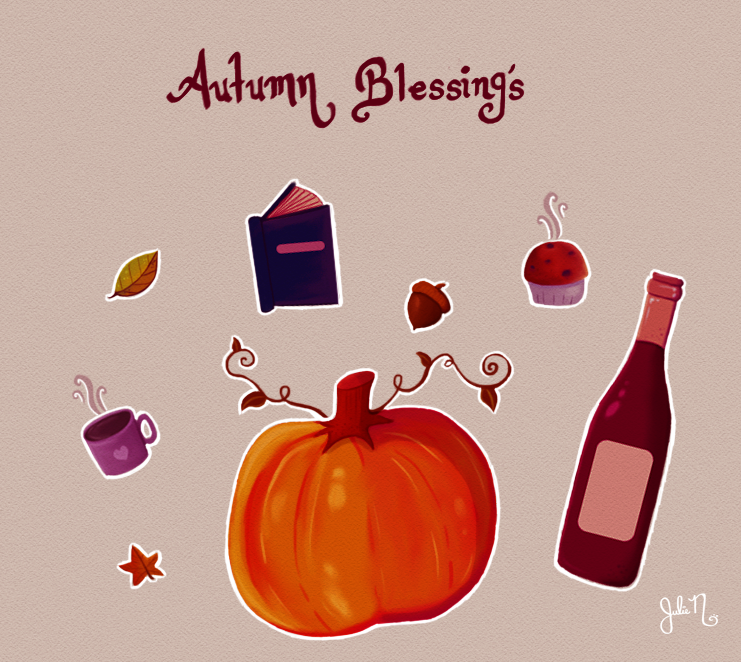
-
Playing with colors

-

-
Hatched Baby Dino.

-
Winter Chipmunk.


-
Alliance Dwarf WIP.

-
Alliance Dwarf.

-
Bear Hug WIP.

Sorry haven't posted in awhile. I ended up having computer issues and had to wipe my computer and start from scratch.
 I lost photoshop for a bit and all my brushes. Feeling a little blah with my work lately. Think I'm having artist block, which of course is never fun! Here's to hoping that changes soon!
I lost photoshop for a bit and all my brushes. Feeling a little blah with my work lately. Think I'm having artist block, which of course is never fun! Here's to hoping that changes soon! 
-
Little Snowflake.

-
Holiday Cactus.

-
Little Jerboa.

-
Grazing.

Just a cute little cow grazing in the field. :3 -
Shell Bucks.

Delicious caffeine. -
The Knight King.

Oh ya know, just waiting patiently for July 16th to get here so I can watch Game of Thrones.
Also did a speed paint for this:
https://www.youtube.com/watch?v=iigIBTfFA4k
Beginning is a bit fuzzy for some reason.
-
@JajaJulie Love the Knight King, great job on it.
-
Thank you @Chip-Valecek! I had fun working on it! A little change from the "cute" artwork haha.

-
Dreamer.

I was working on this piece at night (Dark room, tired, jamming to some tunes). It wasn't until the morning when I decided to do some final touch up work that I noticed gamma issues within the picture.
I don't know if it's my monitor settings? Since when I view the picture on my iPad it definitely appears to be smoother.
It was created with Photoshop. I looked on forums and they say if you go to edit > color settings > check the box blend RGB colors using gamma that it should fix it. Doesn't seem to do anything differently for me, though.
So, I am wondering if this is simply just my computer or if you perhaps others can see it as well? Have anyone dealt with this issue, perhaps know of a fix?