What portable drawing devices do you use?
-
@Chip-Valecek I nearly clicked the buy now button on the apple site... now i need to go checkout the surfacebook for comparison. lol
-
@Eric-Castleman Interesting. Does the Ipad pro support the bamboo stylus too? The apple pencil is like another £100 for me
 Expensive, but I am still really tempted to get the best I can afford.
Expensive, but I am still really tempted to get the best I can afford. -
@Kelly-Lane Good to know I can jump between Photoshop and Procreate. Screen smoothness noted, thanks for that one.
-
OMG.. I have just placed my order! Apple Ipad Pro 12.9inch, Apple smart keyboard cover and Apple Pencil. Total price £1087!
I hate spending that much money, when it has taken a year to save, it makes me nervous
I want to thank you guys for your input. It really gave me some things to research, and besides a few niggles (typical with all hardware) it promises to be an extremely useful tool.
Now, I just need to work out how to produce and sell some artworks and make it pay for itself.
 Again, cheers guys and gals.
Again, cheers guys and gals. -
@RobinSlee Congrats! Its good to get yourself something once in awhile. I know having 4 kids there all of our money goes to them and their activities. So when we end up getting something for ourselves it makes it that much more special and well deserved. Now lets see your first piece on your new toy!
-
@RobinSlee Congratulations! Looking forward to seeing your work!
-
@Chip-Valecek It is due to arrive tomorrow, so fingers crossed

-
I wanted a portable device and after much research discussion and debate, I bought a $100.00 cart to cart my 21 inch monitor All-in-one Dell/bamboo(Wacom) around the house.
-
@lmrush Simple yet practical. I like it.

-
@RobinSlee I think the ipad pro is going to be great for you!
One little note: the ipad pro 2 is coming in March. I'm holding out for that even though it's killing me. Just thought I'd let you know in case that is something you might want to wait for too. Since the ipad pro was the first version of this one, I think the update could be significant.
-
@Lee-White Thanks for the heads up lee, I have been putting off buying for a year already. figured it was a bout time to take the plunge!
-
Hi, so it has arrived and I am super stoked. It is taking some getting used to, new apps, new shortcuts, navigating the interface in general etc. But I am sure after a week or so I will have it nailed.
In the meantime here is the first sketch on this device. I will try and complete this image entirely on the iPad Pro using Procreate so wish me Luck. !(https://drive.google.com/open?id=0B0ZbVUVEZaB_N1ZfQkRLTkZVWUk)
-
Ok, so starting to learn the procreate interface very slowly one tool at a time. Here is where I am at currently. Still a long ways to go. But getting there. It would be really nice if you could see the brush size as an outline on the canvas though, don't know if that is possible? (image url)
-
@RobinSlee here is the way to do that Robin - under the "wrench" icon go to "prefs" and enable "brush cursor" - your snowman piece looks great!
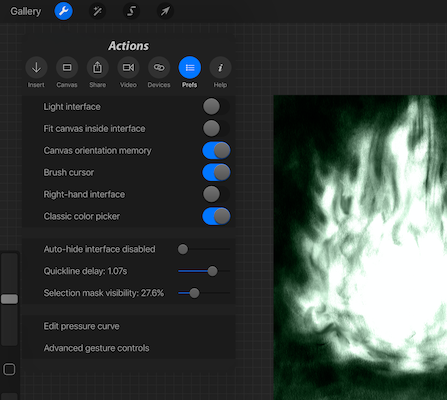
-
@Kevin-Longueil Dude, thats awesome. Thanks for sharing. Im still learning how to find all the options! lol. Long ways to go on the image, but its getting there. Any idea how to embed an image into the forum rather than a link? I have been looking for the forum faq but havnt found it yet

-
@RobinSlee Hey Robin - I always send it to my Laptop and shrink it down in Preview to fit the file size requirements - also do real quick crops in preview too - seems like 700 to 900 pixels high is about right for viewing on the forum - i have been sticking to A4 for my Wizard of Oz project which is way too big to upload - one good thing about this way of doing things is having a extra PNG copy of finished pieces just in case I forget to backup a file - so it is an extra step but it does have that one benefit

-
@Kevin-Longueil There is an upload icon above the text box when you write a forum entry - it is the little rectangle with the arrow pointing up...... You most likely know this I'm sure
-
@Kevin-Longueil Great tips thanks. I bought a resizer app for the ipad pro. I can save from procreate, import to app, resize to 800x600, then upload to google drive copy link and post that. I was using the little image icon in the forums, but I will try the up arrow next and see if that works. Its all new to me as I have been primarily windows in the past. Its just a change in working process, but I am sure I will get used to it. Im temtped to make a little guide for new users answering all the questions I am encountering as I learn! Cheers again.

-
This post is deleted!