New Plugin to Organize Photoshop Tools/Brushes
-
@QuietYell thank you for all your help!
-
I just bought four different packs so I am sure this will come in handy, thanks! I also use FRENDEN tools for Manga Studio... good stuff.
-
@andyjewett Oh great - I'm assuming you mean of Kyle's Brushes. He has so many! And they all seem quite well done, not to mention offered at a great price.
Cool! Can't wait to check Frenden tools out!
I love hearing about new tools! In fact, I just heard about another brush organizer, https://anastasiy.com/magicsquire (so far it looks like it only does .abr and not .tpl from what I saw in their video demo - waiting on a response from the one that recommended it based on his use of it) [UPDATE: I missed that their site's features page says: ".TPL support is on the way"]
Also, I haven't bought this one yet, but I am itching to grab & try a color picker plugin that @smceccarelli mentioned some posts back: https://coolorus.com/
-
@QuietYell Yes, Coolorus is a great plugin - it allows a much better color control, has beautiful sliders to shift value, saturation and hue separately from each other and embeds the classic color schemes (complementary, split, etc...) within the main window. It also works with gamut masks - I personally rarely use them, but if you are a fan of James Gurney's approach to color, it is based on that. The only nuisance is that with every Photoshop update I need to re-install it (and as I am on CC, it updates nearly every month...)
-
@smceccarelli Sounds great! - Reinstall shouldn't take much effort though, right? Still... stinks to have to keep doing that. I have my CC set to manual so I don't update it so often. I like to do my updates during more downtimes when I have time to fix (hopefully) any problems an update may cause.
-
@QuietYell Yes, it actually only takes two minutes. It annoys me that sometimes I sit to work and ...oops, no Coolorus! Since it is part of my customized workspace, I notice it straight away. But yes, it is no big deal.
-
I have used Coolorus for about 2 years and I love it. Brilliant plugin.
-
Well on the advice and enthusiasm in this thread I've just bought the Brushbox plug-in...not installed yet but hopefully soon when I have more time. I have so many Kylebrushes now and it sounds really helpful.... Coolorus sounds good too, will think about that. Having to reinstall with each update though sounds a pain (I'm on CC as well).
-
I need this in my life
 Downloaded and installed, but nowhere to be found in my Photoshop
Downloaded and installed, but nowhere to be found in my Photoshop  What to look for?
What to look for?Edit:
Bah, needed to activate it. I'm just too impatient sometimes Sorry guys!
Sorry guys! -
Being rather unorganized in my process, I have a question about how to keep track of which brush / tool preset is currently being used. I completely forgot the name of the brush I'm currently using, and it doesn't seem to be highlighted in any of the listing options. Based on the preview, I think it's the Impressionist Chunk by Kyle, but is there a way for me to be sure? How do others keep track of this?
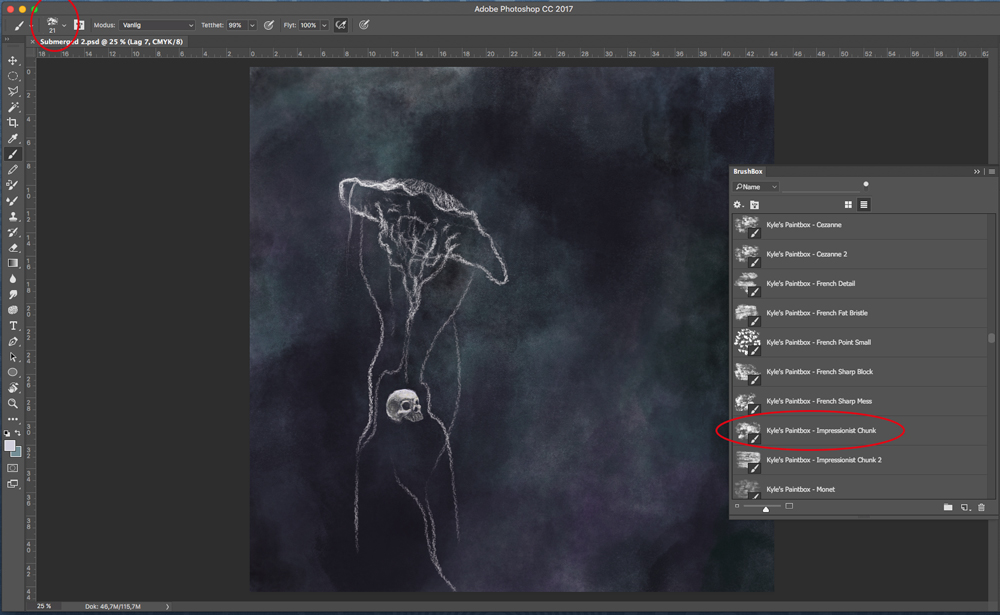
-
@Camomilla I keep my favorite brushes in a separate preset group (now with the BrushBox plugin is a lot easier) which is called...."Favorite Brushes". I do the bulk of my work with only 2-3 brushes, so it is easy to know which one I am using.
If I use a specific brush or setting (like brush size) and have to be consistent through several illustration, I will make a note on a piece of paper, so that I am sure to use always the same brush and settings.