Is vector illustration important for illustration
-
@smceccarelli Thanks i looked at Szymon Biernacki that is exactly the type of work I am talking about.I think i will give it a go and learn something new.
-
@rcartwright Thanks the vector pen in photoshop never works for me there is a vector pen in Clip studio that is a lot easier.
-
@QuietYell Thanks I am more interested in illustration for books or games,I guess I am trying to figure out how other people do things,other artists work always looks crisper than mine and I just assumed they used vectors.
-
@DOTTYP They most likely are vectors but the pen tool can do most of it with practice. Some programs like clip paint have smoothing options for the pens the also have vector bushes
-
@rcartwright I already use the smoothing options on the pens they do not work very well,I am beginning to wonder if my pen tablet pressure is set wrong or i am just a wobbly painter ,I dont have any problems with traditional tools my hand is quite steady .Anyway thanks for all your help very useful information.
-
@DOTTYP It depends upon the size the art was done and the size it is reproduced/viewed at. I've done plenty of work in Photoshop that could look as if it used some sort of vectorized app either for final art or for the shape construction but in fact was all Photoshop or hand inked and finished in Photoshop.
In the pieces of mine I selected and put below, none of these used Illustrator or any other vector program (for whatever reason I chose not to on that project). Perhaps one or more of these may address creating the more crisp edges in Photoshop itself rather than using Illustrator, etc.
BTW, you probably know this, but the advantage to using Illustrator/vector is that you can scale it "infinitely" large without quality degradation but with Photoshop/raster, you can only go up about 150% or maybe even up to 200% or so before the degradation starts becoming noticeable and increasingly undesirable.
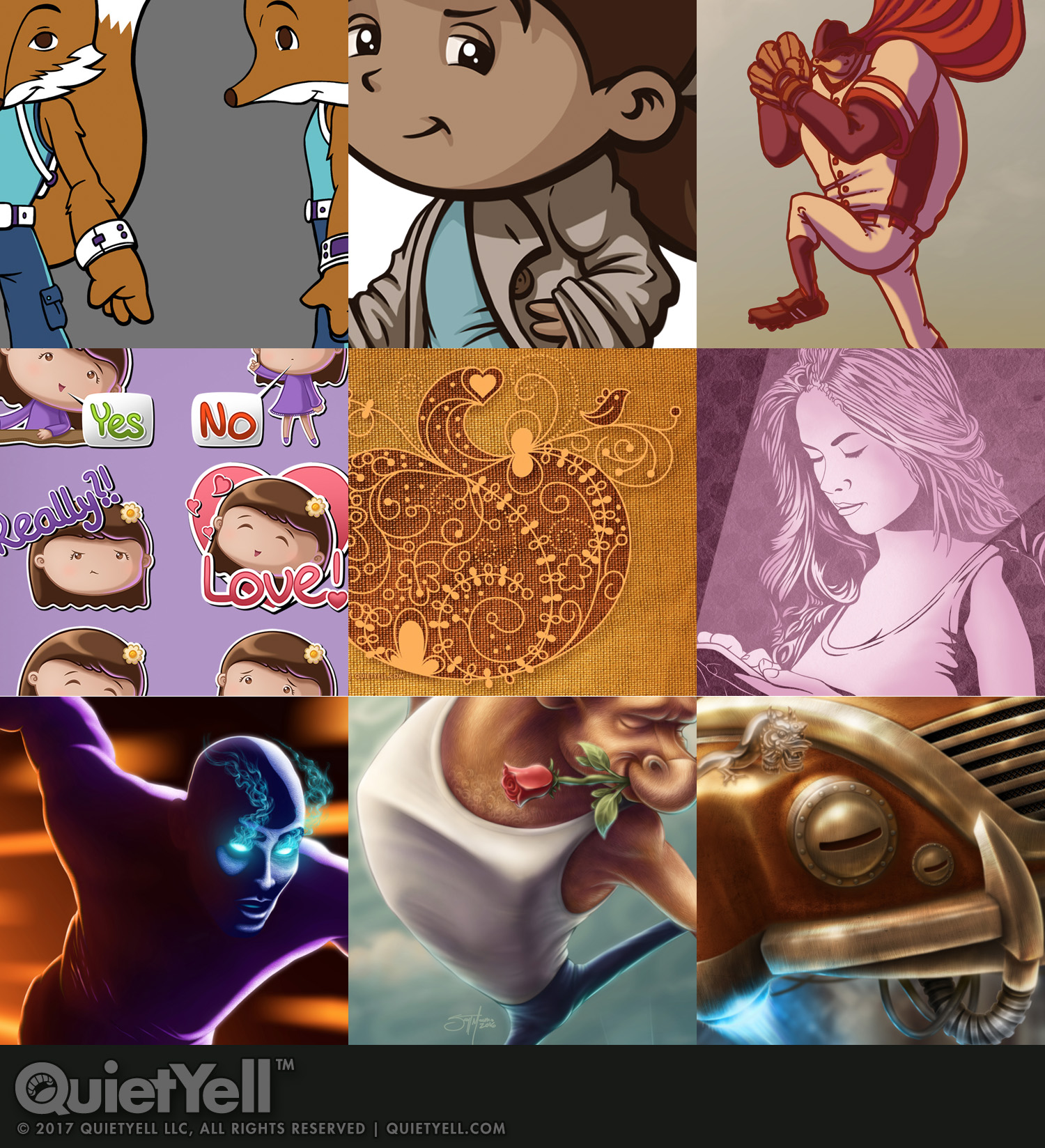
-
@QuietYell yes I would assume most of these were vectors and they have the crisp edges I would love to achieve.I am going to have to work on it.Wonderful work by the way!!
-
@DOTTYP Thanks
 -- Are you using Photoshop? If so, you can change the feathering of the brush with the "hardness" slider option per the brush (amidst all kind of other settings). You can also get other brushes from KyleBrush.com that might give you presets you want (like his inking brushes).
-- Are you using Photoshop? If so, you can change the feathering of the brush with the "hardness" slider option per the brush (amidst all kind of other settings). You can also get other brushes from KyleBrush.com that might give you presets you want (like his inking brushes).You can also use a feathered brush too; however, that needs needs the canvas size/resolution to be fairly large so that it tightens up when shrunk down. Also, you'll need to use a small feathered brush. In fact, using a smaller brush seems easiest to me for maintaining smooth line/curve work, even with hard-edged brushes. Larger ones tend to leave gaps when trying to get precise, smooth lines, but smaller ones "fill the gaps" better.
Layer masks are helpful too. For instance, you can create a layer and fill it with whatever color (or use a fill layer) and then mask in/out as necessary to achieve the shape you want. That mask can be added to a folder (or you can do it directly in a folder mask if you want) and then you can paint however you want on the layers inside that folder. This keeps the shape while allowing you to "go crazy" within that shape. It is similar to the layer lock feature in the layers palette, but I prefer doing it this way (a masked folder with however many painted layers within)
Let me know if you try any of this or need any other help here. I'll see how I can help!
-
Sometimes I use Photoshop, but usually Clip studio paint.I am going to take a good look at my brush settings.I dont use masks yet I am a beginner, I will try your advice tomorrow and thanks for all your help it is really nice of you.
-
@QuietYell After reading your advice I was able to adjust some of my brushes ( stabilization was not on),and I am now learning about masks.I also think my resolution might have been to low. Thanks so much your advice really helped me.
-
@DOTTYP Excellent!!! That is so exciting to hear! Can't wait to see what you do! Again, please let me know if you need any other tips or thoughts, I know it can be daunting (many things are for me too!)
-
I wondered exactly the same thing as you a few years ago whether vector art was worth doing or not after looking at artists online and decided to try it as well. I had tried Illustrator and Corel Draw before but I hated them to be honest, then last year I tried Affinity Designer and it seemed a lot nicer to use.
You can mix raster with vector in Affinity Designer- so you can get clean lines and textures as well. I followed a few free tutorials which helped me to begin with from tutsplus.com (https://design.tutsplus.com/categories/affinity-designer) and Frankentoon (http://www.frankentoon.com/).
I think you just have to try different things and then decide whether or not to use it or not.
-
@Christine-Garner Thanks Christine those tutorials look really good as I am quite confused with Affinity,I cant seem to get anywere.I also did not like illustrator.I like learning new things so I will give it a go.