Zbrush maquette experiment
-
Watching the maquette video gave me an idea. One I toyed with for the past few years and never got around to. Till today. What about using zbrush to create maquette? (There's a cheap version....even a free version:scupltris if you fancy a crack)
Steep learning curve. I learned the system years ago. Forgot it all. Now learning the update. Not perfect maquette making or, for that matter, drawing. But thought it worth sharing my early explorations.
The head took me about 15mins to make in zbrush, then I used it for my model. Oh, and no, I didn't just trace over. Of course I could have done, but it kind of would have lost something in the art. Even if it ain't bang on!
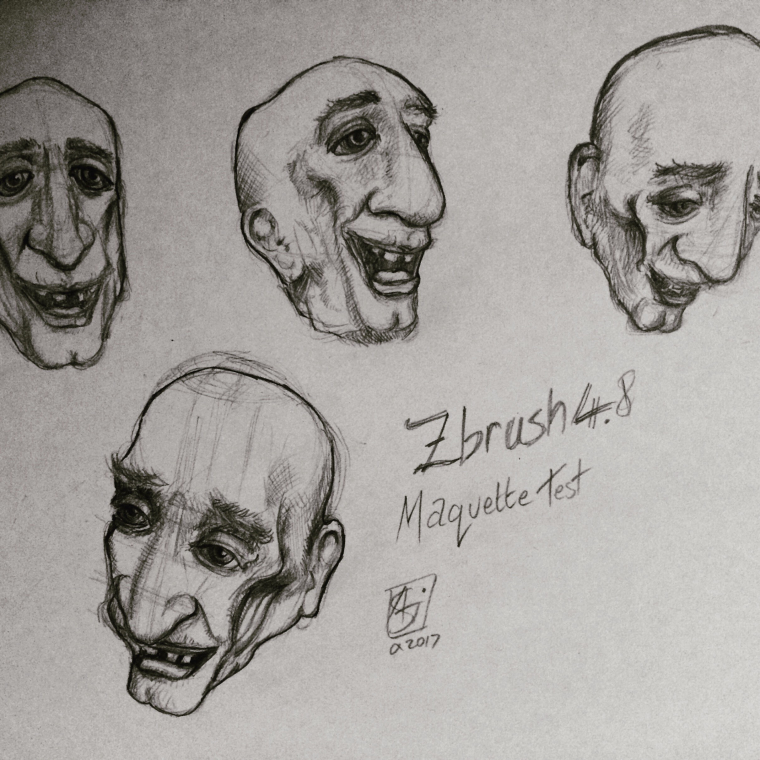
And the maquette....
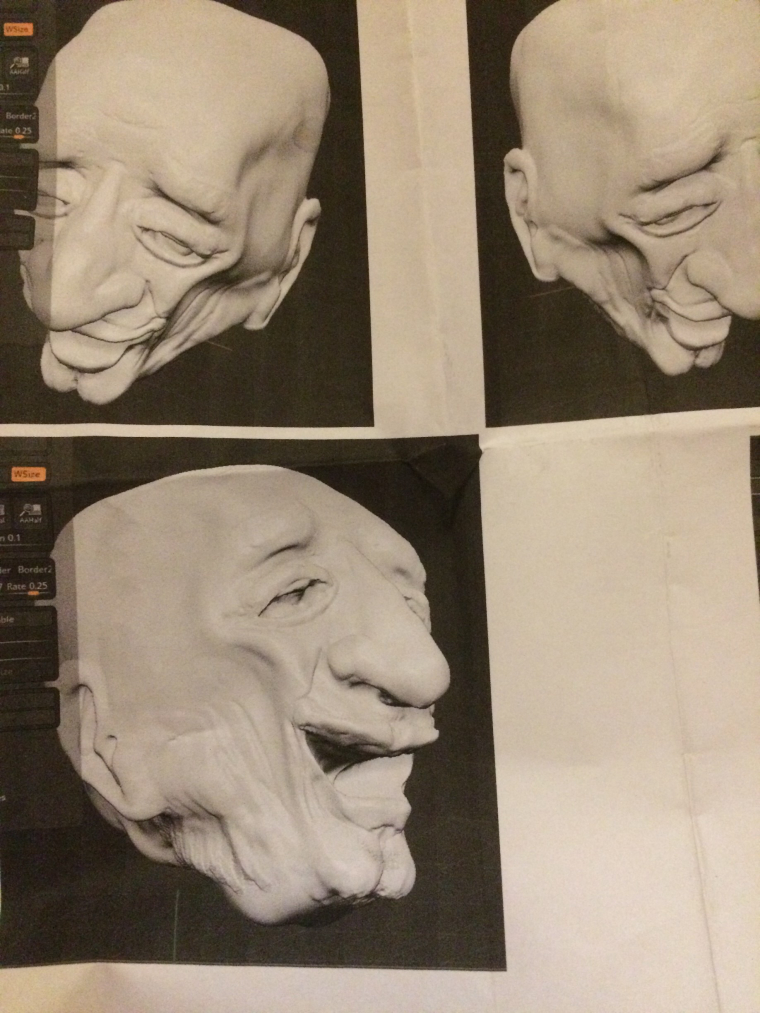
-
Wow, 15 minutes! I feel like I should be learning more about zbrush. Looking good.
-
What about Blender (https://www.blender.org/), which is free and with industry level quality?!
It has tools for modeling and also sculpting, and also animating if you need to pose a character. It is more generalist, so the sculpting features are not as advanced and diverse as ZBrush, but you can still do a good job with it.I just believe that using good-quality free software has a lot of advantages for starting artists, freelancers (your client doesn't care which software you use) and any starting business (cut costs with buying software!!!).
Below is an example of what I achieve in Blender. I did a concept (also included below) for this creature and then converted it into a fully 3D model with scenery!

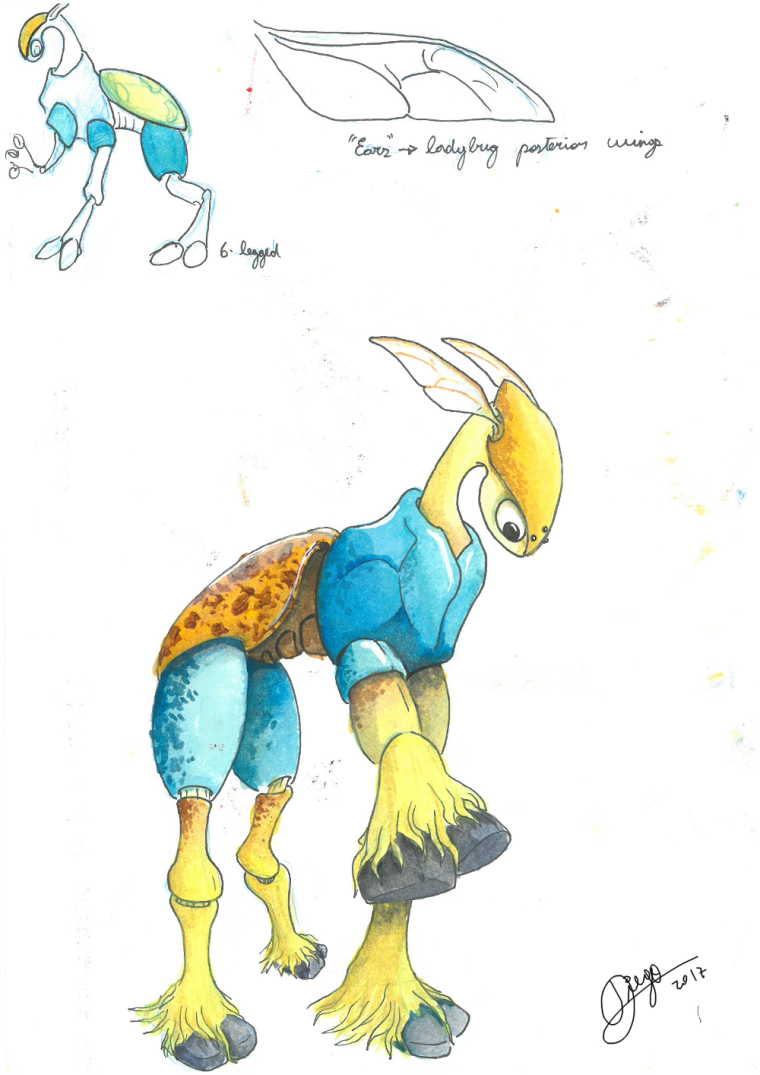
-
This has been something I've been thinking about for a while. Thanks for sharing those two programs. I'll making a note of Blender & Scupltris! In the meantime I think I'll still with plasticine!
-
@diego_biosteam I tried and failed with blender many times. Sculptris is free.
-
@andyg Oh... sad. What was the issue? The learning curve is steep but after you master the basics, you can advance on your own pace. If you want I can recommend some video tutorials. Also, depending on when you tried it, it could be an older version. And I must agree that older versions of Blender were less user friendly, but the software is always being updated and there are just so many new features that it may be worth giving a try again.
-
@diego_biosteam too many views and options....and not always obvious workflow. It's not to say I wouldn't want to use it. I use 3D to map out my books so I can get consistency when there is no photo reference. Having blender as part of it would be awesome. Ideally, 5 minute videos I find is my best way to learn. So if you have test, thank you!
-
@andyg Try this series of introductory videos by CG Cookie: https://www.youtube.com/watch?v=zOvawDOWqC4&list=PL9057AB8E3C66AE80
They are quite short, cover the basics of using the interface, modeling and animating.
Some tutorials may be quite specific and you may find it useful to go to these tutorials and skip the parts that you are not interested, so you may still get useful info out of a 30-40 min video.
This lady (https://www.youtube.com/user/vscorpianc) has a series of tutorials in several free CG software, including Blender and GIMP. She explains things very well for beginners, but you may find the videos too long.
If you already know some basic and intermediate stuff, most of Gleb Alexandrov (Creative Shrimp) tutorials are useful. He goes straight to the point and show some cool stuff. You can check his videos in his website: http://www.creativeshrimp.com/
For more complex and in-depth videos showing some workflows (i.e. way longer than 5 min), you can try Max Puliero (https://www.youtube.com/watch?v=noi14WV-tY0) or MasterXeon (https://www.youtube.com/watch?v=y8hHiV9XWEY). This guy also has a nice video on sculpting a viking character (https://www.youtube.com/watch?v=UH0b2Uexb6Y&t=1175s). Also, some videos by CG Geek (https://www.youtube.com/watch?v=dfnMwHC-qj0). Although, all of these are really long videos but I like to watch them as a way to see their processes and thoughts (you can also check other videos on their channels).
For inspiration, it is worth taking a look at the work of Reynante Martinez http://www.reynantemartinez.com/
Hope this helps a bit.
-
@diego_biosteam that's awesome! Thanyou for the time you spent putting all that together!