JUDGING FOR AUGUST CONTEST "MUSIC"! PICK YOUR FAV!
-
very difficult to view all the posts this way and the ones towards the middle and end are sure to get ignored

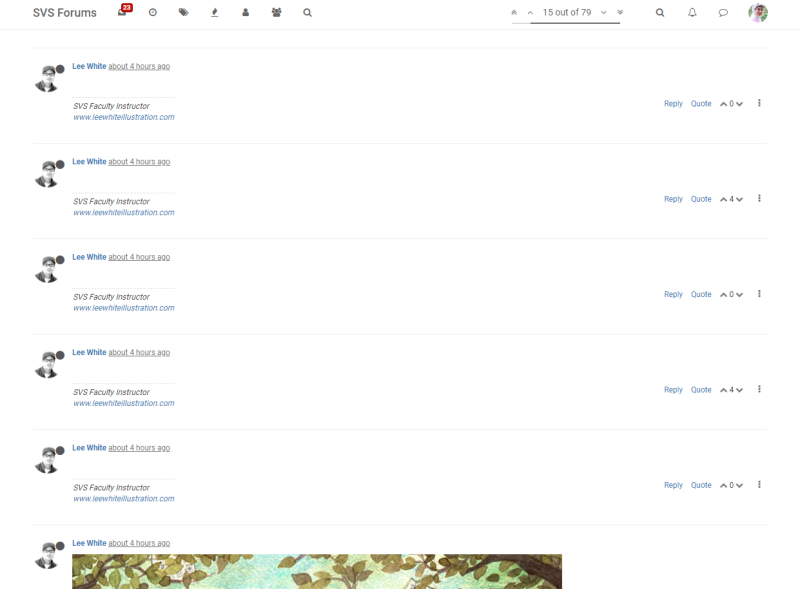
-
Just to clarify, YES you can vote for yourself, but only once

-
@heidigfx I know Heidi, that is such a bummer that it does that. I will mention it in the post. There is no way for us to control that
-
@Lee-White starting at the bottom and scrolling up mitigates the problem.
-
@art-of-b I tried that, it's the same issue. the images keep disappearing and reloading infinitely and I lose where I was and can't compare the images this way. I wish there was a way to have them all on 1 webpage as thumbnails
-
@heidigfx I thought that was just me! Chip’s slide show is best for viewing and deciding your picks, but it’s tricky locating them here to place your votes

-
i agree. Sorry it's like that. I would change them if i could. You can check out chip's slideshow maybe to view them and pick?
-
I just made this link if you want them as a download: https://www.dropbox.com/s/5wvx71n89gff9je/music entries.zip?dl=0
-
Here's the link to @Chip-Valecek's awesome slideshow of all the images, It's a little easier to scroll through: http://cshellmedia.com/clients/svs/
-
@lee-white I just downloaded the dropbox files and don’t see @mrsdion (Christine Dion) entry. I couldn’t find it here, but thought I might be missing it because of the way images reload.
-
@bichonbistro Ok, so I’m not the only one who can’t find mine. I’ve scrolled through twice.
-
@Lee-White My image is in the slide show but is not included in the voting.
-
@lee-white , I think there is a way to control the way the images load.
- Click on your profile icon at the upper right of the page.
- Click "Settings" on the drop-down list that appears.
- Scroll down to the box labeled "Pagination".
- Go to the option for: "Paginate topics and posts instead of using infinite scroll".
I think the automatic setting is for the box to be checked. (It looks like it's supposed to help pages load faster, by not loading all the images at the same time.) - Try un-checking the box and see if it fixes the problem for you.
I hope that helps!
Also, you don't need a rule against up-voting twice, since if you click it a second time it removes your up-vote. You can tell by watching the number next to the arrow.
-
@bichonbistro Maybe try using Ctrl+F (or Command+F) to search the page for the person's profile name?
-
@miriam profile names are not included with entries in this post
-
@miriam great tip & instructions! I just changed my settings and posts are much easier to read now, thanks!
-
@bichonbistro Oh, right! I was thinking of the regular contest posts.

-
@mrsdion your entry is definitely not here
-

-
I hope @Lee-White doesnt mind if I put @mrsdion 's image up. Please let me know and I can delete it if you'd like to be the one to repost. It just didn't seem right for it to be excluded from voting if it was easy enough to put up from the other thread.
