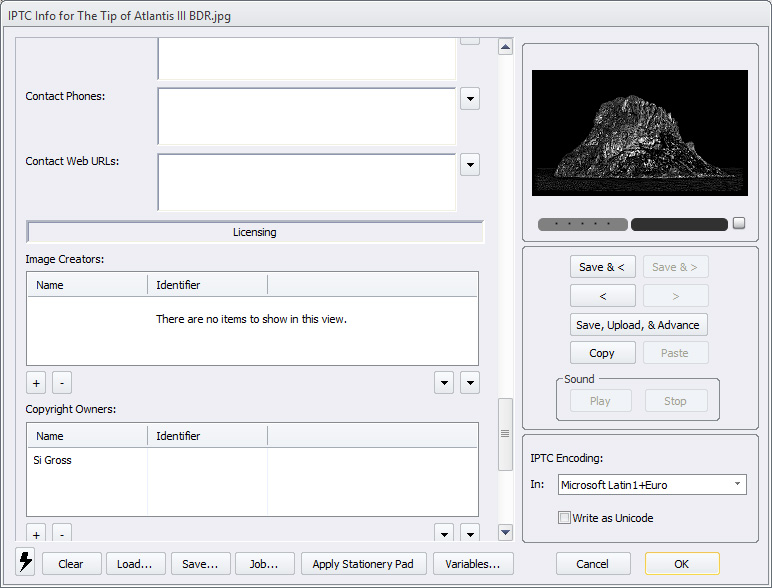Do you add metadata copyright notices to your illustrations?
-
Do you add IPTC (The International Press Telecommunications Council) copyright metadata to your illustrations?
I use it for all my press photos. But have started adding it to my art too.
Since September this year, google has added copyright data to image search. Makes it easier for copyright holders to find and track their images online. Plus buyers can find you more easily.
Google displays three IPTC photo metadata fields, wherever available, for an image shown as search result.
This tells the viewer who is the creator and who is the copyright holder of the image and what credit line should be shown next to the image.
This information is taken from the IPTC photo metadata embedded in the image file.This data can be added in software like photo mechanic, Lightroom and Photoshop.
-
I don't know anything about that but now I'm curious. How do you add the data? Photoshop would be the program I have avaliable.
-
@sarah-luann In photoshop, You can go to FILE - File Info (right at the bottom).
Then a box should come up and look for the IPTC menu and click on that. You can put all your details in there.
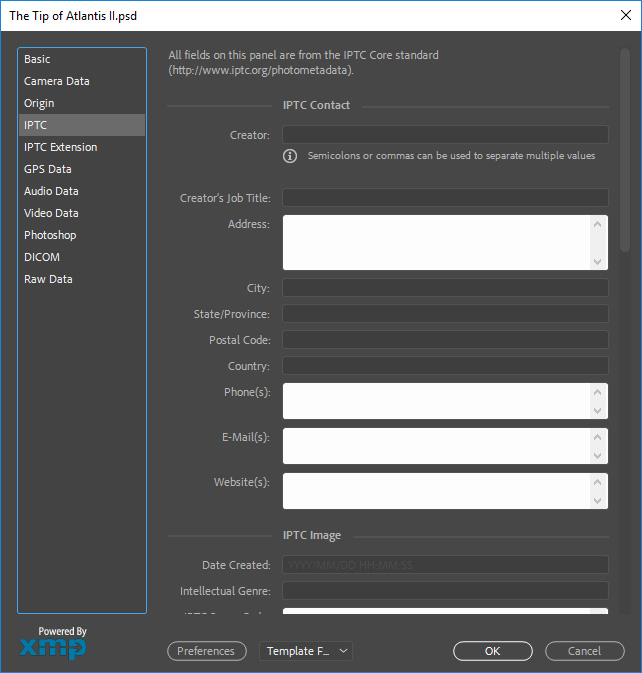
-
@sigross I never knew about this. So you add it while the file is a PSD but does it still somehow retain that information when you export as a JPG or PNG?
-
@chip-valecek Yes it stays in the binary part of the image - although you can check boxes to ignore this info if you want to remove certain data (in preferences menu).
The XMP (Extensible Metadata Platform) profile it's called in adobe. So you can embed info across multiple projects.If you are doing quick exports make sure you have the copyright box checked in preferences
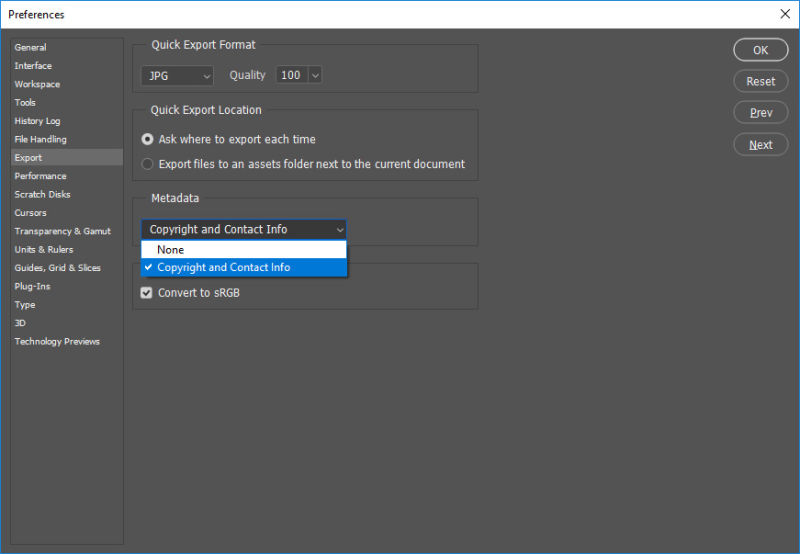
There is also a menu called IPTC extension where you can name the artwork, creator, SKU inventory numbers and any models you may have used.
Also add a copyright notice.
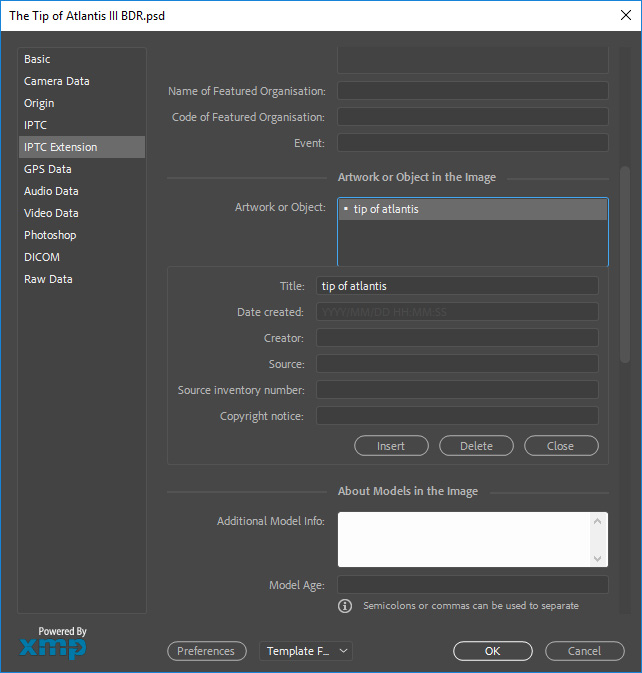
I use a program called photo mechanic for doing batch metadata. Where you can store templates so you can copy and paste, if you have a lot of images to label at once. It's reasonably priced too ($150).
It's similar to adobe bridge but exceptionally faster and more intuitive. Built for editorial photographers banging out photos quickly.