Is Adobe PDF Viewer Colour Managed?
-
Hi Guys,
I'm having a bit of an illustration problem, and couldn't think of a better place to ask for help than here.
I am making a PDF Portfolio in InDesign - only for web viewing, but there is a colour shift between what I see in InDesign and when opening that document in PDF. In PDF, the colours are a bit more ''dull''. I am not sure if I'm doing something wrong, or the Adobe PDF Viewer is just not colour managed.In InDesign, I am placing JPEG images with an embedded colour profile (RGB), and in InDesign I've chosen an option to ''Preserve Embedded Profiles''.
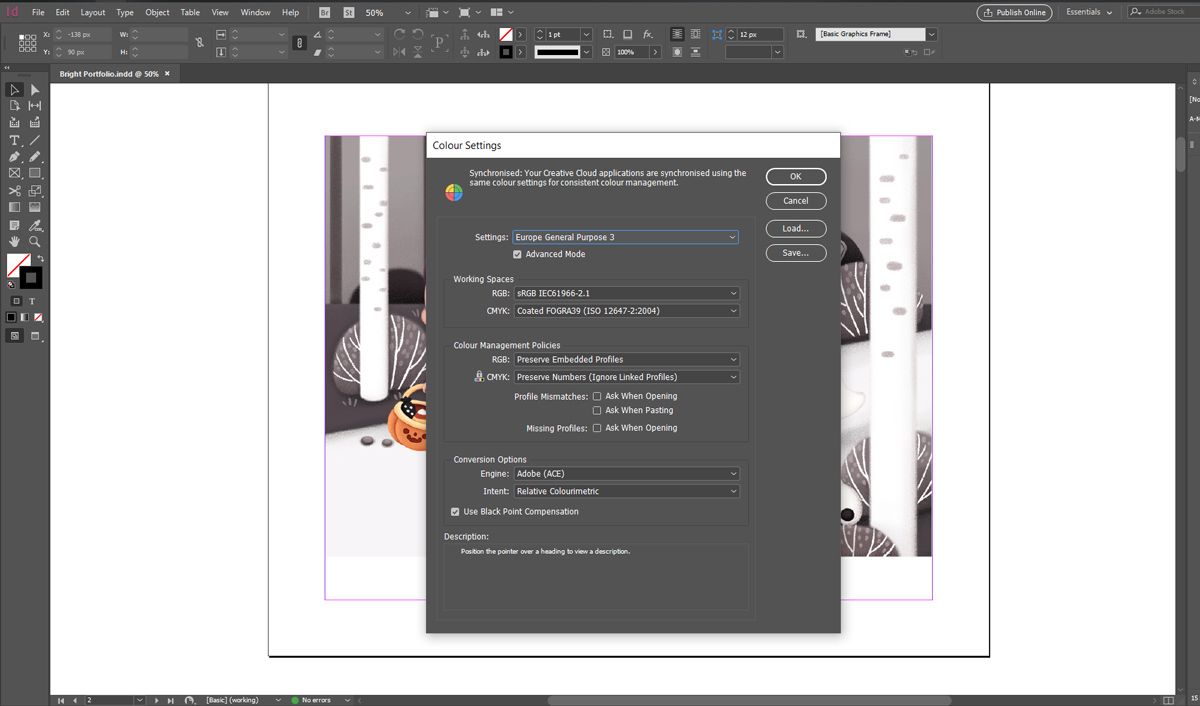
When I export the document, I tried different options for Colour Conversion -''No Colour Conversion'', ''Convert to Destination''...but nothing seems to work.
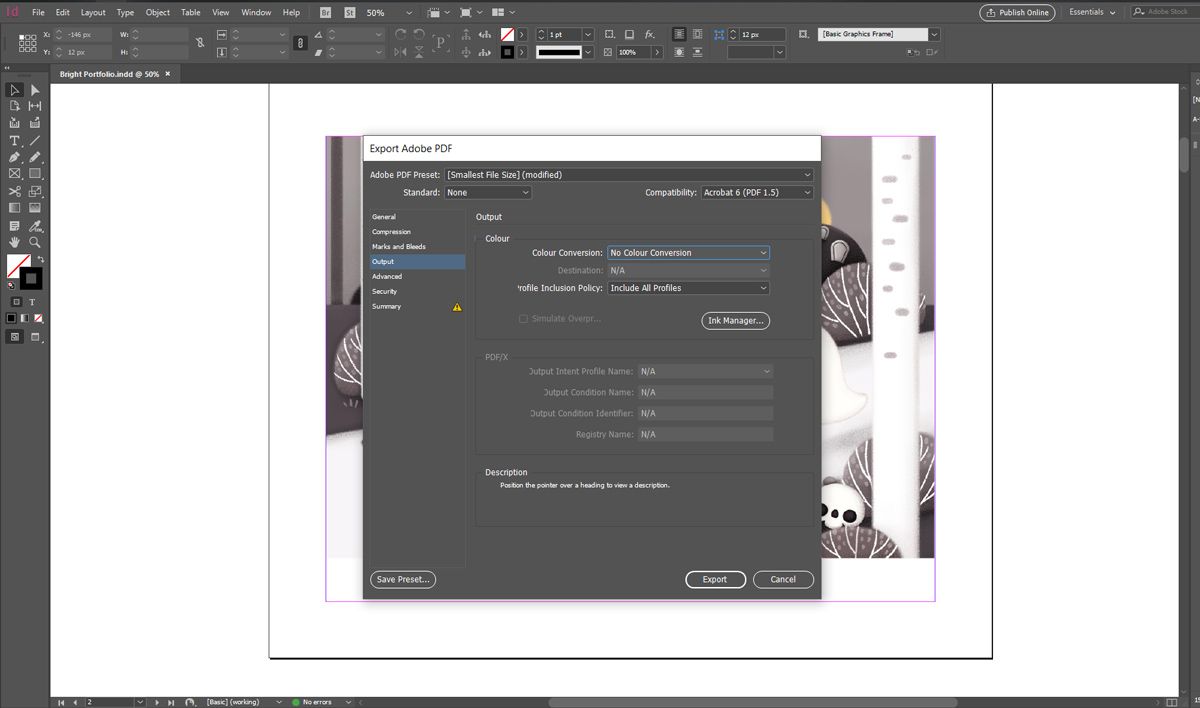
- I also looked at the options for Colour Settings in Adobe Bridge
-
@TamaraDomuzin Hi Tamara, I hope I'm not way off, but I was wondering if when you created these images (in Photoshop, for instance,) you had created and saved them in the CMYK format? Or were they all painted and saved in the RGB format?
-
@animatosoor Made and saved in RGB
-
*Also tried to Export as ''Adobe PDF (Interactive)'' version
-
Oh no, I'm really not sure why this happened with InDesign; so sorry I can't help. I hope someone else who has experience with the software could drop by and weigh in!
-
Me too, losing my mind overhere :smiling_face_with_open_mouth_smiling_eyes: . For anyone able to help, think I should mention that in Acrobat XI the document colours look right, but with the newest Acrobat (which is kind of logical to use, as the XI was ''cancelled'') they still look dull. So I'm not sure whether that is just the way Acrobat is now, or if I'm doing something wrong.
-
Have you tried saving out the PDF and opening it in an internet browser or a different image viewer? If the issue is specific to acrobat, you may have some luck starting a conversation in the adobe help forums.
Acrobat DC: https://forums.adobe.com/community/acrobat/general
Acrobat Reader: https://forums.adobe.com/community/adobe_reader_forums -
Hi @StudioLooong , yes, when opening in a browser, it looks good. Thank you for the advice, I've looked all over adobe forums, but nowhere found a specific solution. I will try to post there as well.