Digital Painting Software
-
There is also a new program out called, "Rebelle" created by Escape Motions. Check it out. There are a few tutorials on YouTube. I'm purchasing it. Truly replicates watercolor and gouache like no other program out there and looks incredibly simple to use.
-
@shinjifujioka I really liked paint tool sai. When it comes to painting with standard brushes, it beats PS. Even though you need so e time to get used to it. But I wanted to start incorporating textures and create some texture brushes and SAI is really not ideal for that. You dont have that level of control over brush properties like in PS.
-
I was a devoted PS fan until I found Manga studio 5, Its brush engine is fantastic, its very flexible and most importantly fast. I have abandoned PS. As Magna Studio (also called Clip studio) The only down side is there are fewer filters in Manga Studio, but is has so many other functions it out shines PS. Don't get me wrong I like Photoshop, but love Manga Studio. Oh I have also played with a program call Mischief, a really natural vector image program.
-
PS is my only experience as well, I wonder other software allow you to customize your own brushes and use texture? I might look into one of them if they do because don't like paying PS every month haha.
-
I have used Photoshop in the past, but did not want to invest the money as I got back into digital painting. I have n
Found Manga studio 5 to be a great program for illustration work. I bought it for less than $40 and it has all the features I need and more. There is a user called Frenden that makes brushes. I would suggest getting his custom brush sets. I particularly like the watercolor brushes. -
@seanwelty Thank you i'll check him out right away because I'm very interested in watercolor brushes haha.
-
The Frenden brushes are really cool, I have them. I have also created and modified brushes myself and found the process easier than photoshop bush modification and creation. You also have the ability to draw with respective rulers, this is amazing and can save you a lot of time when creating scenes. Oh I forgot to say the water colour brushes work really well much better than photoshops.
-
The rulers in Manga Studio are a game changer for me. I did a lighting study recently and was drawing an ornate lamp in my family room. manga has a symmetry ruler that worked really well for this task. I have yet to learn the perspective rulers.
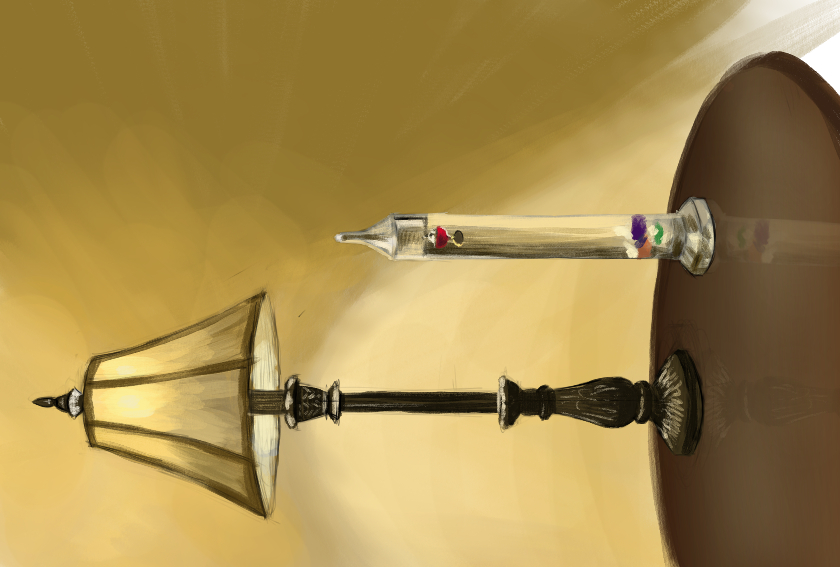 sorry for the wrong orientation.
sorry for the wrong orientation. -
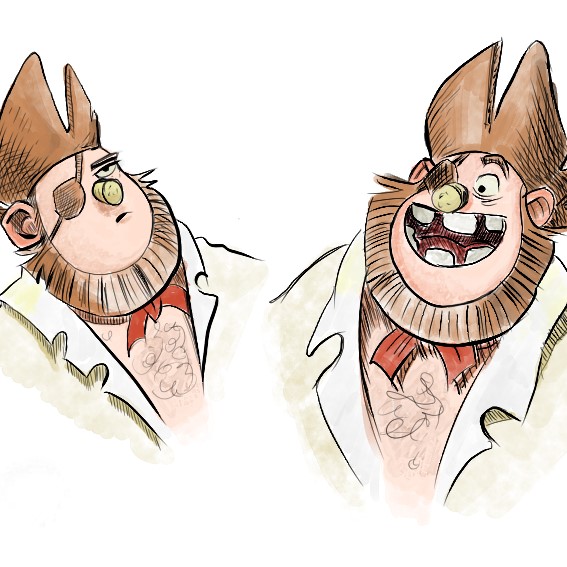

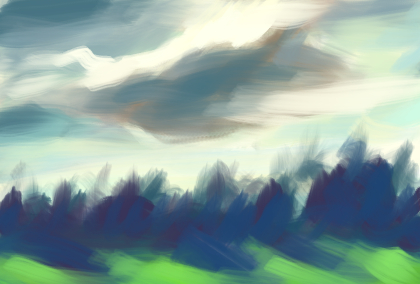 i thought I would follow up with some studies done in Manga Studio 5 with Frenden's water color and other brushes. I have to admit that the pirate study is a copy of a French animator's work. I tend to do these from time to time to understand how other artist solve problems. The cloud study is a plein air painting done with my new Surface Pro 4 which runs Manga Studio 5 without a problem. Anyway as you can see Manga studio has a very good brush engine.
i thought I would follow up with some studies done in Manga Studio 5 with Frenden's water color and other brushes. I have to admit that the pirate study is a copy of a French animator's work. I tend to do these from time to time to understand how other artist solve problems. The cloud study is a plein air painting done with my new Surface Pro 4 which runs Manga Studio 5 without a problem. Anyway as you can see Manga studio has a very good brush engine. -
nice stuff, very natural.
-
Well, I think I have a winner

I played some more with Manga studio. I tested default brushes and it behaves very similarly to SAI which was my favorite before, Work with large files is ok. Masking layers and groups are also there. And since it offers much more flexible brush managment and few other features that might be useful, the decision is quite simple. Manga studio 5 seems to me like a really strong painting alternative to PSI wanted to do full artwork like I did with all other programs(Astrid and Charly in sketchbook, Ostrich in PS(finished in SAI since it started to lag hard), Rooster rider and Poe were done in SAI), but as I said, demo does not have save, so hopefully there will not be some fatal flaw I do not see now
