Rebelle Sketch Watercolor
-
I just purchased the paint program Rebelle. This is my first try with it, testing out the brushes. The brush strokes have a delay on them, so I need to figure that out. This will be a steep learning curve for me since I don't work in traditional watercolor (though I plan on trying it more) and rarely use it digitally, but is should be fun to play with. I also have not figured out how to change the resolution. Anyone else try it yet, I would love to combine it with my work in Manga Studio 5.
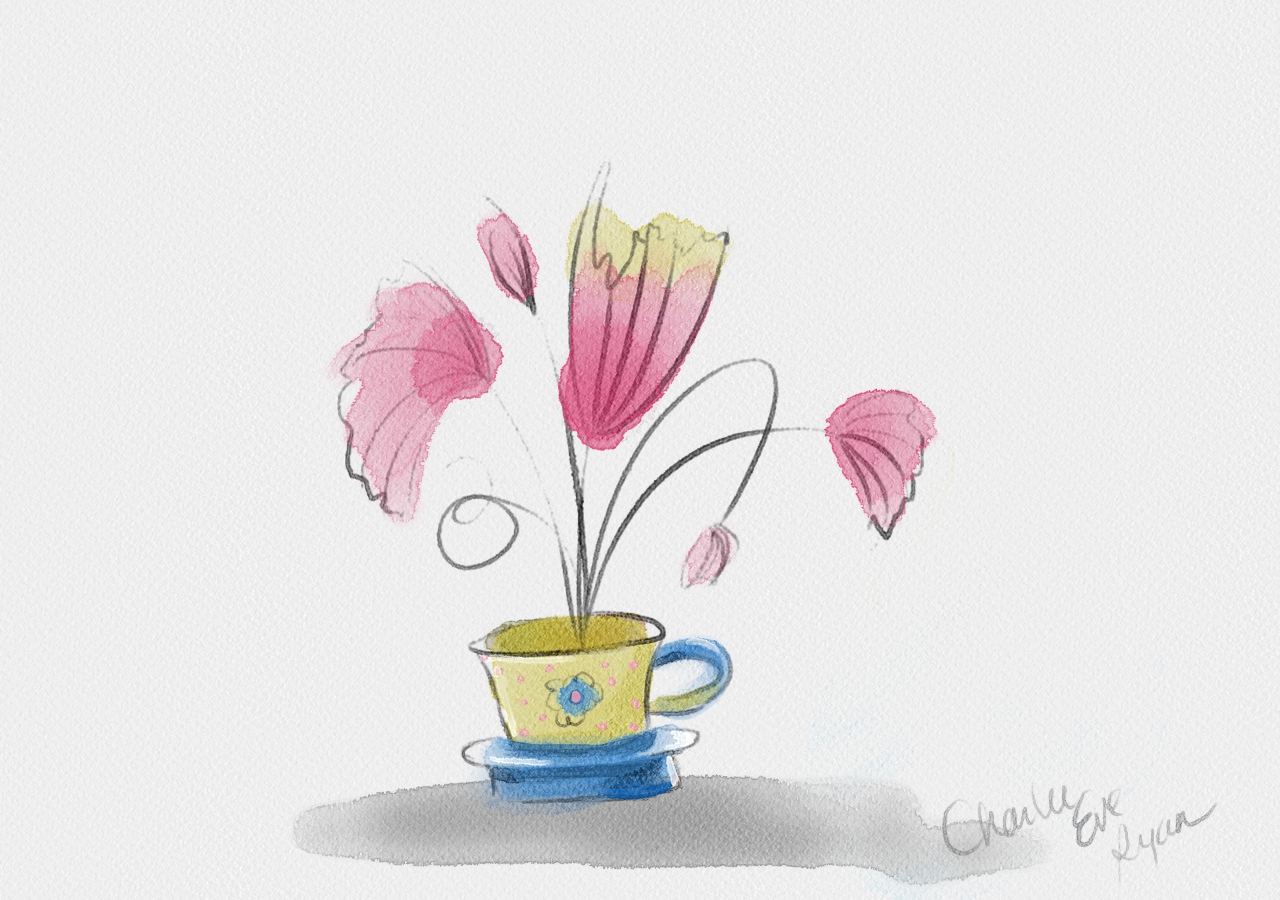
-
very nice, i'm interested! Thanks for sharing.
-
That looks really good for being digital. I'll have to check it out. Thanks!
-
Oh Rob, you should definitely give it a try, you'd probably rock it. It's not a bad price either.

-
One more quick sketch with this program. @Lee-White have you heard anything about this software yet or tried it out?
I don't see a way to add additional textures to the brushes or really customize them.

-
I just tried the demo. This looks really good
 I am not a digital artist at all but my daughter has Manga Studio and likes it a lot. I'm wondering why you would need both of those programs?
I am not a digital artist at all but my daughter has Manga Studio and likes it a lot. I'm wondering why you would need both of those programs? -
Thanks Marsha. You don't have to use both of course, but I love discovering new tools to add to my work whether they are digital or traditional. I use primarily Manga Studio 5 and photoshop. I also scan traditional drawings and textures etc. They are fun to explore with even if I only end up using a few favorites brushes etc.

-
I tried but sadly this software can't handle large dpi. I usually work with 300dpi. What dpi does everyone work with?
-
I have mine set to 300dpi on these ones in Rebelle. Were you not able to set it to that? I think that is what most people work in because you need it for print quality.
-
yes I was able to set it to 300 dpi however my canvas was 20x8 inches and it was so slow
 . I really love the effect it creates tho. Maybe my Mac is slow haha
. I really love the effect it creates tho. Maybe my Mac is slow haha -
It might not be your computer...there are definitely some lag issues. It's a fairly new software program so I'm hoping they work out the kinks. Mostly I am looking to incorporate small, simple elements to add to pieces in Manga Studio 5.
-
Wow, it doesn't look digital at all! NICE! I love your curly style.
-
I noticed in the equipment requirement that you need an i7 and at least a fast 2 gig video card. I have a fast iMac with a 4 gig card so I will give it a test and see how it performs on my machine. That could be a downside for this software.
-
@Leontine Thanks!
-
@Rob-Smith I'll have to check how many gigs my video card has, but your right maybe it is not enough to handle the program well.
-
Wow, I can't believe that first image is digital. I might have to check out this program.
-
@RoamingClover Thanks, let me know when you check it out. Not sure how I am going to incorporate it yet, but it is fun to play with.
-
I've been playing with the demo version of Rebelle this morning. Seems to run super smooth on my machine. I have an iMac running an i7 3.5 GHz with 16 mb memory and a 4 gig video card. This program shows some promise but whether or not it is a real tool for creation I'm unsure of yet. Fun things like...you can control the amount of water, the drying time, and the paper texture. No fun effects yet like salt or water spatter but they say those are coming. You can't really bleed an edge with extra water as far as I can tell.
To answer Naroth's question the company states that the image size is dictated by the amount of memory your machine has.
I think I will buy the program so I can really test it out.
-
For those of you who have Photoshop CS5 or above and who are looking at getting a watercolor look - I recommend taking a look at the Kyle T Webster - Real Watercolors brush pack. They are $9 US for over 80 brushes and they are pretty amazing. You can find them (and all of his brush sets) here: https://gumroad.com/kyletwebster#
I am also including the cheat sheet he created that shows what each of the brushes in the set looks like.
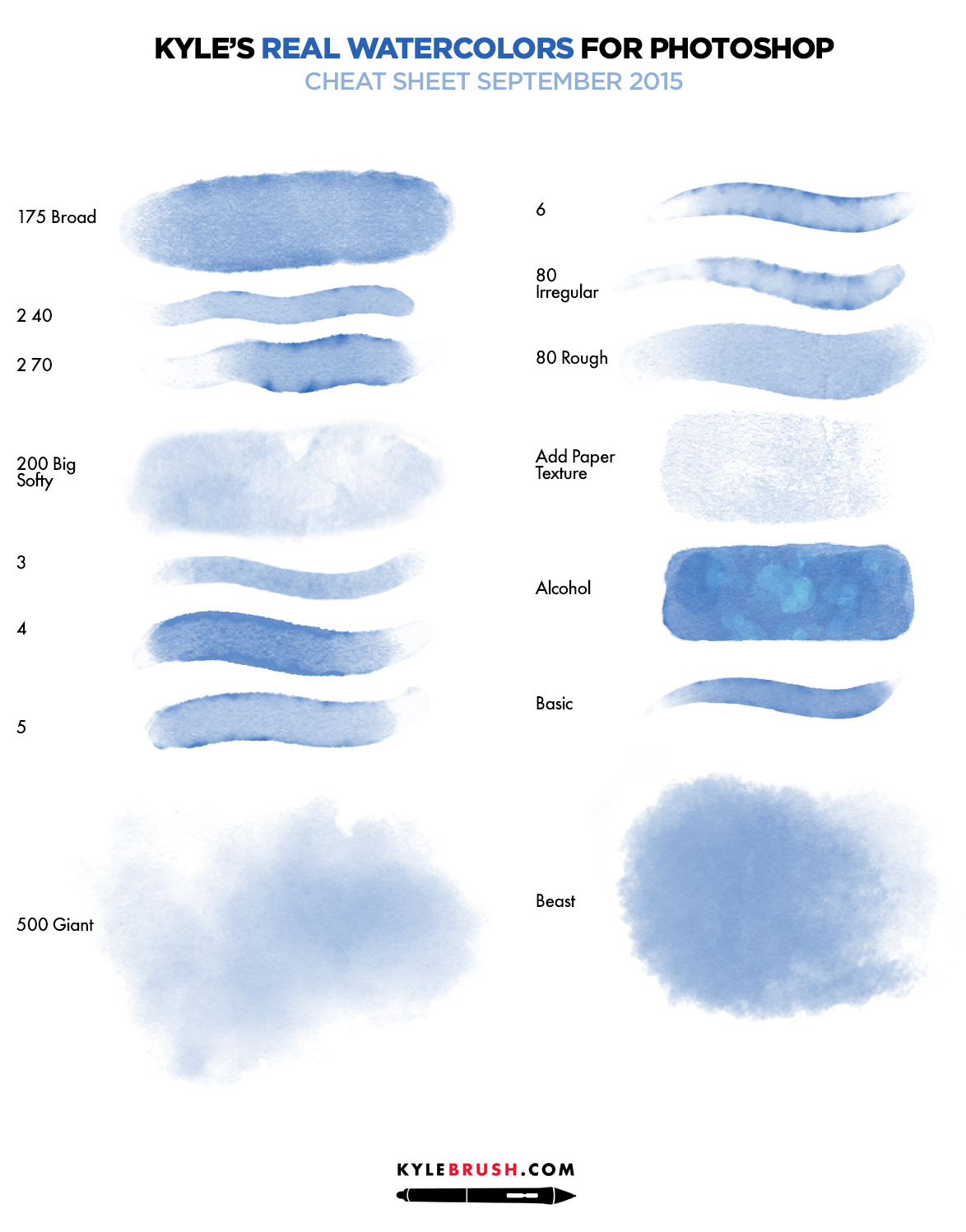
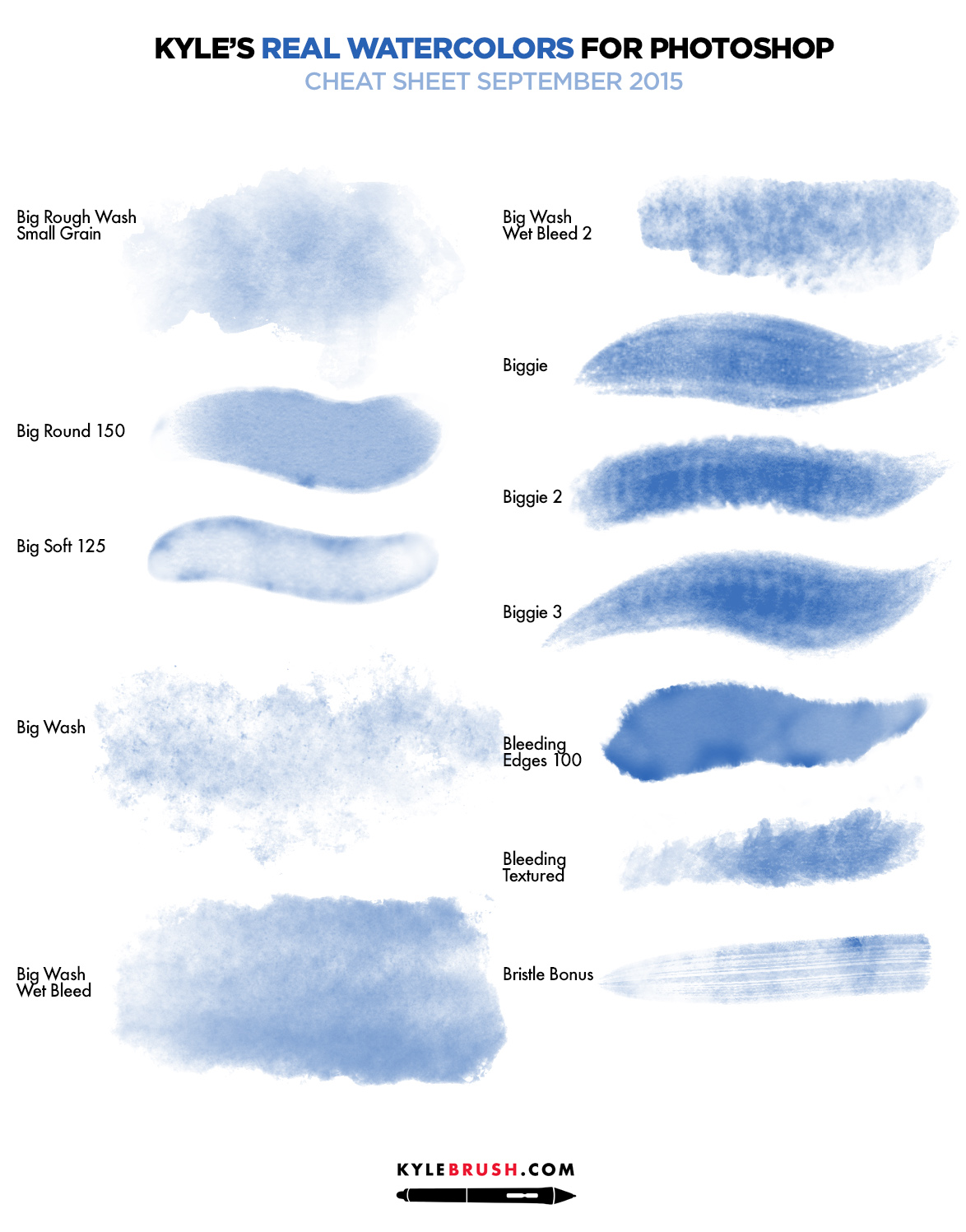
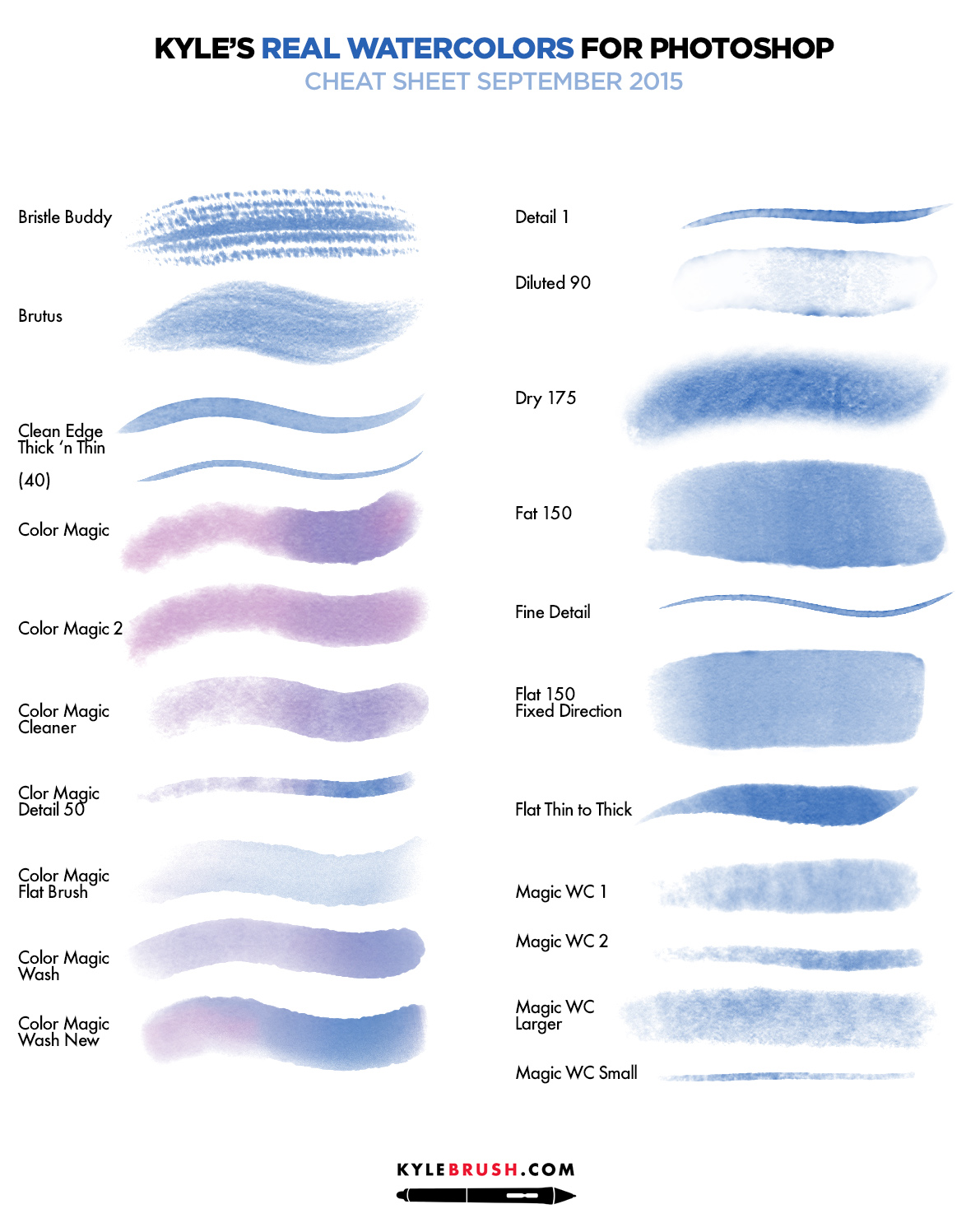
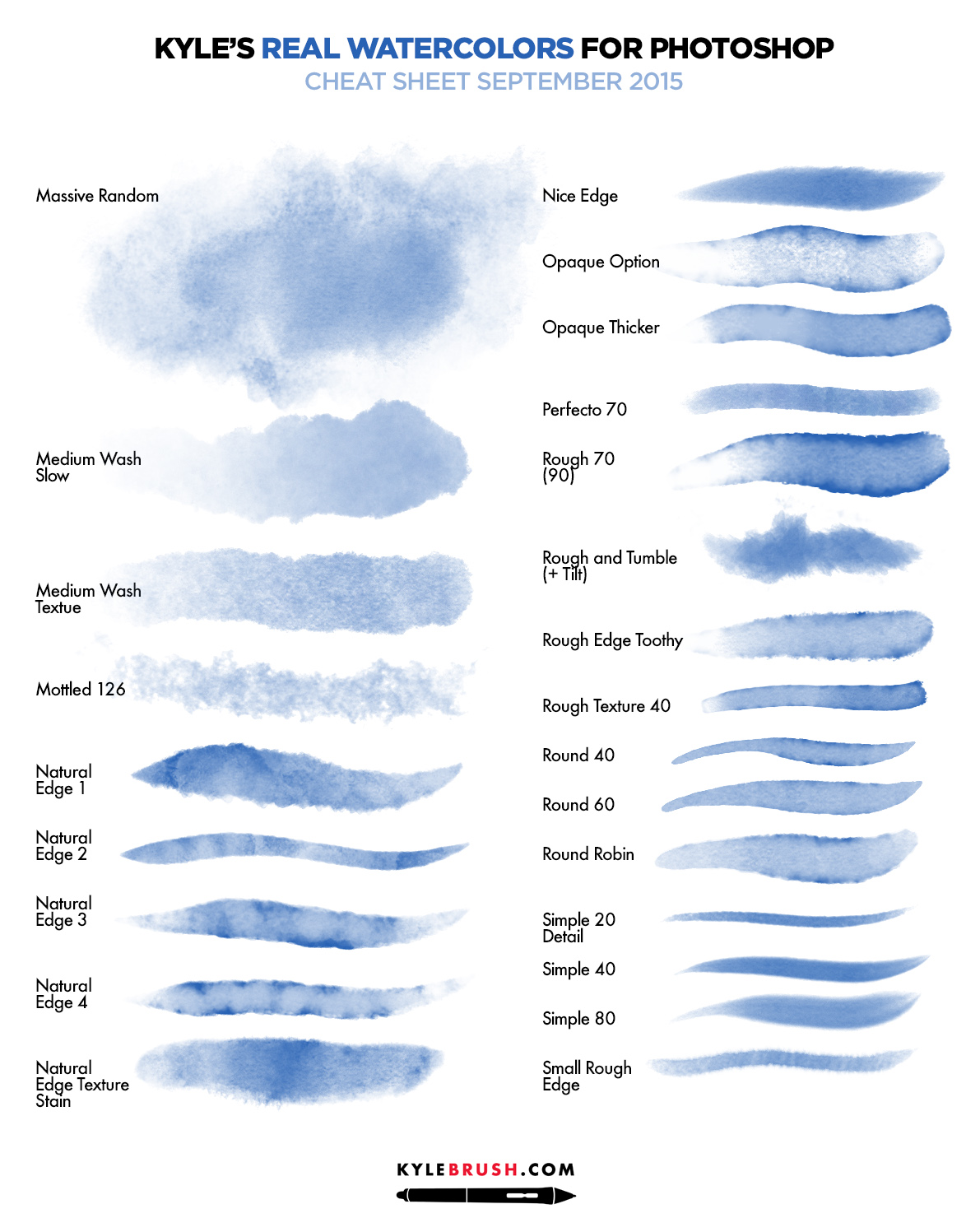
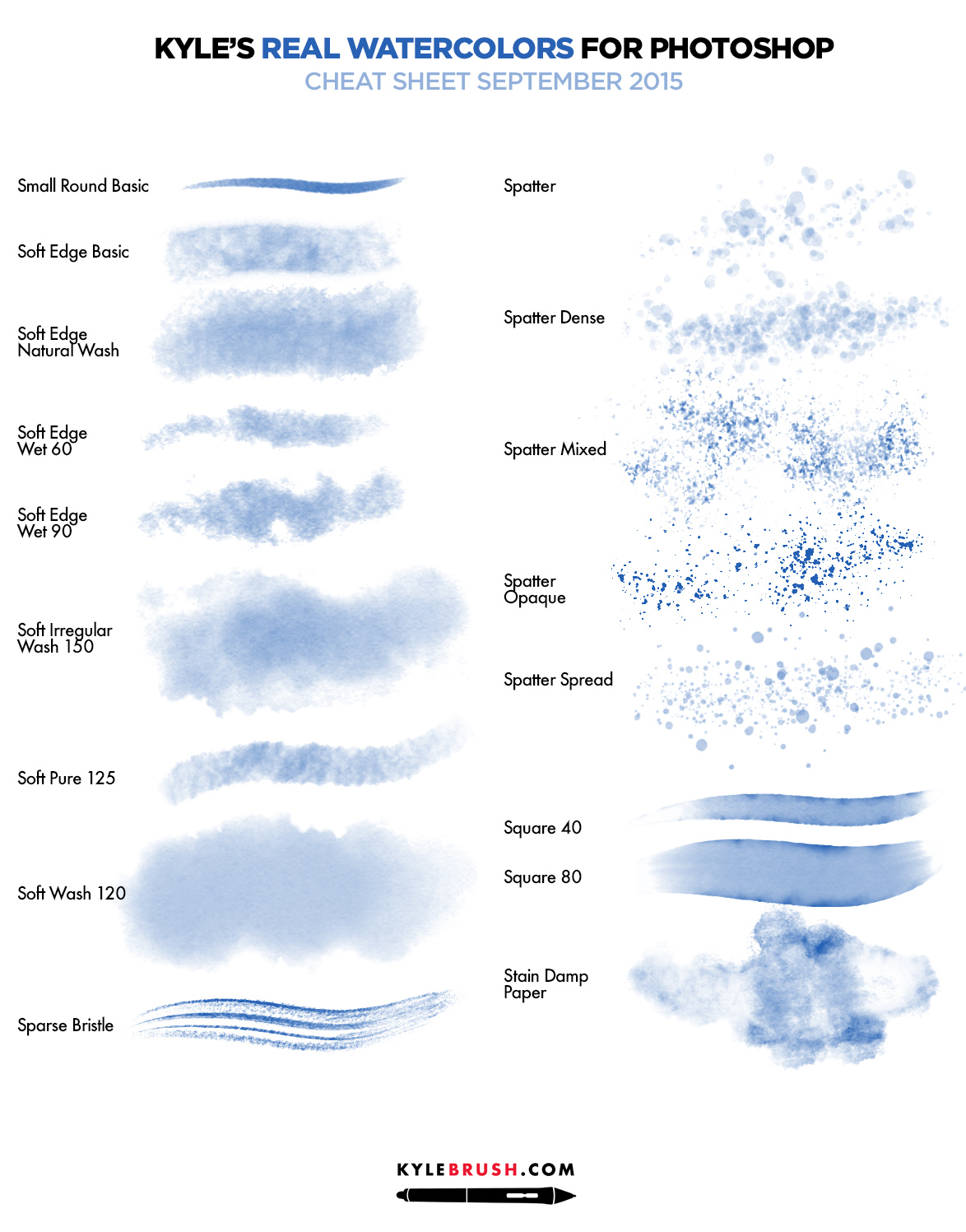
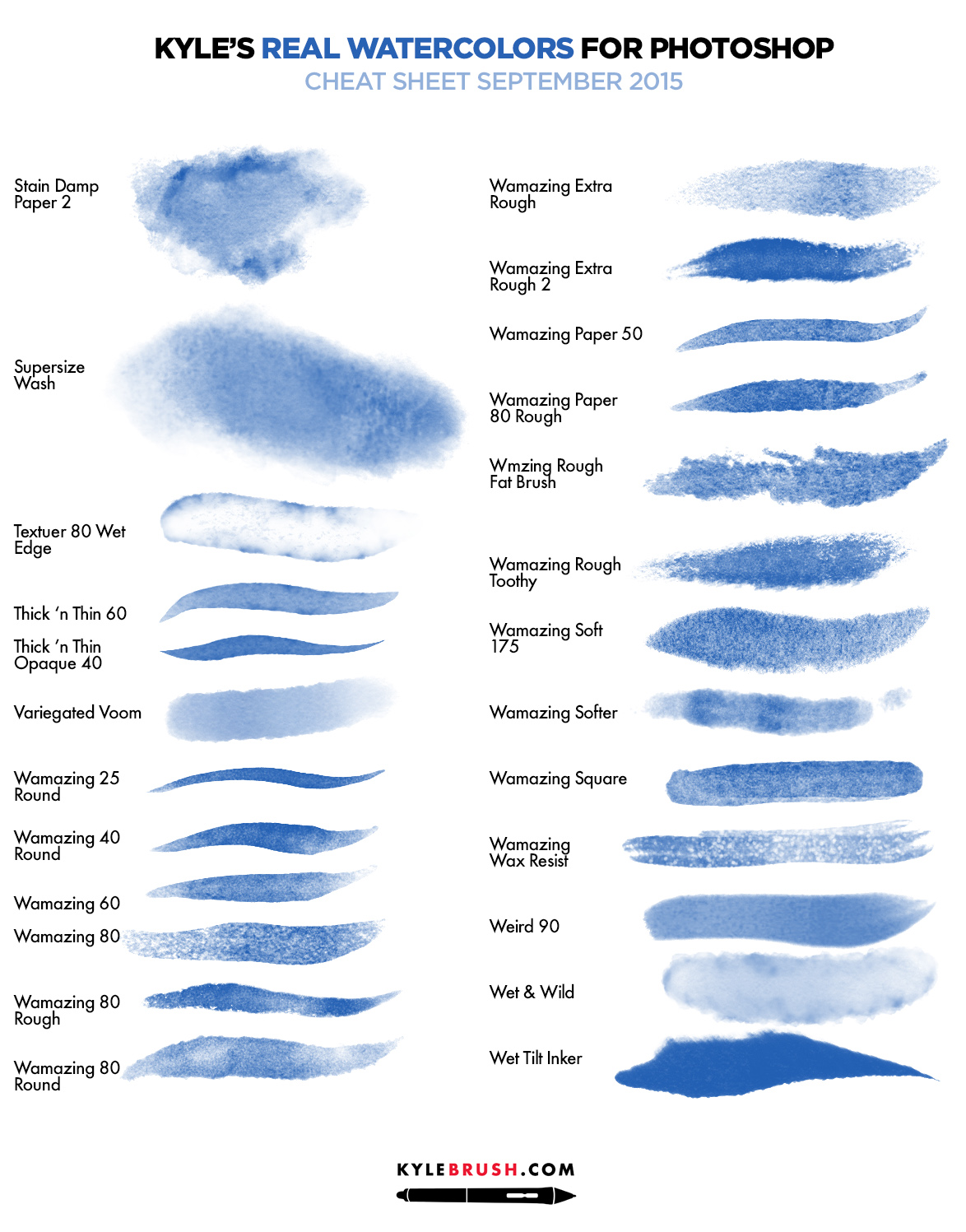
-
Okay....so I picked up a copy of Rebelle. At a large size 8.5 x 11 in at 300 dpi the lag in the brush and the performance of the program isn't good...even on a fast machine. At 150 dpi the performance improves dramatically. If your only planning on making images for a screen, say a Kindle book or video then Rebelle is pretty cool. It lacks things like a selection tool but some of its other features makes it interesting to use. The demo is worth playing around with. Here are some apple studies I did quickly.
