pdf to indesign
-
Can someone tell me how to import a pdf into InDesign? Thanks!
-
By import, I'm assuming you just need to place the pdf into an InDesign file. If so, open a new InDesign document. Go to the File menu and select Place (or use command D.) You should be able to select your pdf from its location. Click anywhere on the document to place the selected pdf. Hope it works for you.
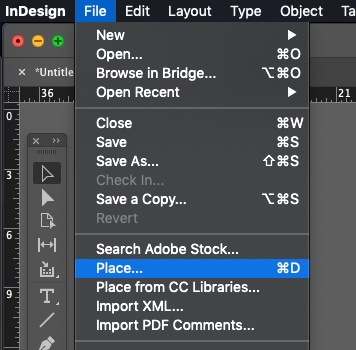
-
@Chris-Philpot thanks so much I will give it a try!
-
@Chris-Philpot I was only able to figure out 1 page. I have a 13 page pdf, is there an easy way to place that into InDesign? -sorry to be a bother, i am so thankful for your help.
-
@lmrush When you select the file to place, look at the bottom of the dialogue box and check "Show Import Options."
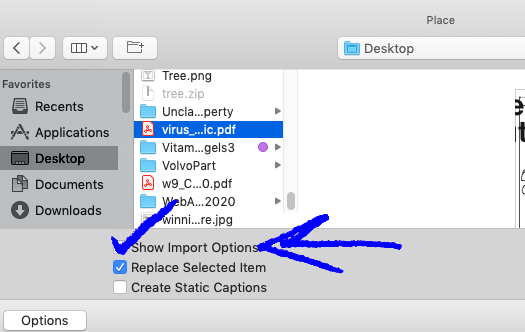
Then, in the Place PDF dialogue box, check the circle that says "All."
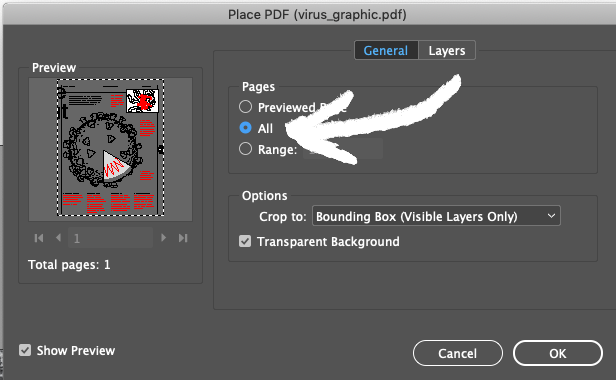
-
@Chris-Philpot You're the best-thanks!
-
@Chris-Philpot I did it! Thanks so so much!