MAY CONTEST: ISOLATION
-
@2woleos haha yeah I'm doing a similar concept. Except pirates.
-
@Jane-Smith-0 This is very calming. Nice work!
-
@Ryan-Ehr thanks Ryan, I think the whole thing has been far easier for us Kiwis than for people in other parts of the world. Let’s hope we all come out the other side soon!
-
This post is deleted! -
This post is deleted! -
@Heather-Boyd Thank you! I really enjoy drawing plants. It's very therapeutic for me

-
@Christina-Ogbotiti lovely style!
@Ryan-Ehr This is SO cute!

-
This post is deleted! -
I love seeing all of the different choices everyone made! Especially fan of @Ryan-Ehr's illustration!
Here is my entry for this month.
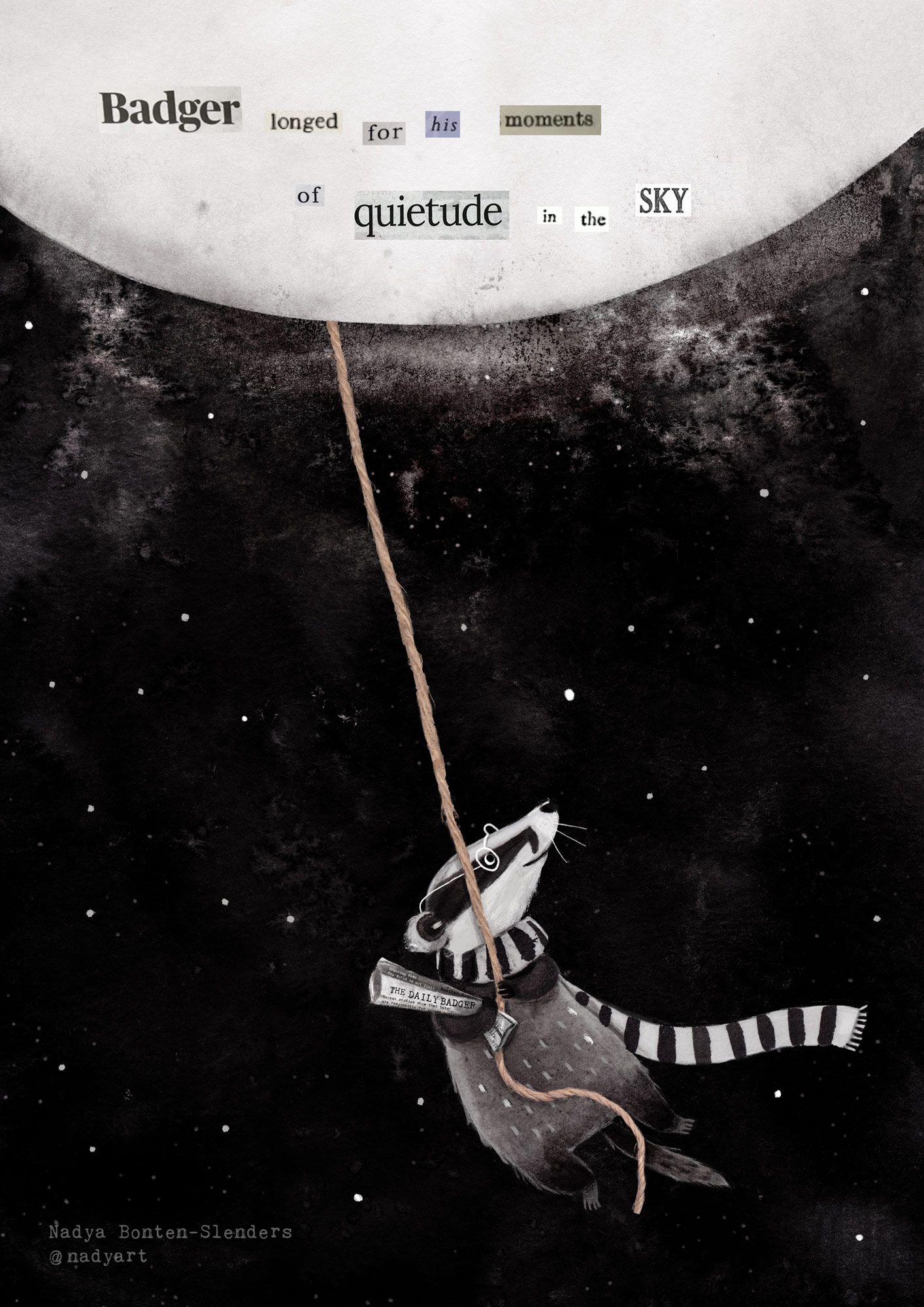
-
@JudeKillory Put your name on it and replace the current image. It's not the end of the month yet and you still have time. It will be considerate for people to not have to track down your name if your work gets selected.
Edit- Realized that I might sound harsh here, when it's not my intention. I just want people's work to get the credit and representation it deserves! You can switch out your image any time before the deadline.
-
It's been a long time since I participate in a contest.
Thank you SVS for help me grow as an artist.
-
@nadyart I am so in love with this badger!
 And the way you handled the text fits so well~ great work!
And the way you handled the text fits so well~ great work! -
Isolation

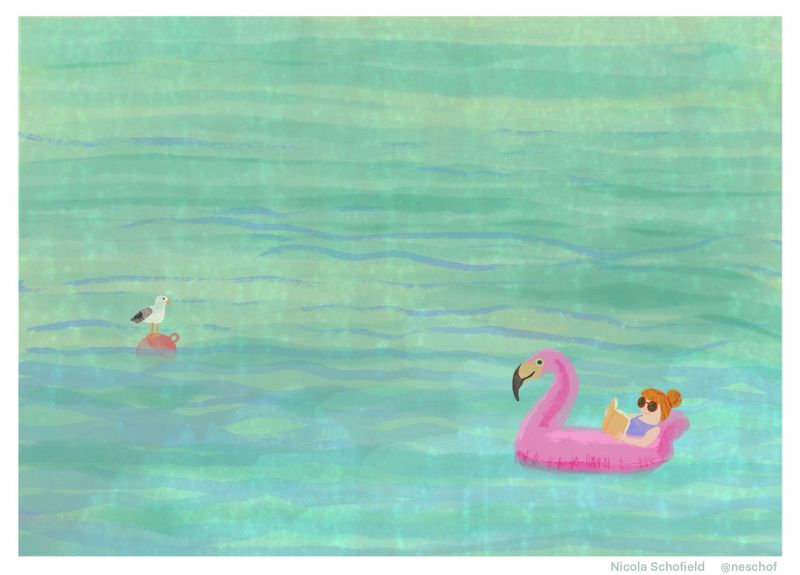
-
Here is my submission for the contest! Thank you to everyone who gave me great advice along the way. Can't wait to see all the others!

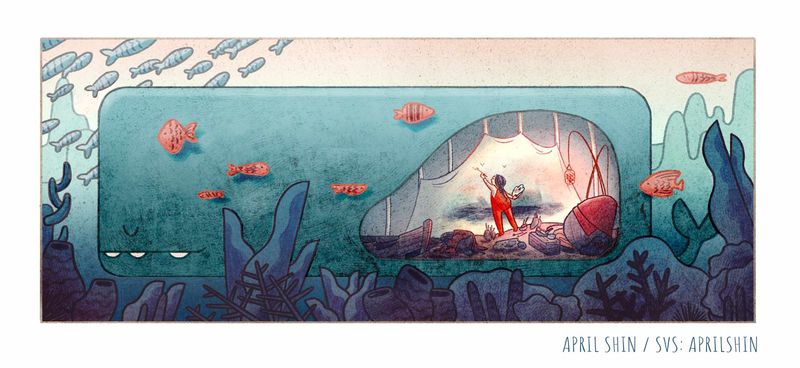
-
Well, here goes...
Too often technology isolates us from each other.
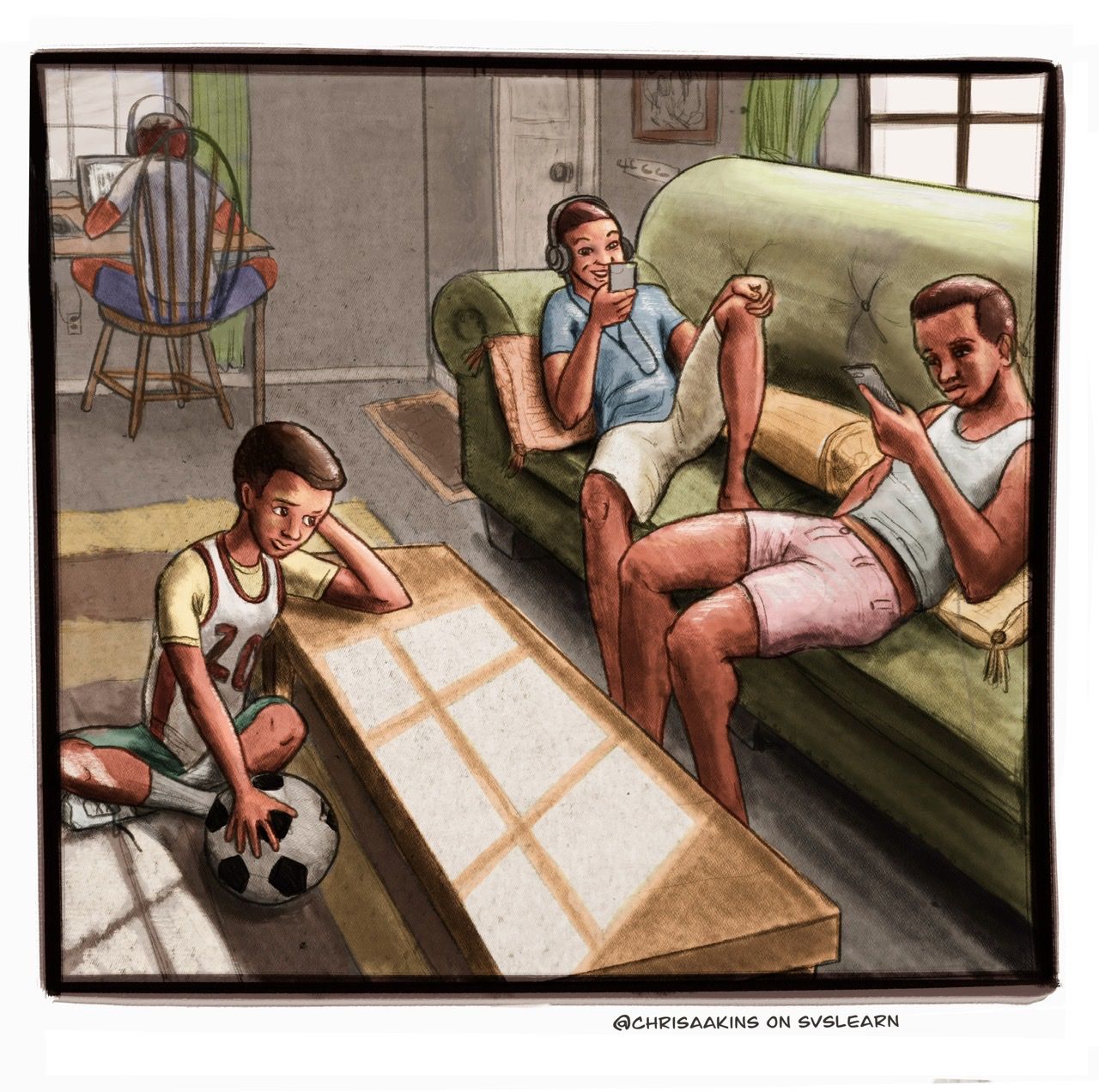
-
@aprilshin Thanks so much! 🥰
-
I finished something! Yay! Thanks for the feedback on the WIP last week. I'm thankful for every push to get out of my comfort zone.

-
@Tessa-Yates Hi Tessa! I’m not sure if anyone’s answered your question yet, but if you’re drawing in Photoshop, you can press ctrl alt shift S. A window will pop up where you can adjust the pixel size (bottom left area) and you can adjust the quality with a slider on the right side. It gives you 4 views with 4 different qualities (top left is always the original image) so you can compare how much you can decrease the quality without losing too much sharpness. You can also see the file size right below each image. Usually, if I decrease the pixel size first, I can still keep the quality pretty high.
I hope this wasn’t too confusing! This is how I approach it and it works pretty well for me.

-
@aprilshin I love your entry!
 ️
️ -
@nadyart Thanks so much, Nadya!


