Drawing Clean Art
-
I think Family Guy is done in a program called Toon Boom, which I think also is the same thing that is used for shows like Rick and Morty and Adventure Time. It's far more like Illustrator than Photoshop in term of shape construction. Even though Toon Boom is both, I believe most of this stuff is done in vector format for that reason. If something isn't 100% the way you want, you can just modify the shape using pull tools to get those curves right. Even if you're freehanding it, you're operating with a non-variable brush that's one consistent size and it's going to have smoothing on.
Doing this kind of stuff freehand, at least fluidly with shapes like circles, would probably be most effectively done in Procreate since you have instant circle building gestures based on the lineweights. You'd want to turn off your variable pressure settings, have it be a static line size, and turn smoothing way up so that it's compensating for any jitter you might have. Procreate's shape assists will make most of that really fast and easy.
-
Thank you Josh!
 How would what you described be done using Photoshop? In general, do you think most cartoons are done with Toon Boom? How about anime? (Only daring to ask so much since you were so helpful in your last response!)
How would what you described be done using Photoshop? In general, do you think most cartoons are done with Toon Boom? How about anime? (Only daring to ask so much since you were so helpful in your last response!)Could you elucidate coloring "within the lines" cleanly as well? Even, to use a reference, in the way you did your beautiful illustration below! Trying to use the brush to do it precisely sure doesn't seem like the right way to be doing it...

-
@austinmdiamond The example you showed is digital so there are tools to aid that. But it's important to note that it IS possible to get clean lines like that even manually. That's how people used to do it before digital art was a thing. For instance, The Little Mermaid is one of the last animated Disneys that was all hand-drawn on paper. I myself hand-drew my graduation movie, inking clean lines one frame at a time, and you do get better at it with a lot of practice. If the line can't be drawn all in one go, you let the pen go tapering off at the end, then pick it up again slowly tapering IN so both ends connect into a line that's the same size everywhere. With a lot of practice, you can get perfect lines. Also, lots of artists "ink" using mechanical pencils instead of actual ink. Personally I also found that drawing a line slow while pressing hard gave me the best control (as opposed to light and fast).

-
What program are you using?
Are you asking, like, what the actual technical process with photoshop/clipstudio/krita/whatever is to have clean lines, flat colours and basic shading?
And, just to dial in on a couple of things, are you aware what 'layers' are and how to use them?
-
Braden - Yes, yes & yes!

I'm using Photoshop. I would love to know what the actual technical process is to do all the things you mentioned.
I do know what layers are...although how to use/the purpose of masking I've never quite understood.
-
Masking is something that I've heard many pros say is their best friend. I use it all the time myself and try to encourage my students to use it more than the eraser because it allows them more flexibility. It's better than erasing, because as you're masking things out, let's say you decide later, even days later, that you want those things you masked back in. If you'd erased it, you might be able to get them back, if it's within a certain amount of your history, otherwise, you're stuck. With a mask, you can always reveal part of the layer behind the mask whenever you need.
Black paint conceals, white paint reveals. The way I explain it to my high school students is that layer masking is like putting on a jacket or sweater. The sleeves of the jacket don't make my arms, or the shirt underneath, disappear, they're just hiding it for now.
-
@austinmdiamond In this case youtube is an excellent resource

Here's a nice little tutorial on lineart over a colour layer. I'd imagine in the next video they probably go into shading with a multiply layer.
https://www.youtube.com/watch?v=q8Q4SW4CrKY
There are MANY tutorials on youtube for photoshop.
Also, If you can get a free trial of it, Clip Studio has excellent tools for quickly and easily colouring lineart (like manga) and there's tons of tutorials for it as well.
-
Hi, just want to voice my opinion. Drawing clean lineart has never been a problem for me in the ten years I have been learning how to draw digitally. What I do is I draw in layers.
Usually it goes like from top to bottom:
Final Lineart
Fill Color + Shading/Lighting effects
Rough Lineart (Sometimes there might be two layers) (off)
Stereographic Figure (off)
Simple Shapes + Line of Action (off)
I draw identifiable shapes of the character, like the line of action which could either be their leg, arms, or spine, and a circle to identify where I am going to draw the head. On top of that I draw another layer that is going to give me an idea of 3D space for my character so I know how to draw my character that makes them feel alive and not flat. That is when I start drawing construction lines where I attempt to trace what I think the final lineart will look like.
What I do then is turn off all the previous layers except the construction lines layer. This layer I make at somewhere between 20% - 50% and I make another layer and trace over that. I make clean strokes and make sure that my line weights look consistent. Sometimes I have to erase or go back and add more thickness so everything looks cohesive.
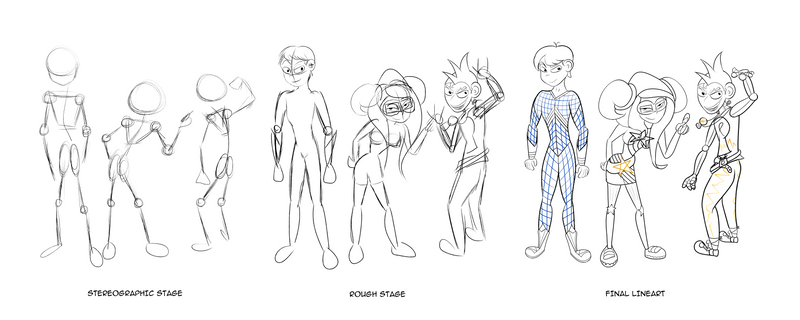
-
On my character you've referenced up there, honestly I wouldn't say the lines would be what you're looking for - there are a ton of thick/thin variations and sketch lines so I don't think that would be a good representation. This is about as clean as I'm going to go if I'm going to do linework because I want a lot of extra stuff in there personally:

I would argue that Photoshop is the absolute worst choice of all the programs mentioned for for this kind of thing. Its ability to fill shapes takes the longest, and it's the least capable of smoothing lines compared to other choices. You'd be better off just straight up using illustrator if you were going to use an Adobe product. It's super unfortunate

Clip Studio would probably be your best bet if you're doing it on a desktop computer.
-
@austinmdiamond From the behind-the-scenes videos I've seen, it seems to me the artists have great control with their writing tool. Just have to practice

That said, there are certain art programs that auto adjust smoothness of one's lines. Both Illustrator and Storyboard Pro were mentioned. If the brush tool is too much hassle consider switching to pen. You'll lose some of that organic feel, but may save time from frequent erasing.
This may help: comic book inking and painting demo done on Storyboard Pro (no audio) distributed by ImagineFX magazine. https://www.youtube.com/watch?v=QWAmJI0sAD4
To answer your question about animation tools, here's a video about the subject: Software Use in the Anime Industry.