Epson scanner - Is this normal?
-
Hi everyone, I've just bought a Epson v600 scanner, which was quite pricey!
However, when I scan something, and throw a levels adjustment on it it shows me these lines, mostly purple. Does anyone else have that?
I've scanned a white piece of paper to show you..!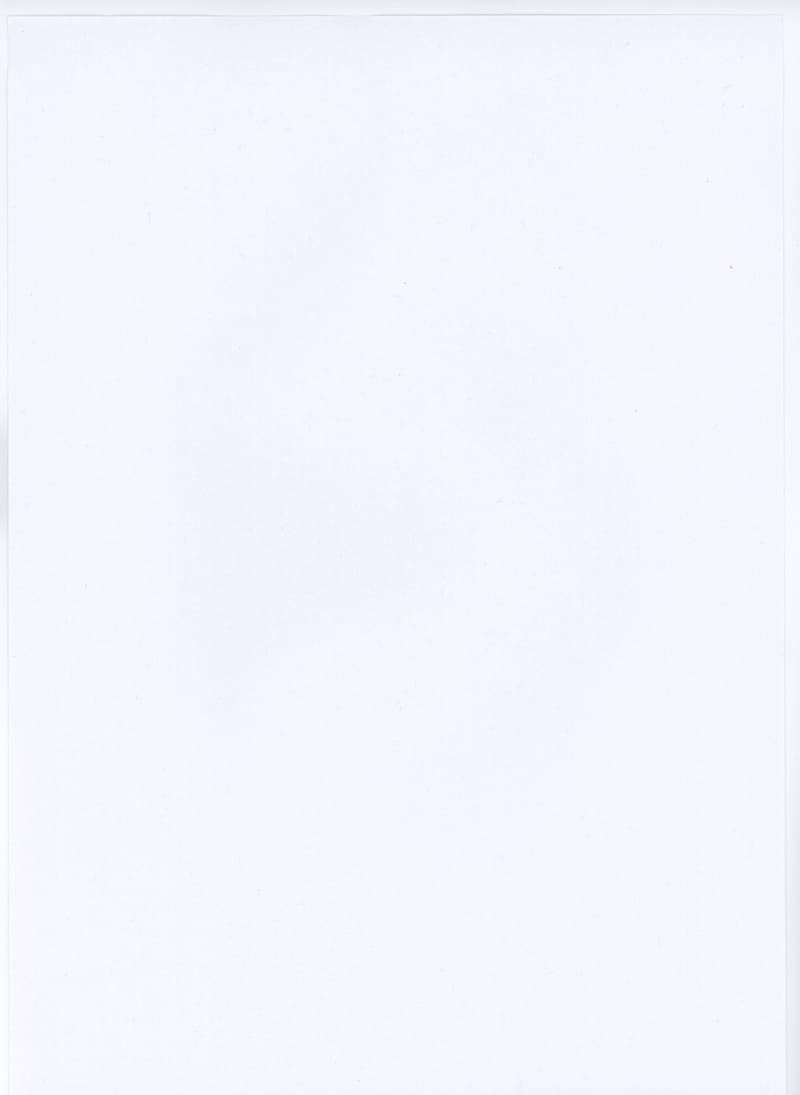
With levels applied:
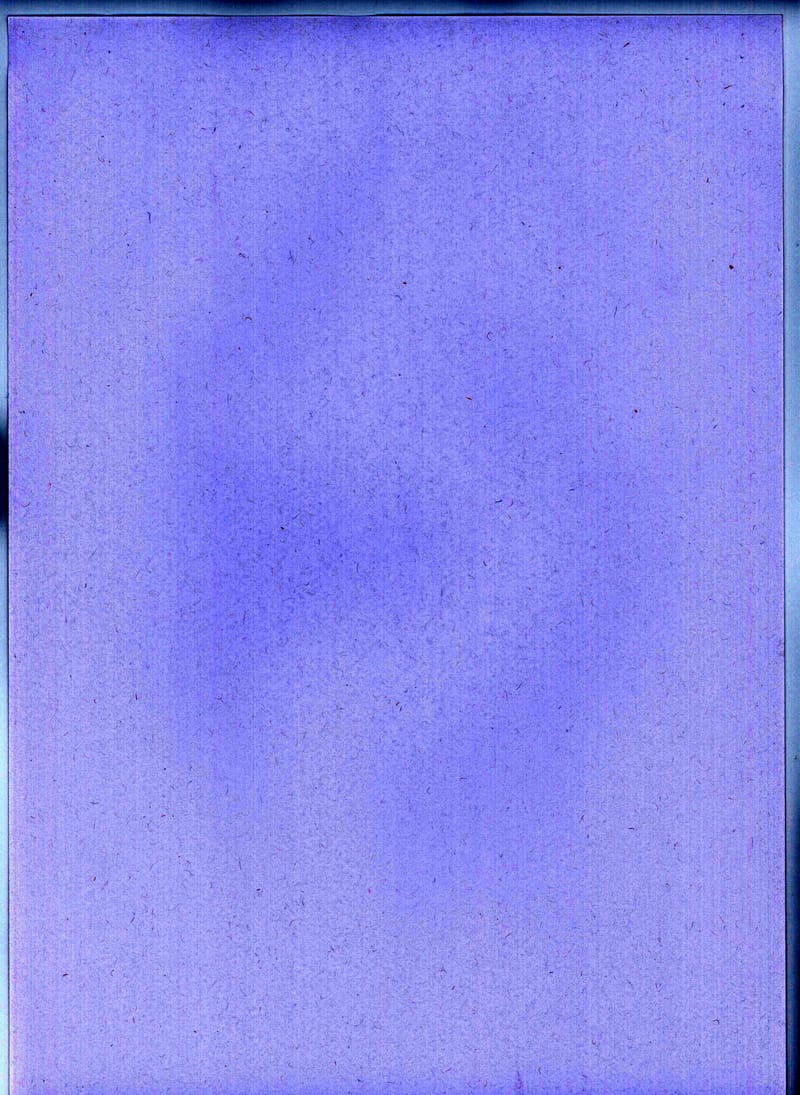
Should I take the scanner back to the shop or is that normal?
Thank you
 ️
️
Neil -
@neilpriceart I just got the same scanner one in December. I would have to give what you've done a try and get back to you as soon as I can.
So I am currently playing around with it and so far only adjusting Mangenta under Image Adjustment seems to make my preview paper purple.
Also are you on Professional mode? I had a lot of problems on Full Auto Mode.
Could you go step by step so I can test what you've done?
-
@heather-boyd Thank you! x
-
@heather-boyd it's at 300dpi
-
This post is deleted! -
@heather-boyd Hi Heather, thanks so much for the reply, The original scan was the white paper above, I then took it into photoshop and played around with levels to create the contrast to reveal the lines better.
The purple just came from that, there wasn't any purple paper. I have it on professional mode at 300dpi. Does yours show lines when contast is added to your scans at 300dpi?
-
@neilpriceart Okay, so I don't have a levels alteration per say in Corel Essentials and I don't use Photoshop. Anything I played with concerning contrast didn't seem to give me an issue; that said you could IG message @lenwen (Lenny Wen) because I was recommended this scanner through her kindness. The other idea I have, it may be depending upon the roughness of your paper, ie sketch book paper, printer paper, cold press paper, it might be the texture of the paper coming through more strongly. But I don't know. And I am sorry I cannot help you anymore because I do not know one way or the other.
-
@heather-boyd Hi Heather, thanks so much for looking into this for me and your recommendation

-
@neilpriceart Your work - I had a look -is quite wonderful. No problem, I hope you get it sorted out.