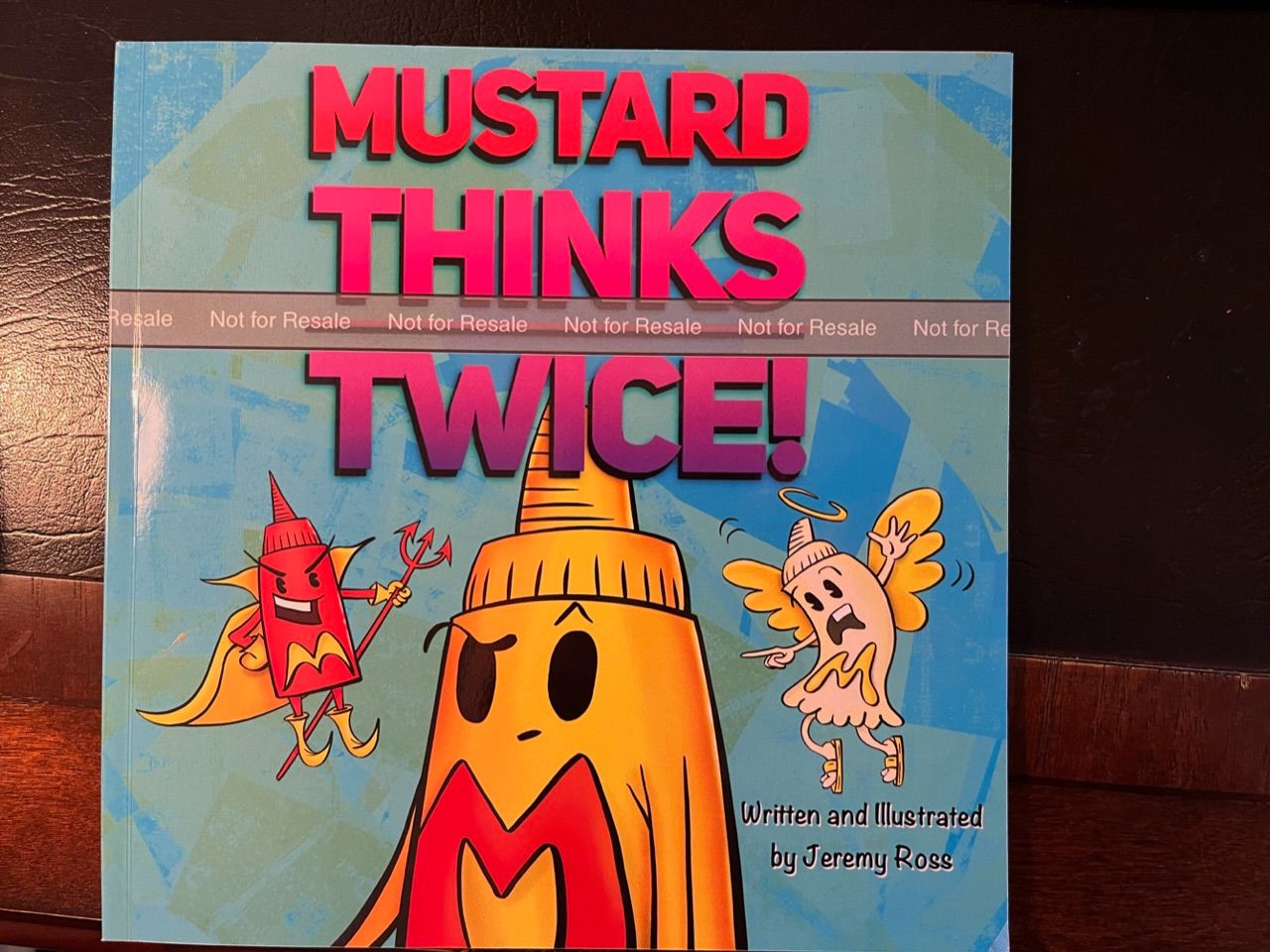KDP frustrations
-
@Megan-van-der-Berg you're correct ... that is what works for a lot of printers, but not KDP. Their print guidelines specifically state that they do NOT want to see crop marks, registration marks, or page information.
KDP clearly states their print guidelines in their help section. There is also a downloadable PDF that goes into more detail regarding their print specifications. Because KDP is an automated process, it's important to follow their guidelines as close as possible. Adding crop marks, 0.25" bleed, etc. will cause the file to be flagged with errors.
-
@Melissa_Bailey thank you for the correction it was very helpful and good to know for future and sorry @danielerossi it seems my advice won't be able to help you at all haha, but luckily we have Melissa. Thank you for you help.
-
@Melissa_Bailey That’s another weird thing about KDP. They didn’t want any crop marks on the cover.
In any case, I woke up to news this morning that my book got accepted and will be published. I won’t rest until my printed proof comes in the mail.
Thanks everyone for your help. Even though I learned from this experience, I’m already not looking forward to repeating this for my future books. If only KDP can be more clear about margins and stuff. And it seems that they determine margins based on number of pages. How am I supposed to know how many pages my book will be until I’ve finished drawing it?
-
@Melissa_Bailey I wish they made their guidelines easier to read. All that tiny text and the calculator makes no sense. Can’t they write in super plain English for people like me?

-
@danielerossi Yay!!!!! Thats very good news.
-
@danielerossi KDP can recognize bleed in PDFs created with InDesign -- when exporting the PDF, just make sure to go to Marks and Bleeds in the sidebar and click the box that says "Use Document Bleed Settings". This just might be FYI for next time, as it sounds like you've already adjusted the size of the document itself to include bleed. That will work too, as long as you can keep track of that additional 0.125" somehow.
KDP recommends exporting a PDF/X-1a, but press quality will work too.
I've been uploading to KDP for years -- way back when it was CreateSpace -- and most of the time, the PDFs I generate with InDesign upload perfectly the first time. So it can be done! Of course, because this is an automated process, sometimes "errors" or "issues" will be flagged that aren't errors or issues -- in that case, if you know that you followed KDP's print guidelines to the letter, you can ignore those and continue on in the process to where an actual human reviews the files. The few times that has happened with me, when a human reviews the files, they are approved for print.
-
@danielerossi Yay!!! Glad your file got accepted! Please let us know how the proof turns out.
-
@danielerossi hahaha! Yeah, they definitely skew their directions for people using Word, which makes sense, I guess, as most of their users are uploading novels and don't know InDesign. But for image-heavy books like graphic novels and picture books, Word isn't the ideal program to use to format, InDesign is. It definitely can be confusing.
And I might have misspoke earlier. It seems that they have changed their KDP Help again, within the last few months. Before that, there was a downloadable PDF with all their print guidelines. That was super helpful. But this morning I looked for it and couldn't find it anywhere.

 ️
️ -
If anyone’s interested, this is the video on YouTube I learned about how KDP doesn’t seem to understand PDF bleeds. I gave it a try but kept noticing a blank space in my outputted PDF (the slug). So I had it removed (can’t remember how
 ). Then noticed that everything didn’t line up with KDP’s print previewer. It was as if my margins suddenly shrunk. So basically 3 hours of me nudging every image on every page and reuploading ‘til 1am (you can tell I’m passionate in my book). So my guess is I may have messed up dimensions (but I still don’t know how
). Then noticed that everything didn’t line up with KDP’s print previewer. It was as if my margins suddenly shrunk. So basically 3 hours of me nudging every image on every page and reuploading ‘til 1am (you can tell I’m passionate in my book). So my guess is I may have messed up dimensions (but I still don’t know how
 ).
).Before that, KDP support offered this video which I found informative but didn’t resolve my issue. Sharing in case it may help others.
-
Congratulations @danielerossi!
-
@Jeremy-Ross Thanks! Fingers crossed the books comes out alright.
-
Fingers crossed
 @danielerossi!
@danielerossi!My books came out great and everyone I spoke to thought the quality was very good.