Finally ready to buy a cintiq, but can't decide on which one to go with.
-
@AngelinaKizz I don't have a Cintiq, but I did buy a Huion Kamvas a few years back, and based on my experiences with that, you may want to consider how you work before deciding which Cintiq to buy.
Do you like to work big? I.E. do you like to move your arm and/or make sweeping gestures when you draw? If you do, you may want to go for the bigger Cintiq. Keep in mind that the actual working size will be smaller than the dimensions of the tablet. If I remember correctly, the 16 inch has a workable area that is comparable to the 12.9 inch iPad Pro.
Do you move your tablet/paper around a lot when you draw? Turns out, I do this, and I didn't realize it until I bought my Kamvas and drew on a stationary tablet. Yes, it has a stand and I can move the canvas around on the screen ... but it still felt stiff and I wasn't able to work at an angle and position that felt comfortable to me. I ended up feeling muscle fatigue and stiffness that I didn't feel when working traditionally or on my iPad. So if you're like me and like to move your drawing surface around to an angle or position that feels comfortable to you, or you keep moving it around while you draw, then you might want to consider a smaller Cintiq that's easier to move and doesn't take up as much desk space.
I bought my Kamvas about 2 years ago, thinking that I would be doing more digital illustration and thought that I would want to work primarily in Photoshop ... but that didn't happen. I've used the Kamvas only a few times; it's been sitting in a drawer for over a year. The major issue for me was the display resolution. HD display shows each and every pixel and I can't see past it because I'm so used to the crystal clear display on my iPad Pro. The other issue was that I just didn't feel comfortable working on it. Now, when I illustrate digitally, I reach for my iPad Pro -- for me and the way I work, that's the best fit.
Living in an area where you can't test out the different models before buying is a huge bummer -- I feel your pain! But I think that Wacom offers 30 day returns if you purchase from their website, so you could test one out and if it doesn't work for you, you can return it. Looking back, I wish I would've had that option with my Huion Kamvas.
Have you watched Brad Colbow's videos on YouTube? I found his to be the most helpful and he has a reasonable and practical approach.
Even though I don't have any experience with using a Cintiq, I hope that my experience with a pen display tablet was a little bit helpful to you in deciding which model to buy. Purchasing a tablet really is such a personal thing since each artist works differently & has different preferences. Thanks for taking us along on your Cintiq journey. Looking forward to great things for you!
-
@AngelinaKizz I have a Wacom Pro 16, because that's the only pro that was available at the time. If I had to do it again, I'd get a 24, maybe even a 27. The reason is, I frequently work with two docs open, and I really wish I could see them both full size. Of course, I can zoom and scroll, and I do, but I feel the size ends up affecting the kind of stroke I make. My art teachers went to a lot of trouble to teach me to draw from my arm and not my hand, and now that I understand their point, I'd rather feel expansive than cramped. So I feel like Melissa does about this.
(Ironically, unlike Melissa, I bought an iPad for travel and still can't get used enough to it to work with it quickly, so a lot just depends on what you're comfortable with!)
As for lag, there's always a computer with more RAM, at least as I understand it. I don't notice that much lag with the brushes I use.
Mine doesn't have express keys, and I don't really miss them since I use keyboard shortcuts. I use two commands on my pen and that feels like enough. But absolutely get touch.
And yes, Wacom does offer a limited return policy. I had tried out one at a local store, but if I had ordered it there, they wouldn't even let me exchange it, so I ended up ordering directly from Wacom.
Enjoy your new Cintiq! I really do think you'll like it either way,
-
I just bought a the 22HD cintiq. I can report further on it when i get it all set up but it seems like thats a nice in between size, a big step up from my 13HD but not unwieldily massive. you might consider that one.
Edit: whoops missed the part about 4k. what is the benfit of 4k anyway?
-
Thankyou everyone for your thoughtful incite. I did watch brads videos but couldn't find one where he compared one against the other. He had said that the 24 became 30 inches wide with the added border around the screen, but I've just found that to be inaccurate. I found a website with the product dimensions as well as active screen size. The 16 is 13x7 and the 24 is 20x12. 7 is narrower than my iPad and I can't imagine having less than my iPad. So i think that settles the size situation. My desk is only 30 wide, so I had concerns it wouldn't fit. But that same website said the actual product dimension is 27x15 so it'll fit quite well on my desk (it's two tiered so there's still room for my computer that I'll likely have to upgrade as well ).
-
@AngelinaKizz Hi! I have used a cintiq for over a decade
 I have used the 20" and 21" and they are large but it's really nice having a big screen.
I have used the 20" and 21" and they are large but it's really nice having a big screen.I checked the specs of the 24" and it says actual product size is 26" so are you sure it's actually 30"?
30 would be really difficult to work with but 26 I think sounds right.
Two things - it's worth getting a longer table so you have room to work on a sketchbook or have a second monitor or anything else to the side of the cintiq. And I'm not sure about the newer models but having an arm to move it around easily is really helpful too.
-
@carlianne thanks Carlianne, I had based my initial sizes off of watching some YouTube reviews, but have since found the actual product dimensions on the staples.ca website. Product dimensions weren’t on the Wacom website, so I took the YouTube reviews at face value. I think I’m leaning towards the 24.
-
I'm fairly sure it's 26.65" this is what I found on their website. And that is consistent with my cintiqs in the past with about an inch of a border on all sides


-
@AngelinaKizz i have the 16 pro and it's working great for me
-
I recently purchased the Huion Kamvas 24 (4k) and it's wonderful. IPad Pros are great, but for me, the 24" size makes a huge difference in my process. Your mileage may vary but I'd say 100% go with the 24. I don't think you'd regret it, but I do think you may regret the 16.
(Additionally, I may be one of the few who would much rather use Clip Studio Paint over Procreate having 100s of hours in both.)
-
Thankyou everyone for such helpful advice. I ordered the 24 and I'm SO EXCITED.
-
It's here! I'm like a kid in a candy store! Thanks for the guidance everyone!
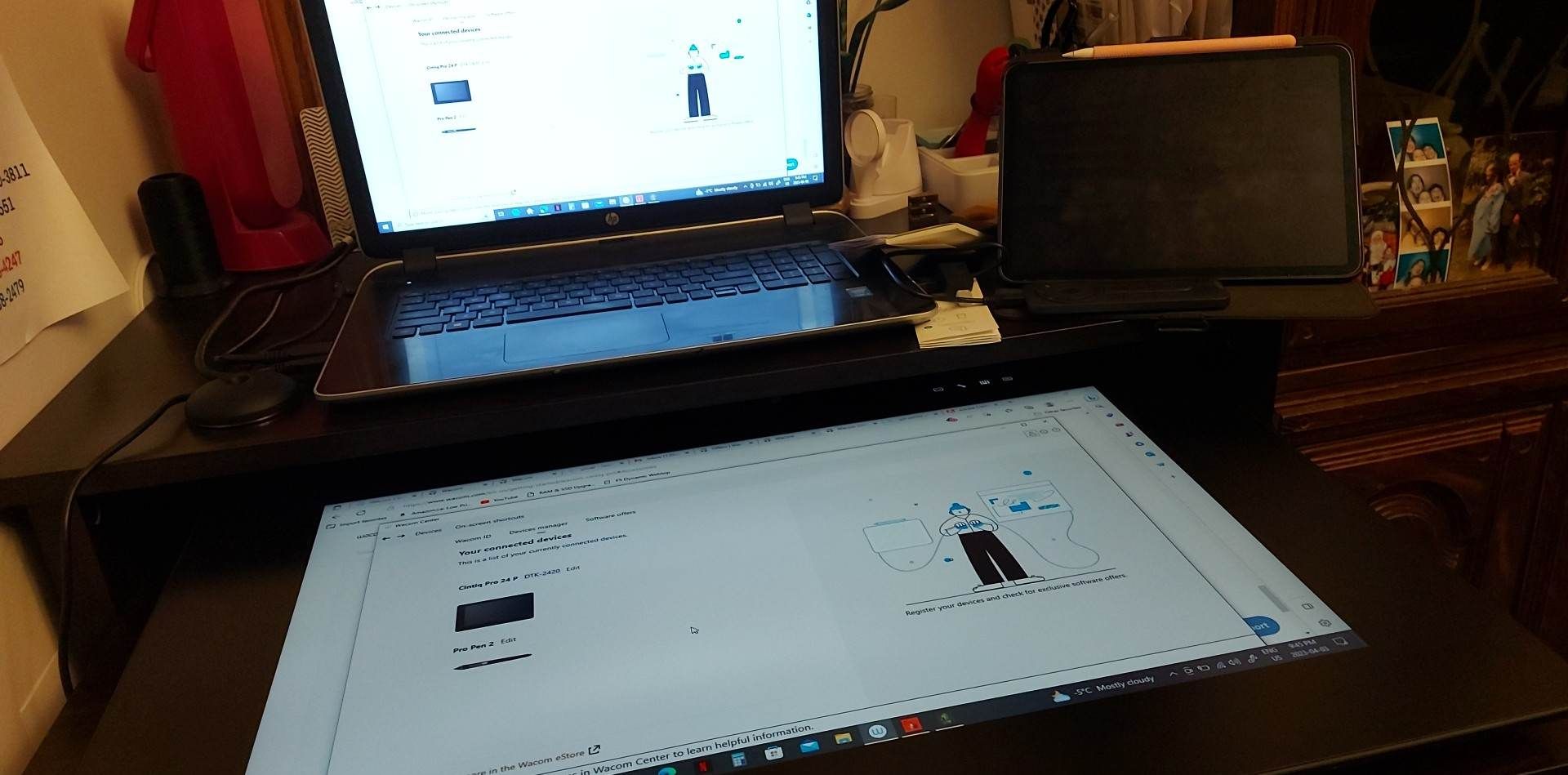
-
@AngelinaKizz is there any parallax (from screen glass thickness), pen to cursor distance (from calibration) or latency (cursor lagging behing the pen tip) compared to the ipad pro?
I tried many different tablets and I was always disappointed. Even when parallax is tolerable, there would be a significant latency, which forces me to draw very slowly and very big.
-
@Geoffrey-Mégardon it's pretty spot on!!! And my computer is not the greatest, I'd imagine it'll be even better when I upgrade my computer.