HELP! Which Ipad model should I buy?
-
Hi everyone! Sorry for not posting for a bit. I've recently moved and life has been hectic.
Anyway, I recently noticed that I'm travelling more now. I'm currently using my cintiq pro 16 and laptop but they're not the most portable kit out there. I used to own an ipad pro 12.9 that i bought in 2018. I miss the ease and portability of it.
I've been thinking of buying an ipad but I don't know which model to choose. I've been thinking of getting the ipad pro 12.9 1TB 6th gen. What are you thoughts? Any suggestions?
Idealy I'd like something that'll perform great with procreate and will give the most layers without destroying my wallet. A bigger screen is a plus but not a must. I don't care for the other bells and whistles. Is the lastest and high spec model the way to go or do you recommend something else?
I hear the ipad Air 5 works just as great but cheaper. Any thoughts?
Thank you everyone.
-
@Nyrryl-Cadiz I suggest getting a 2018 12.0 iPad pro refurbished from Apple's website. That's what I bought and I love it! The Apple official ones are in perfect shape and for much cheaper. For the same price as an iPad air, you can get the pro!
-
@NessIllustration thanks ness! I think that's the one I currently have. Its layer limit is the reason I want to get a newer model but i'll definitely check out their refurbished section. Thanks again!
 ️
️ -
@Nyrryl-Cadiz As much as it hurt my wallet, I ended up going for the biggest and newest one. I didn't go for the larger storage, but with Apple products (and probably android too) they do seem to quickly become obsolete. I'm thinking it will be a lot more future-proof with the latest model.
Refurbished is great too! I just wouldn't go too far back with older models.
-
I will say, one thing that's definitely NOT worth paying more for is more storage. You can get iCloud storage for a dollar or 2 a month - which acts as a backup at the same time. It's win-win.
-
I have a 2018, 64G. For the extra few hundred, I wish I’d gone up a step in storage. I don’t want anymore subscription services, so even paying 2 bucks a month for cloud, is not something that I want to pay for. My iPad is 4 years old (I bought it in 2019) and it’s still working beautifully, I just have to keep offloading work to a storage drive. I really do wish I would have bought the 128 at the time. If I could jump into the 1Tb I would in a heartbeat. For me though I really like 11inches. 11 just seems to fit better in my bags. So for my next iPad, I’ll stick to the smaller pro.
-
@AngelinaKizz thanks! I have the same model too. I also regretted the lower memory that's why i'm looking something bigger.
-
@Tom-Harshberger thanks Tom! I'm also considering splurging on this one too. I regretted buying the most basic model before. It worked well but its limitations ultimately became too much of a hassle for me. Hoping to avoid that. Lolz
-
@NessIllustration i don't have cloud but I do have a Google Drive subscription. I've also been using it to off load my files from my old 64gb ipad. It definitely works. Tho it became a bit tedious for me over time.

However, from my research, I've learned that memory does matter in the newer models at least. The newer 1TB+ pro models have 16GB of RAM which means more layers in procreate which is just perfect for me since I usually use 100+ layers. Lolz
I found this nifty chart below showing the amount of layers you get based on your ipad model. In this situation, the tester is using a 16x16 in 300dpi canvas.
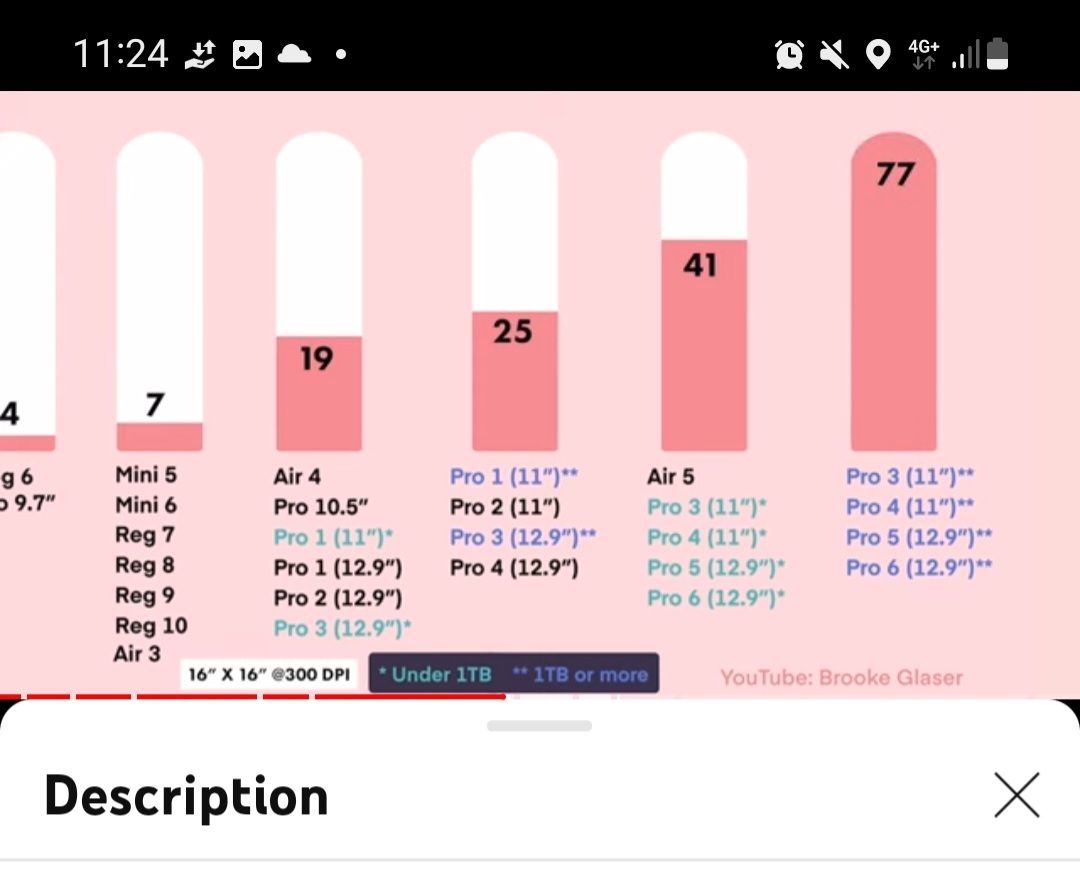
-
@Nyrryl-Cadiz
I had been using the 2017 Ipad Pro 512 gb for the last couple years but just purchased the Ipad M1 512 gb because my old Ipad was getting a little laggy and the screens color was a little bit off in spots (because I drew outside on a hot summer day and that was not a good idea! xD)I love the M1, I bought it new but going with a refurbished one especially buying through Apple is pretty much like buying a new Ipad.
If you need a reference to how many layers you would get depending on the canvas size for the M1 let me know and I can make the canvas to see how many layers it can take.
Based on my research before buying the M1, the difference between the latest M2 is very small, but either Ipad is a good choice!
-
@Dan-Tavis thanks Dan! I'll take you on your offer. How many layers do you get with a 11×17 inch canvas at 300dpi?
-
@Nyrryl-Cadiz
11 x 17 at 300 dpi = 58 layers -
@Nyrryl-Cadiz For Cloud, I actually pay for several different services which is a bit dumb haha... But I use them for different things! iCloud, Google Drive and Microsoft OneDrive. iCloud is good for the iPad. It's connected to your iPad as a synchronized folder on your device. When saving your files, it's easy to save it to your cloud instead on on the iPad itself, and work from there!
The RAM makes the difference for the layers, but up to a certain point. As you can see on your graph, pro 3-6 have the same amount of layers! When buying mine last year, I hesitated between the 2018 or the latest 2021 model. In my research I found that although the newer one had a crazy amount of RAM with their new amazing chip, because Procreate actually caps the RAM, it wouldn't make a big performance difference from the 2018 model. This may change in the future if Procreate adjusts their RAM cap.
-
Hello!
I recently upgrade to the newest 12.9 inch iPad Pro- the 512g. I had the 2018 64 g (maybe is was 128 I would have to check). I upgraded because my iPad would go dim when I was working in color, layers count, and just the beefiness of working on whole books was tricky. I don’t notice a huge difference working with the newer model (the hover feature is cool but nit worth getting a new iPad over) but the higher layer count is so nice- and I am less nervous about everything crashing. My current project I am working on is 21.25in. x 9.25in. spreads, I am working at 400 DPI and I have 26 layers available.

Good luck making your decision!
-
@Annaaronson that sounds awesome Anna!
-
@NessIllustration hi Ness! Yes, procreate has actually raised their RAM cap last 2021. Here's the article for the M1 Chip. It's also the same for the M2.
https://procreate.com/insight/2021/layer-limits
There's been a huge layer difference from the 2018 model lately. So for me currently, I think I'll be considering the newer models.
-
Anyway, given how much the amount of layers can affect our work, is anyone interested in us making a chart of the layer limit for each ipad model? So that we can all have a resource to refer to especially if someone is considering getting an ipad in the future.
-
@Nyrryl-Cadiz Sure, tell me the specifications the "test canvas" should have for comaprison, and I will look it up in my
IPad Pro 12,9 (4th generation) with 256 GB (it's from 2020) -
Hey,
My roommate really dig in to the technical date and always suggest me to not get the newest one but the model from the year befor. The model before works more then fine and still does the work, for a lower price.
He works a lot with aftereffects and lightroom and with a load of pictures he has to edit. So he got the newest ipad with 1TB and 2M core.
In all these years i never did work with so much data, or had to render Videos or whatever. so he would never suggest me to buy this ipad.I work with my ipad every day (as a tattoo artist and illustrator) and currently have 128 gb. in 5 years i never needet more space. I dont have to save the pictures on my Ipad though because the final Files will be saved on my PC or my harddrive.
I bet i would go for a 256 gb next maaaaybe 512gb. for me its just my work ipad not a file saver so, I have no personal photos on my Ipad. Just work stuff. I bet you have to concider that. Still 1TB is a lot and makes the difference of 500€ here in germany. I don't see any reason to pay 500€ more, i would cut the corners.
Also the question you asked 11 x 17 at 300 dpi is = 35 layers. IPad Pro 11"; 2. generation; 128GB
I couldn't say i ever work in this size though. But i have come up with sollutions how to handle bigger canveses. so the amount of layers doesnt effect me or my work any way.Procreate itself uses ca 50gb on my ipad. i have around 433 (tattoo) client illustration files (1-3layers), 400 (30+layers) personal illustration files.
I hope this helps a bit.
-
@Nyrryl-Cadiz That's great to hear!!