Wacom Intous users
-
@audrey-dowling I have my tablet in my lap in my comfy chair, so there's a lot to be desired when it comes to ergonomics
 The tablet is relatively small - 10.1 inches, and I sort of treat it as a sketch-pad. But lately I've been doing some more complicated painted pictures, and my last one requires quite a high resolution, hence the need for a wacom tablet and photoshop. I think I might do some of the SVS course -assignments on my wacom, that way I get to practice both drawing and tablet-mastering. I think.
The tablet is relatively small - 10.1 inches, and I sort of treat it as a sketch-pad. But lately I've been doing some more complicated painted pictures, and my last one requires quite a high resolution, hence the need for a wacom tablet and photoshop. I think I might do some of the SVS course -assignments on my wacom, that way I get to practice both drawing and tablet-mastering. I think.The shoulder/arm/wrist-issues will be a reoccurring problem as long as I spend 8+ hours a day in front of a computer, I think
 Combined with hobbies like knitting and drawing, I really put a lot of stress on those areas.
Combined with hobbies like knitting and drawing, I really put a lot of stress on those areas. -
Hello there ^_^
I've had an Intuos3 A4 since 2008 and still use it. The thing I love the most about using a "traditional" tablet is that I get to see the whole image while painting. A few years ago I went to a Wacom stand in a bookfair and tried the Cintiq, and it was super weird for me to have a part of the drawing covered by, well, the pen itself and my hand :))
So if you think of it that way you may actually appreciate the fact that you don't see where your hand is going. Once you draw (a lot) your brain is going to map the tablet surface, and you'll get used to it
-
@ansheen What a great take on it
 I'd never considered this, that the whole drawing is visible! To me, I think it's a matter of a lot of practice, and if I'm able to customize my work space so it is most efficient when it comes to placing the tablet, the mac, the keyboard and monitor. Hopefully I'll get a good setup that allows me to get creative
I'd never considered this, that the whole drawing is visible! To me, I think it's a matter of a lot of practice, and if I'm able to customize my work space so it is most efficient when it comes to placing the tablet, the mac, the keyboard and monitor. Hopefully I'll get a good setup that allows me to get creative 
-
another thing: I used to use Intuos 4 with photoshop 3 but when I changed to photoshop 6, it was like a brand new world thanks to just ONE new specificity: the rotate view tool! before that, it was a real pain to draw or paint without this tool
-
@Camomilla it is true, though, I find the layout very comfortable on the desktop. I dont think I could work properly on an armchair with a note-tablet. I can set my screen at the right height and angle, I have all I need very close, I can be careful with my posture etc.
-
So, I've finally rearranged my desk, gotten myself a (cheap) new monitor and started experimenting. Before trying to tackle the drawing I'm currently working on, I thought I'd start with an eye. I know I can produce a nice looking eye with tools I am comfortable with, so this is always what I draw when I test new techniques or media.
Pleasant surprises:
- So many brushes! I'm on PS CC
- Response-time (this is 3400x3400 px)
Difficulties:
- BIG surface. I'm NOT used to drawing on a large surface, and getting the circle of the eye to be round was soooo difficult!
- Looking at my pen/hand and not seeing my drawing.
I need to do this way more, and I'm looking at getting the desktop version of Artrage too. This is so exciting


-
Hey man,
I feel your pain. I just went through this very same experience. I got a tablet and tried it for like a day and I HATED it! I stopped using it for like a week. Then after that, I decided I really needed to try again. I forced myself to use it for like 5 days. The first day was pretty rough: my hand felt awkward, my drawings were lame and messed up, my technique took a huge hit . . . I was pretty discouraged. BUT, I kept using it.By day 3 or so I was starting to get the hang of it. One thing that helped me, was learning how to move the canvas. So if you hold down the space bar, your cursor turns into a hand and you can move the canvas around — for some reason, just learning that little thing helped me a lot. I also watched a few youtube videos and talked to some friends.
In the end I would just say "stick with it!" Now I feel like it is such a powerful tool and it helps me to make finished art work REALLY a lot quicker than traditional media.
Good luck!
-
keep at it, it will get better

I work on a very small tablet so I didn't have that problem when I first started on it. Quite the opposite: I was wondering how I could draw big things in such a small area! got used to it, but now I wish I could try my hand at a bigger surface, I feel a bit limited sometimes and I don't have much space for big arm movement lines
As for the the space short key, it's so natural for me that I haven't even thought of mentioning it in your post andrew ^_^ the ones I use the most are this one, the picker (ALT+pick a color on the screen), B and E for brush and Eraser. And another one you might find great if you dont know it already (camomilla, you do, by the look of your photo) is holding R and turning your screen. I think it only works on photoshop 5 and 6 though
Will Terry also uses the brackets [ and ] for the size of the brushes and shift + { or } for the hardness. would love to use these but I find them a bit for for my little fingers on the keyboard ^^ -
@andrewcolinbeck So nice to know others have experienced the same instant dislike - I felt pretty discouraged there for a while. I most definitely need a LOT more practice, but this time around I'm determined to make this work for me

@audrey-dowling Thank you, yes I also think it will get better. Luckily I'm very familiar with photoshop, I work as a graphic designer/typographer and use it daily at work. But not for drawing/painting, so there's still a learning curve here. Another way of quickly changing the size or opacity on your brush is to hold down alt+ctrl while clicking and dragging to the right/left and up/down. Right/left controls the size and up/down controls the opacity. I also have small hands, so the brackets shorcut doesn't work for me either.
Thank you both for tips on how to work better at drawing in Photoshop! I really need to familiarize myself with all of Photoshop's drawing tools - I find all the brushes-pallets and windows very confusing. There is one window for settings, one to pick the kind of brush, and the library, and then another kind for specific brush-settings
 I tried to grasp how all this works together yesterday, but I'm not sure if I got any further. Need to watch more tutorials too, I think
I tried to grasp how all this works together yesterday, but I'm not sure if I got any further. Need to watch more tutorials too, I think 
-
ctrl + alt duplicate and moves a layer for me
-
I got pretty organized now with all the tools and menus, even though I try to keep it simple with the ones I use the most
for the tools, I keep them neatly and easily accessible there:
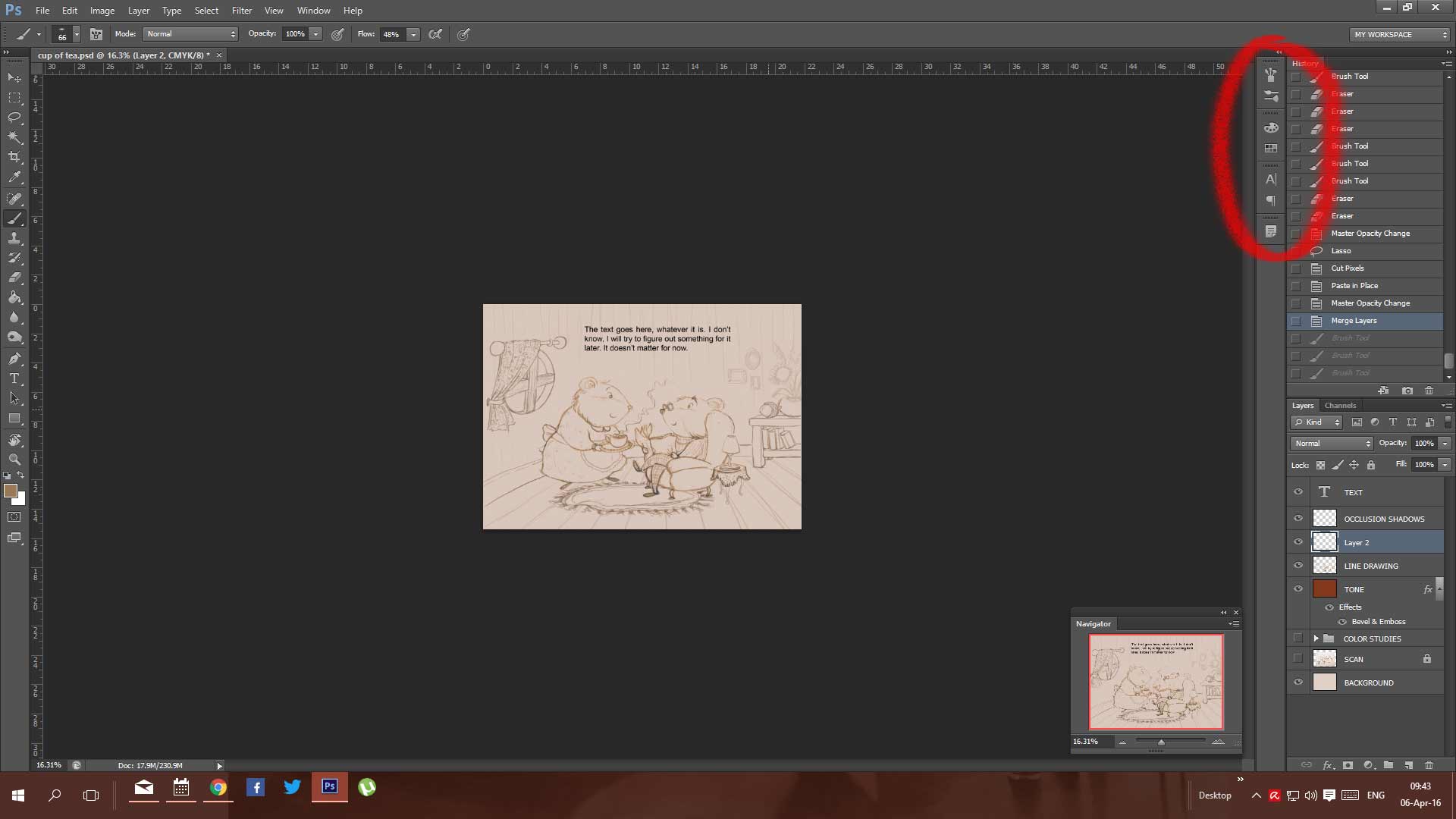
as for the brushes that I use the most, I have saved them into groups like this:
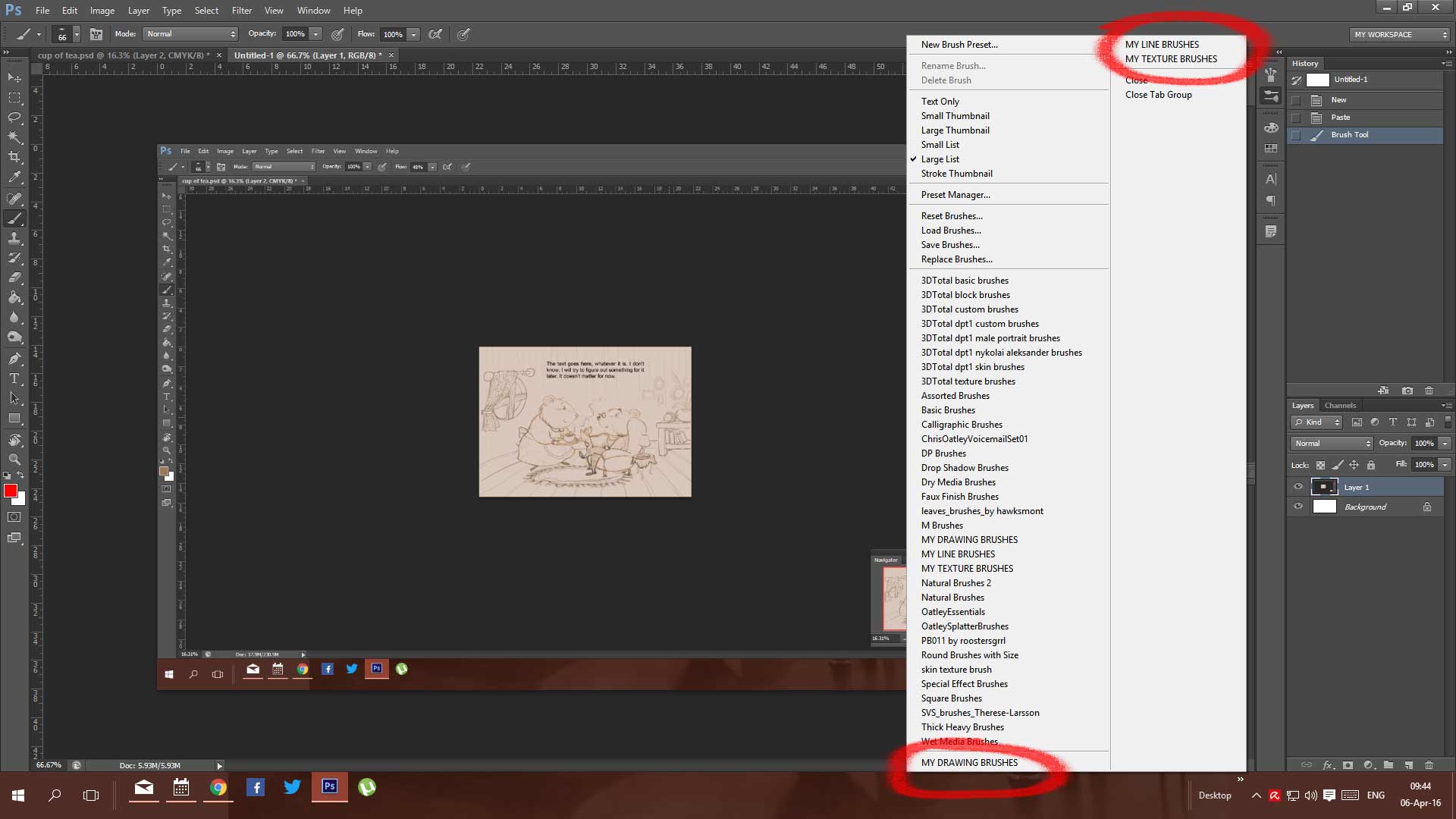
and then I saved the whole layout in Window -> Workspace -> New workspace(sorry if you already know all this, but it might be useful to someone else anyway
 )
) -
@audrey-dowling I did not now this, thank you

-
@Camomilla No problem, best of luck! Just give it time...
-
So, I'm trying to familiarize myself with Photoshop as a sketching and painting tool. I still think all the brush-sets and options are confusing, but it's all starting to sink in. Drawing on the Intous is a bit easier now, the practice makes a huge difference. So, this is where I'm at at the moment. Two lion skulls, one front view and one three quarter view. Still very scratchy lines, but at least I'm able to get the shapes I'm looking for


-
very nice camomilla!
-
@audrey-dowling Thank you! I tried to ink them yesterday and failed miserably, so I still have a long way to go
 I find rendering really difficult, especially when the tools are so unfamiliar.
I find rendering really difficult, especially when the tools are so unfamiliar. -
@Camomilla This is a very nice drawing, it´s probably only a matter of days before you master everything about digital! I remember when I first started using an Intuos, I thought "this is not human - the human brain just cannot do this! Those who can are clearly aliens in disguise!". After a week of drawing, I was thinking "Ok, it is very difficult, but the people that can do this are probably humans..:"After two weeks I thought"It is still very maddening, but I can probably make it if I stick to it". After two more weeks I was there and have been able to swap between paper and tablet without thinking about it ever since. It took me probably around 30-40 hours of drawing to retrain my hand-eye coordination, but the added flexibility (and not having to scan anymore!) was worth it...
-
@smceccarelli Thank you, I'm so glad you're getting along with your tablet now - maybe there's hope for me as well

-
I have been using an Intuos 3 for several year and still cant draw on it
 I am pretty comfortable with painting, but when it comes to drawing I have to switch to pencil and paper. I can ink it aftewards, but drawing on a blank document? Nope.
I am pretty comfortable with painting, but when it comes to drawing I have to switch to pencil and paper. I can ink it aftewards, but drawing on a blank document? Nope. -
@Jiří-Kůs I'm thinking of changing the cursor to the precise one - I find it very difficult to get accuracy when the cursor previews the brush-shape. Hopefully this will help my drawing experience more. I usually start with the big shapes if I have a composition in mind, but making circles on this huge A3 surface is very hard for me. I don't think big circles is a part of my muscle memory yet, I think I need to practice drawing the basic shapes a lot more on this. Have you tried going "back to basics"? I think that's what I need to do - but I don't think the drawing experience will ever feel as natural as pencil/paper does
