How to avoid blurry lines in procreate?
-
I used the liquify tool to curve a couple lines and it now looks fuzzier than other lines. Specifically the top part of the bumper you’ll notice looks different than the bottom. How do I avoid this from happening?
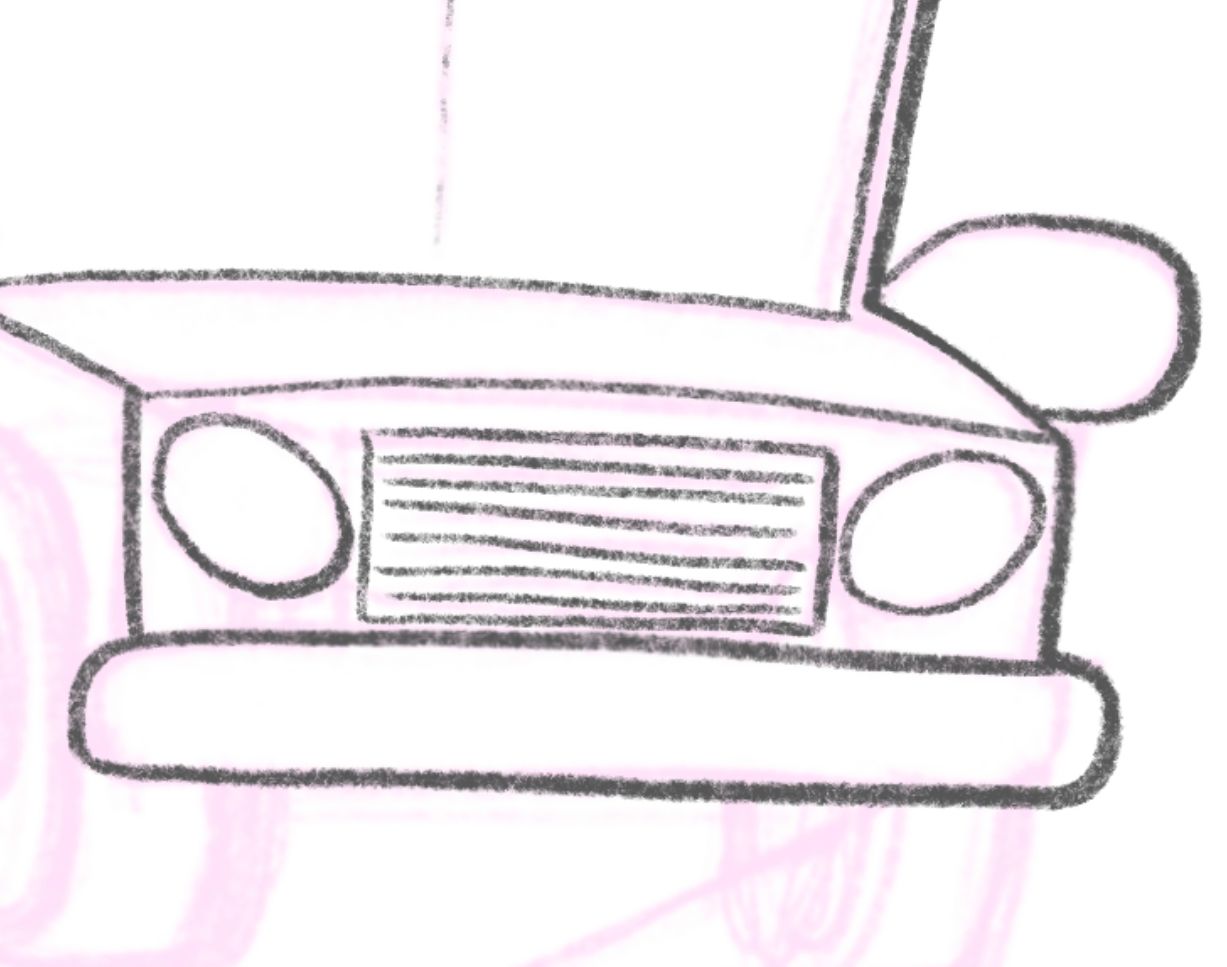
-
@kayleenartlover Mostly just make sure that your transform settings are on "Bilinear", but for the most part, Procreate just does this more than other programs. I've noticed that if you transform anything or use the liquify tool, even at a high DPI, it destroys the resolution of that selection. I recommend using the liquify tool and redrawing the line you're satisfied with on a new layer. Then erase the blurry line and merge the layers. Hope this helps!
-
@kayleenartlover I’ve struggled with this too. It mostly happens to me when I resize things even at a high dpi. Following this to see what suggestions people have.