A hack I use to check values in Photoshop
-
There was some mention of values in today's How To Fix You Art so I thought I'd share a technique I use to check values when you're painting in colour, as I really struggle with values/colour. It combines the adjustment layers Hue/Saturation and Posterize, as well as a setting for the colour picker.
Example:
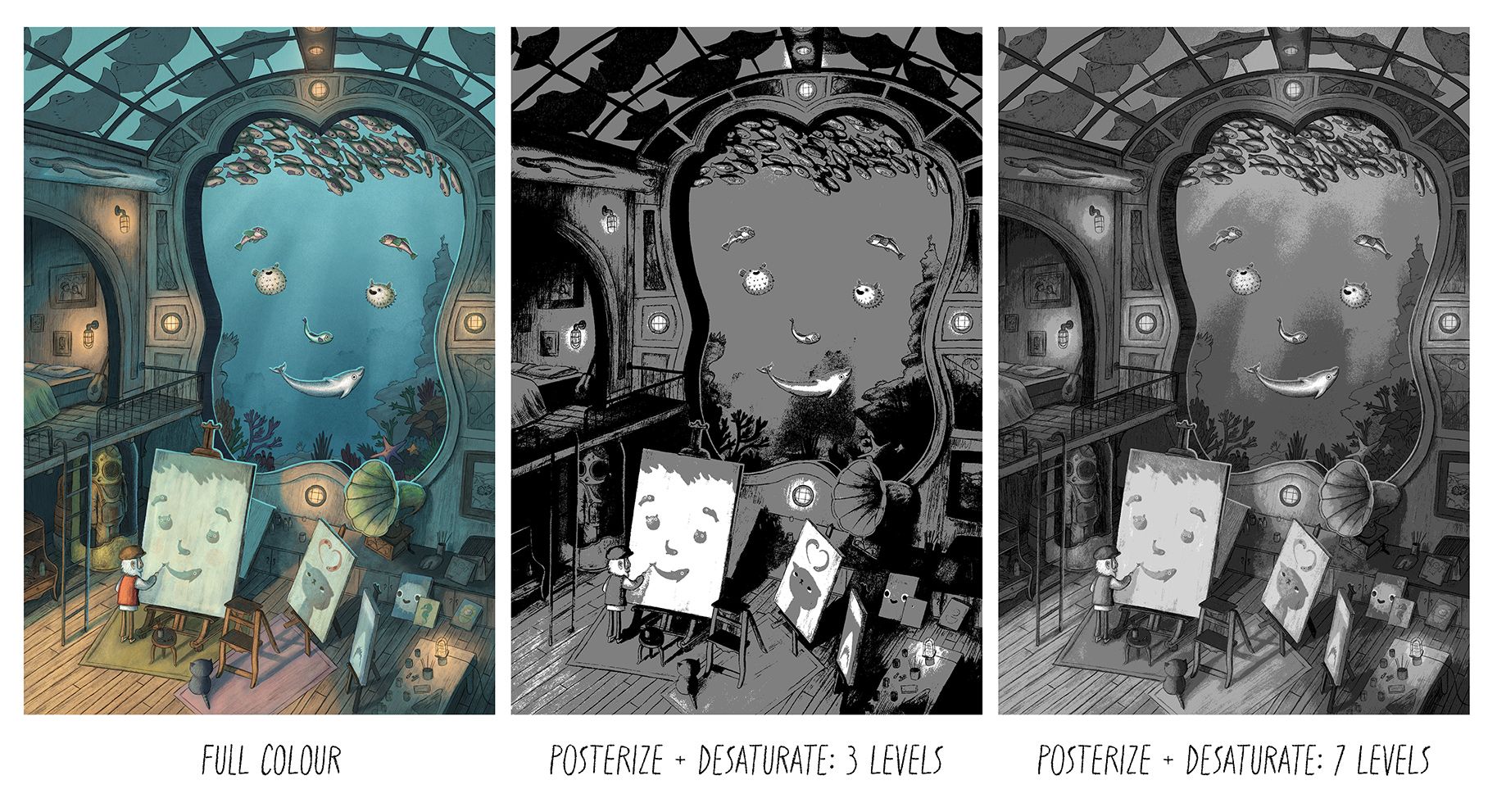
The goal here is to have the artwork, and especially the focal points, read well with only 3 values: dark, mid, and light. You can do this by:
Adjustment Layer 1: Hue/Saturation
Saturation value: -100Adjustment Layer 2: Posterize
Levels: 3You can also set the colour picker to "All Layers no adjustments" which means you can have these adjustment layers visible while working on the artwork underneath.
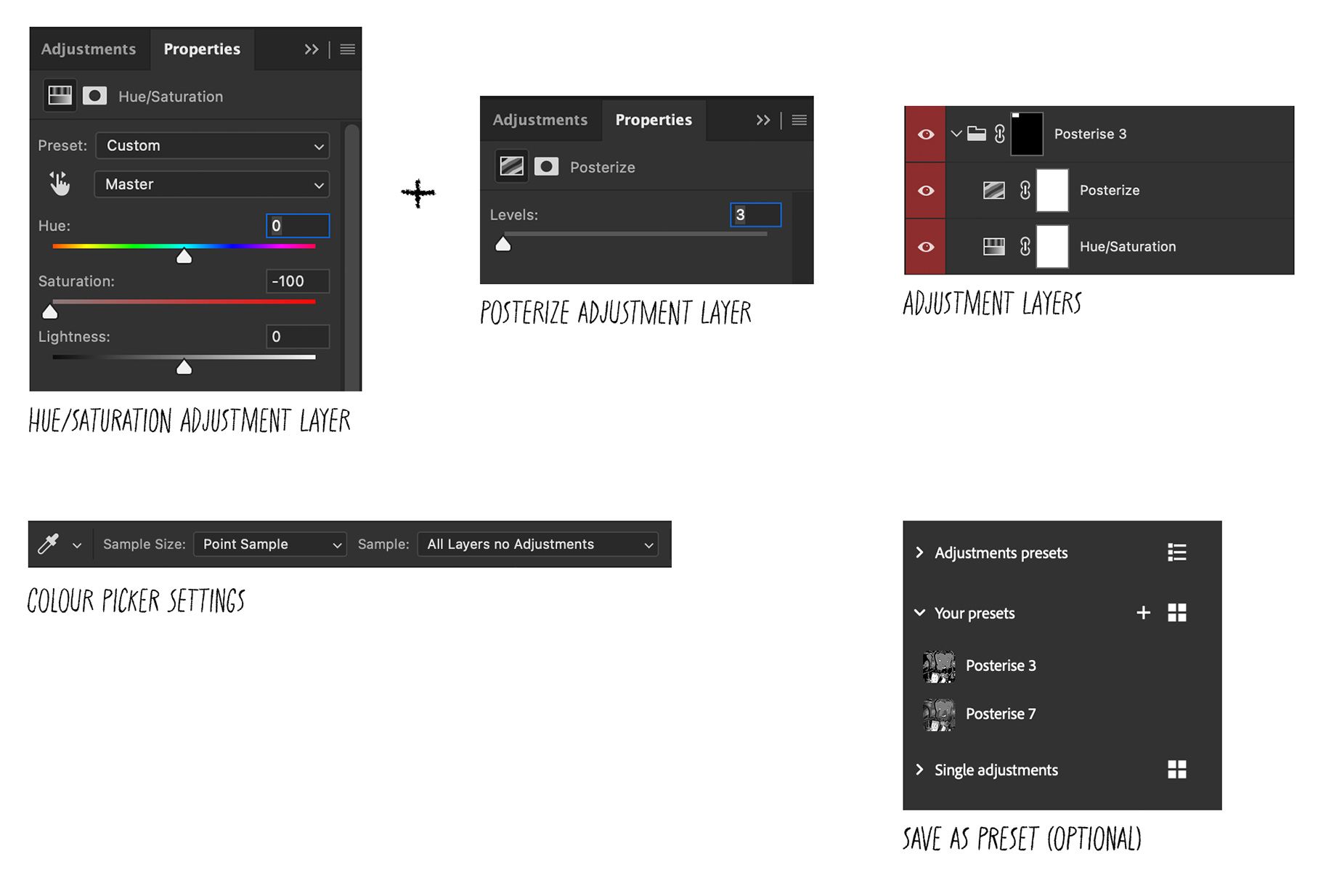
Try this out on pro artists and you can see they do this naturally without the crutch of adjustment layers:
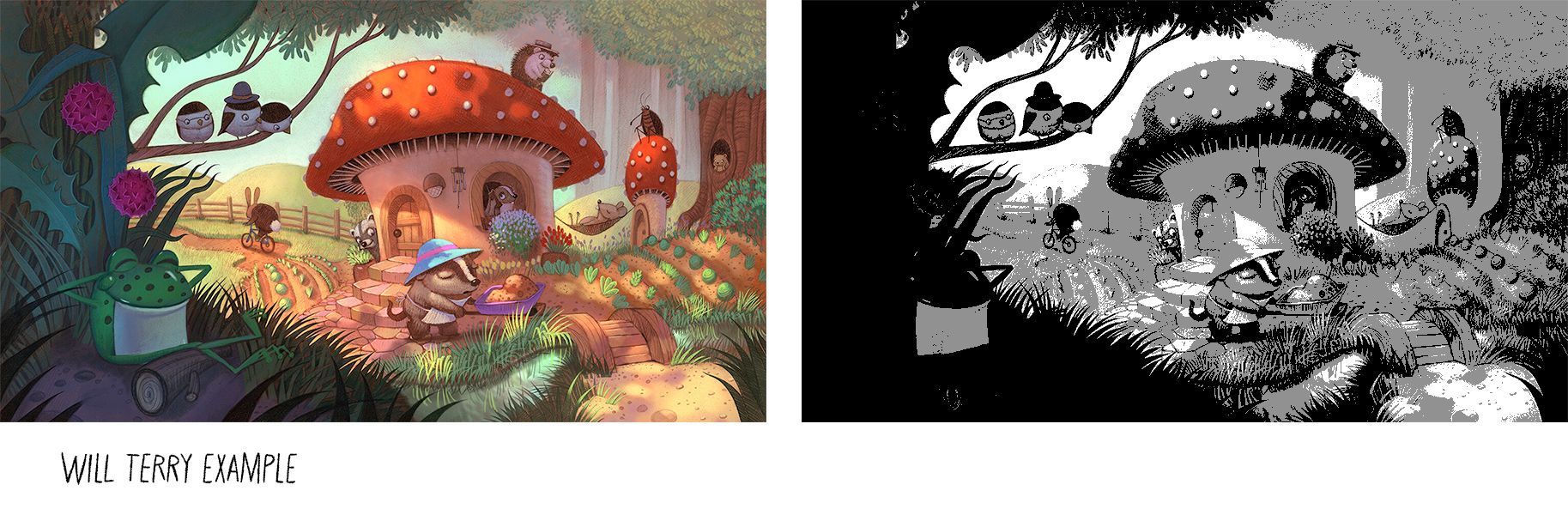
-
@Jason-Crowley That's great, thank you!
-
This is awesome! Thank you!
-
That is so helpful, thank you!