lines in photoshop
-
Does anyone know of a way to insert a sketch, paint that sketch then and lay just the lines of that sketch on the top layer of your image, so your lines are not lost when you paint? Thanks everybody!
-
here's the way I do it:
first, you want to get rid of all the white and just keep the lines:- play with the levels to increase the contrast
- go to Channels and pick the one that shows a better contrast (usually it's red or blue, if in RGB)
- click on "Load channel as selection"
- click on Select and Inverse
- copy the selection, go back to Layers and paste on a new layer
- deselect
- duplicate this layer multiple times until you reach the thickness and contrast that you like. then merge these layers
- once you have your line drawing layer in place, you can color on layers placed above it and set to Multiply, so the line never disappears. Or you can keep your line drawing on top of all the other layers but I don't find this option as good, as there's always a bit of white remaining here and there, depending on the messiness of your initial sketch
hope this helps!
-
@audrey-dowling Oh my goodness, you are an angel, thank you so much!
-
Hi Inrush
If you want to paint the pencil lines Audrey has explained this process really well, By locking the layer you will be able to colour the lines as shown in the picture. But if you want to just leave the pencil sketch on top of the layers you can just set your pencil layer to multiply, this will make all the white transparent. hope me and audrey have helped you.
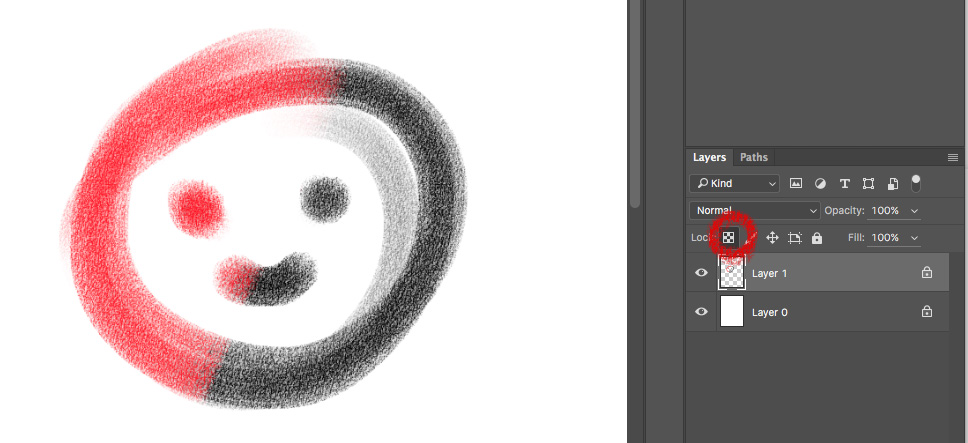
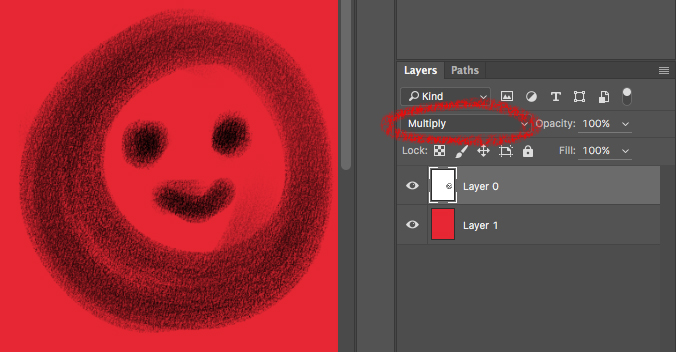
-
@Lee-Holland Amazing!!!!Thank you so so much!!!!
-
An easier way would be to scan your image and then make your layer a "multiply " layer. I draw over my scanned artwork for better ones and color in photoshop. I am definitely still learning.
-
@Russ-Van-Dine Thank you so much for sharing!