Woocommerce on wordpress help!
-
My nephew was guiding me on how to set up my business on the phone today. He was riding in the car so no access to his computer. He told me I could set up a woocommerce cart on my wordpress site very easily but........for some reason my wordpress site will not give me an option of woocommerce in my plug ins. According to my research it might be my theme that is blocking it. I also might have the wrong version but I don't now what version I have. Does anyone have wordpress and or woocommerce experience that could help me figure this out? Thanks!!
-
Hi,
I used to work as a developer of wordpress themes a long time ago. Your woocommerce theme is a theme not a plugin, so you should be able to buy or free download a theme from sites like Woo Themes. Once you have the woocommerce theme, you then upload it to your server under a specific directory. Then you log in to your wordpress website and under dashboard > themes sections you should find your woocommerce theme, e.g. your cart.
I am also attaching a picture I found on google which shows where you can see which version of wordpress you are using. Mind you the version of wordpress is not the same as the version of the theme that you are using.
Hope that helped a bit.
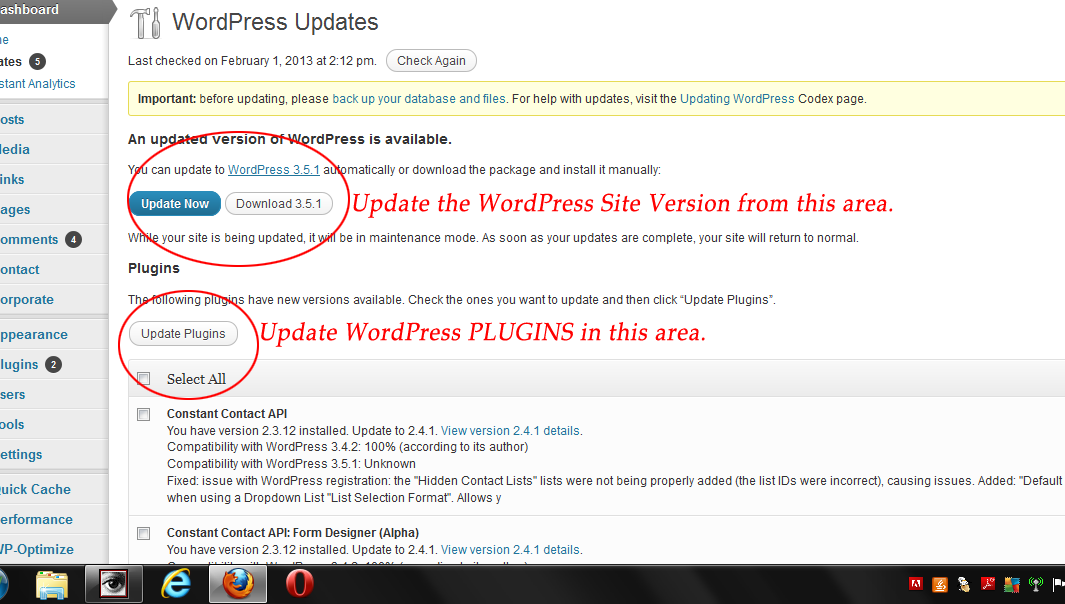
-
@Neeya-Lutarruq Well, I did get the woocommerce theme but I don't really understand where to upload it (or how). Or even where it disappeared to.... When you say specific directory....? One I already have on my computer? I'm really not very savvy at this. Sorry. Thank you for trying to explain it to me.
-
@Marsha-Kay-Ottum-Owen Just to clarify or rewind a bit: have you got a self hosted WordPress you can login to now? You can't use Woocommerce on the free version of WordPress.com as I said before.
Also you can only install themes or plugins if you are logged in as an administrator.1: Woocommerce is a PLUGIN that works with themes. Woocommerce has some free themes which are available on the WordPress theme depository. one is called Storefront.
2: you need the Woocommerce plugin to be installed before you can use it. There is a guide on how to do this here.If you can't see it in your plugin screen the most likely reason is that it is not yet installed. I don't think something would be blocking it.
Perhaps you should wait for your Nephew to help you some more- I don't want to confuse you with technical jargon especially as you have no experience with WordPress Best thing would be to go through it with him in person or set up a skype or similar service share computer screen session with him.
Best thing would be to go through it with him in person or set up a skype or similar service share computer screen session with him. -
@Christine-Garner Yes, that's what he suggested if I didn't figure it out. I don't know if my wordpress is self hosted or not but we have a domain my husband set up for me with it...if that makes sense. Thanks!
-
@Christine-Garner I finally got it done!!!! Thanks for your moral support and advice. I really appreciate it. My nephew worked with me yesterday and we created a new wordpress.org site and eventually I figured out (with his help again) the whole paypal cart thing. He was awesome. I'm so lucky to be related to him
 I guess the encryption for the cart isn't connected...or whatever yet..for secure shopping but....it's all in place. Very simple, because I am still figuring out how to customize, but it will work for one little book
I guess the encryption for the cart isn't connected...or whatever yet..for secure shopping but....it's all in place. Very simple, because I am still figuring out how to customize, but it will work for one little book  www.marshaottumowen.com if you want to check it out
www.marshaottumowen.com if you want to check it out 
-
@Marsha-Kay-Ottum-Owen It looks really awesome Marsha
 Glad you got it all up and running. I hope you get the SSL certificate error sorted. Do you have an SSL certificate for your website? It will probably be giving you that error if you don't as its trying to send people to an SSL secured page for the checkout with https: at the start.
Glad you got it all up and running. I hope you get the SSL certificate error sorted. Do you have an SSL certificate for your website? It will probably be giving you that error if you don't as its trying to send people to an SSL secured page for the checkout with https: at the start. -
@Christine-Garner My nephew said I was set up for it and it might take 24 to 48 hours but I am going to double check with him. Thanks!