Prints of traditional artwork
-
In the last business video, in his business plan, @Lee-White says:
"The margins on all of these products is very high with framed originals costing us only $75 and prints costing only $5 per unit "What kind of prints are they? Museum quality or normal quality printed by a professional printing company?
I don't know if it's a country difference, but here (Ireland) I've found 2 main ways to print my art:-
through a professional printing company: nice job, nice paper but not museum quality, the colors won't hold for 100 years. I photograph or scan the artwork myself, get the files ready to print and order online. The cost of each print is very low, less than 2€ (including delivery)
-
through a professional photographer, who takes a photograph of the artwork and prints on a high-tec machine, museum quality paper etc... great job, BUT the cost is at least 15€ for an A4 print + around 50€ for the initial photograph. and only him retains the right to print this photograph so I can't take the file and print it somewhere else
I wonder is the second solution really necessary? What do customers really expect?
How do you go about printing your artwork? -
-
I haven't watched the business video yet, and I don't have a ton of experience with making prints, but when I do, I go about it pretty much the way you outlined in the first bullet point- scan or photograph myself and then order prints online.
I have a few vendors I am comfortable ordering from now, and I've had no complaints about the quality, I don't think most people expect a print to be "museum quality" as you have detailed...but I live in pretty rural area and I wouldn't be surprised if there are different expectations in different parts of the country/ world.
-
I haven't gotten any prints myself but I do have artist friends who have gotten giclee prints that are museum quality. There's a few printers here (Vancouver, BC Canada) who will do the high-quality scanning of your traditional artwork and print it all in one go. Not sure the price but I understand it's the method of choice by many artists. I live in a big city though so not sure if that option exists in more rural areas.
-
Good questions.
I do it all myself. I scan the artwork, fix it up in photoshop and print it on an Epson R2000. Epson has a range of papers you can print on and everything looks amazing...even the cheaper paper.
The paper and ink are all archival quality and are guaranteed for 100 years I think.
The printer is about $800 but it payed for itself after selling 20-30 prints.
Most of my customers don't even care about the archivalness of my prints. They just want a cool picture for their man cave. But the quality matters to me, so that's why I use the epson.
I have a link to my printer (and all my art tools) here: http://mrjakeparker.com/tools
-
Thanks for your answers

I think having my own printer is definitely something to consider down the line. The inks must be quite expensive too, aren't they?
Unfortunately, I don't have this budget yet, but I'll keep it in mind
I searched online again there... I've found a printing company that does archival prints from digital files that we send ourselves. it's still 10€ for an A4 print though, double the price than Lee White's. Not great for international competitivity but I don't think I can find any cheaper here
but I don't think I can find any cheaper here
It might be a better option than the other 2 I mentioned. I did sell more prints when I lowered the quality, but the quality matters to me too and I hated having to do that
so here are my choices now:- better quality and increased prices for the customer
- better quality but lower margins for me
- or stick to the lower quality and same prices and margins
I'll think about it a bit longer
-
Hey guys, I just got back from an art fair where I sold a ton of prints. I have very specific feedback about this topic.
Quality: Never skimp on quality, even if it means your margins are less. You aren't selling a print to a customer, you are building a relationship with a customer. That means long terms sales. Many of my patrons buy a $4 card, then they buy a $45 print, then they buy a $65 bigger print, then they buy a $2000 original. At no point in this process do I want them to question the quality. Think long term and keep buyers for life.
Archival: If you are just selling an open edition of an image, I wouldn't worry too much about this just yet, but it never hurts to think about it early. Going back to my previous point, if one of your prints fades after a year or two (an it will fade btw if you aren't printing archivally) your customer will be pissed. They will think of you as sort of scamming them. Never a good thing.
I use an epson 4900 printer (which has 11 inks that are archival), Canson Watercolor bright white paper (on a roll and in 50' lengths). In the beginning I used a cheaper Epson 2880, but it was still archival inks and paper. I shoot all the images myself with a Nikon 22 megapixel camera. Each image shot close up and two shots- bottom half and top half. I put it back together in photoshop.This gives me a huge beautiful file to work with.
If you are having an online company print and ship your work, make sure the quality is at the highest level. Again, think long term here, even if it cuts into your margins. You also need to figure out which prints will actually sell, so finding a print on demand company can be a great idea in the beginning. Then spend the money to do it yourself once you know sales will be there. Like Jake said, you don't need a fortune to get it going. Don't be like the masses of artists who don't think it takes money to start a business. I spent a lot (time and money) to get this business going. Jake had to invest in his as well. We all did and you will too. The trick is figuring out upfront cost vs. demand.
To pull this off, think of your sales as being divided into a couple of phases:
Phase 1: Testing the market: Printing with another company using good quality materials. Cost is high, but you won't be printing a ton. Just enough to see if people will actually buy the work
Phase 2: Streamlining: This is where you know there is a demand for your product. Here you can start buying in bulk a little bit and trying to cut down your per print cost. Trying to get it as low as you can while keeping the quality good.
Phase 3: Makin' 'dat cash : This is where you have the whole thing down to a science. You have your costs down and the margins are great. Your effort will go up here because you are doing everything yourself. But it pays off. I make roughly $42 on a $45 print. So the margins now are off the charts. But it took a lot of incremental steps to get to this point.
Note: All of this will be confusing to you as you try to figure it out. That just goes with the territory, so know that it is a part of it. When in doubt, lean towards keeping your upfront costs down while keeping the quality up. Sacrifice margins in the beginning in favor of understanding your market and demand. Start small with a single table at a con or fair. Work your way up to the bigger stuff as you figure all of it out.
-
thank you for all these great advice!
I wish I had known all that 1 year or 2 ago, it would have saved me much hassle ^^ -
@Lee-White said in Prints of traditional artwork:
Each image shot close up and two shots- bottom half and top half. I put it back together in photoshop.This gives me a huge beautiful file to work with.Sorry for bringing back this old post but @Lee-White , would you mind giving some tips about how you do this?
Some of my paintings are A3 in size and I find it really hard to get 2 perfect shots to put together: colours and sizes change even if I do my best to take the photos in the same way.
I use a Nikon 24 megapixels camera but I still find some parts of the pictures on the poor side. My original work is highly textured and I would like to keep that look as much as possible in my prints
I'm good at editing in Photoshop but I still find the whole process really painful. I feel that my photos should be better in the first place so I don't have a huge amount of editing to do on Photoshop
Do you have some special equipment to take your pictures? what do you recommend? -
@audrey-dowling i have a small bit of experience in trying to get texture to show up in photographs - if you add an additional light your setup that shines light at a raking angle across your surface you can produce shadows and highlights in the texture which will show it off - worked for wood carvings and metal sculpture - should work for paintings too

-
Sure audrey, This is your lucky day because once you know how, its SUPER EASY!
Steps are shown in the image below.
Tip: If you don't have studio lighting set up, Wait and shoot the work on a sunny day outside (mid-day is perfect for color). I prop mine up on an easel. Get as far back as you can and zoom in as far as you can. This helps eliminate distortion around the outside.
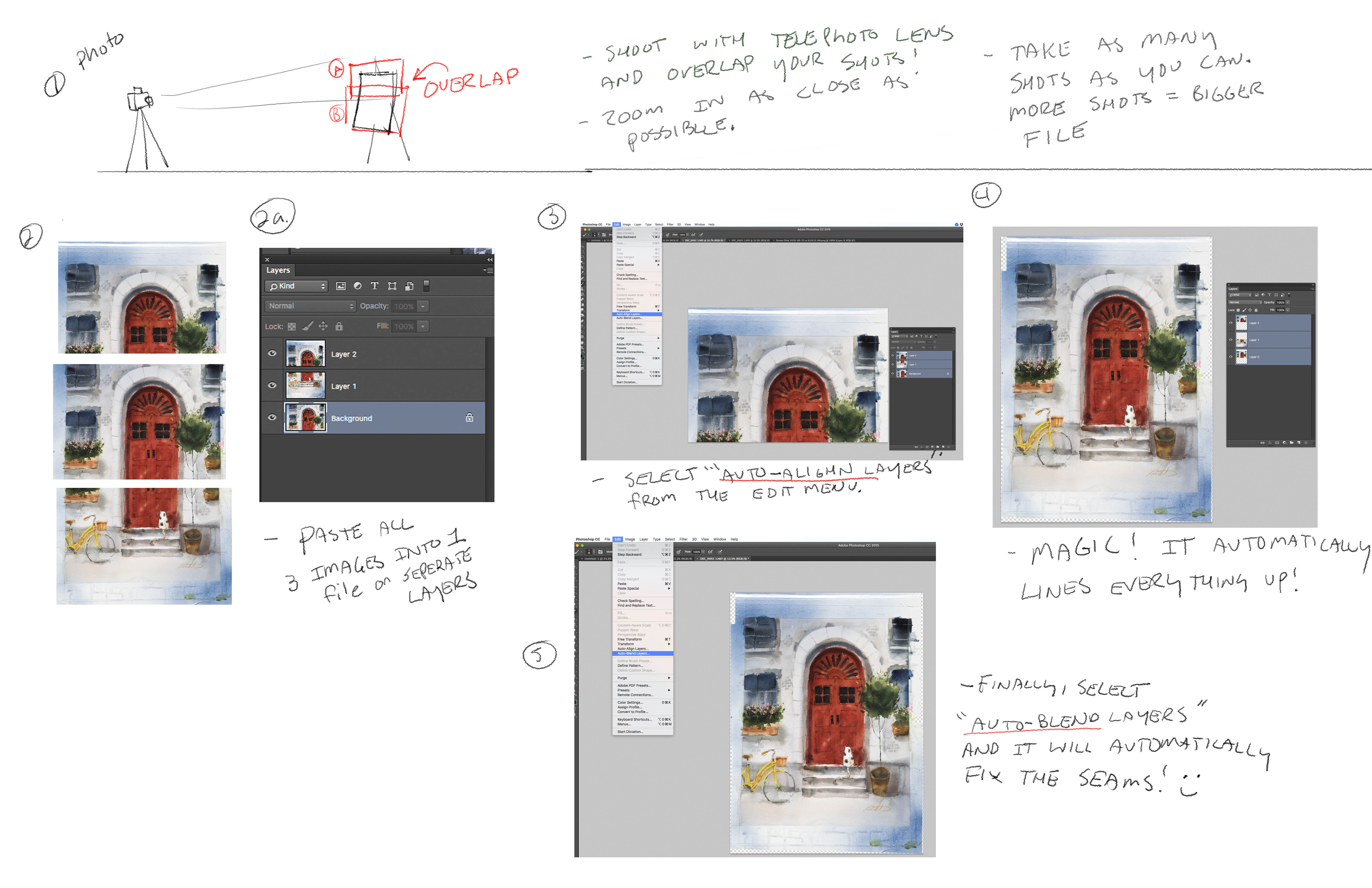
-
WHAT !!!!????
I can't believe there's a tool for that and I didn't know about it!!!!! all that time wasted!
Thank God I asked that question and thank you so much Lee, you've just changed my life! lol
and thank you so much Lee, you've just changed my life! lol -
oh, another question: what size are your files usually? (for A4 and A3 printing)
-
@audrey-dowling My pleasure! Glad it will be of use to you! : )
One thing I need to add to that tutorial is that ALL LAYERS HAVE TO BE SELECTED for Auto-Align and Auto-Blend to work properly.
My files end up being around 16x20 inches at 300 ppi. That way I can print 16x20 and smaller from that file.
-
@Jake-Parker I'll have to look into that printer. What paper do you use? I cant find it on our tools. could you give a link to the paper?
-
Awesome info! Thanks!
-
@Ben-Migliore the paper i use is Epson bright white watercolor paper. it's thick and has a beautiful texture. It prints wonderfully.
-
Thanks @Lee-White ! I'll be sure to check it out.
-
I am so glad I found this topic about printing your artwork for private sales, it gave me sleepless nights.
Jake, thank your for sharing your equipment list! After a few days of research, I am thinking about trying printful or going straight for buying an Epson SureColor P600, which seems very similar to yours.
Do you have a Rough idea how much money you spend per A4-ish and A3-ish print for ink and paper?All the very best and many thanks,
Sabine -
@audrey-dowling "Some of my paintings are A3 in size and I find it really hard to get 2 perfect shots to put together: colours and sizes change even if I do my best to take the photos in the same way."
If you're having trouble with the colours being different in multiple shots then make sure you set your camera to RAW (Nikon NEF) and Adobe RGB colourspace (More colour range). Then you can set the white balance to whatever you want. If you shoot in jpeg, then the camera has auto settings for white balance and colour, built into the camera. Plus a jpeg off a camera is already compressed and a RAW photo is uncompressed.
-
@audrey-dowling Hi Audrey, nice to meet you, I know this is an old thread and I hope you've found a solution for your printing but just thought I'd suggest looking at the Copper House Gallery in Dublin. They make archival prints and although they are a little expensive the prints are really really good. They have a giant scanner too (I have heard but never used it) so it might save hassle with getting photos and if you get multiples they are cheaper too.
I know a lot of people though who get prints done in any printing place that use epson inks (most seem to use an archival process without even advertising just because they're good printers) and it's much cheaper but it'd probably take a bit of looking around and trial and error!