New Plugin to Organize Photoshop Tools/Brushes
-
Yes, I pre-ordered too and installed it as soon as it came out - and what a long overdue plug-in!!! It instantly improved my process - I was so enthusiast I wrote a message to the coder to thank him.
If you use Kyle^s brushes (or even if you don't and are just fed up with Photoshop pitiful brush management) this is a must-have! -
OMG Thank you so so much I have always felt Photoshop should let you just drag your favorites to a virtual wooden palate or coffee cup- definitey checking this out!!!!
-
@smceccarelli They also have quite a bit of "improvements" they are working on too (I've been having a pleasant email exchange with them following some suggestions I sent along with my thank you email). I agree that it is so long overdue and a must-have; I really can't believe Adobe has been so numb to this issue.
-
Nice! I've just been loading and unloading the different sets of brushes as I need them will be nice to have everything loaded and be able to drag my favorites into one space.
-
ordered and installed. I had no trouble loading my brushes with abr files but I can't figure how to load Kyles brushes as they are a tool preset, any tips? Thanks!
-
@lmrush oh cool - well all of mine are Kyle's Brushes and I have them all in. Tools are a .tpl file. When you got a Kyle's Brush Set, it should have a .tpl (or more) in the set. The standard way is to go up to the tool selector (when having the brush tool selected in your tools palette, go up to the top bar on the left you will see 2 brush looking icon dropdowns. The right one is the brush (.abr) the left one is the tool (.tpl)) and load tools there. BrushBox is similar. You go into the BrushBox window and at the top left, you will see a little gear icon that when clicked will give you "load brushes" and a "load tools" options.
My purchased/downloaded brushes and tools are kept in their own folders of a "Resources" folder I created; however, some people may choose to keep them in the Photoshop tool plugin presets folder. Wherever you keep your's will be where you load the .tpl files you need from.
Below are 3 screenshots.
- Where to load tools in the standard Photoshop way
- Where to load tools in the BrushBox way
- Where the Photoshop tool plugin presets folder is (at least on my Mac)
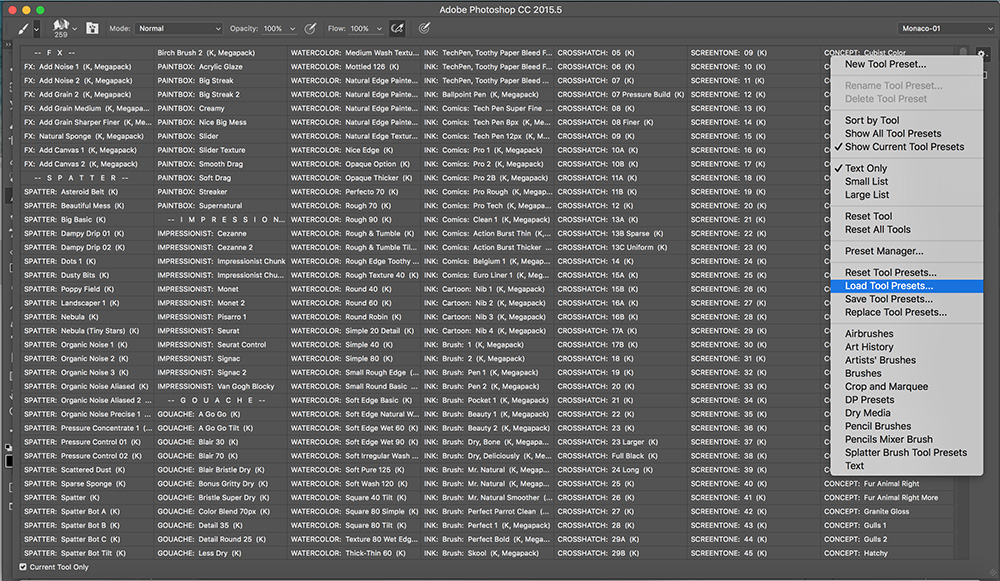
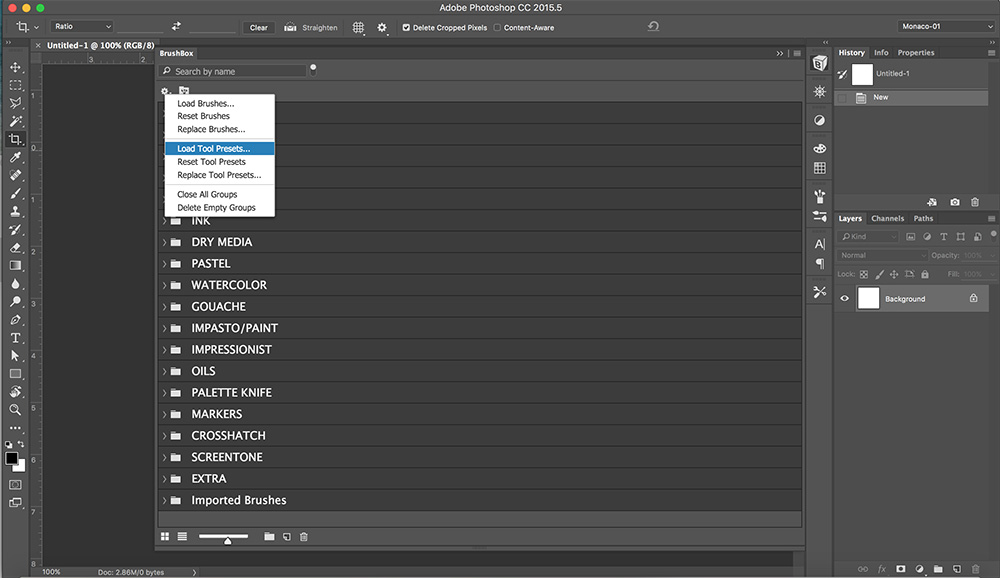
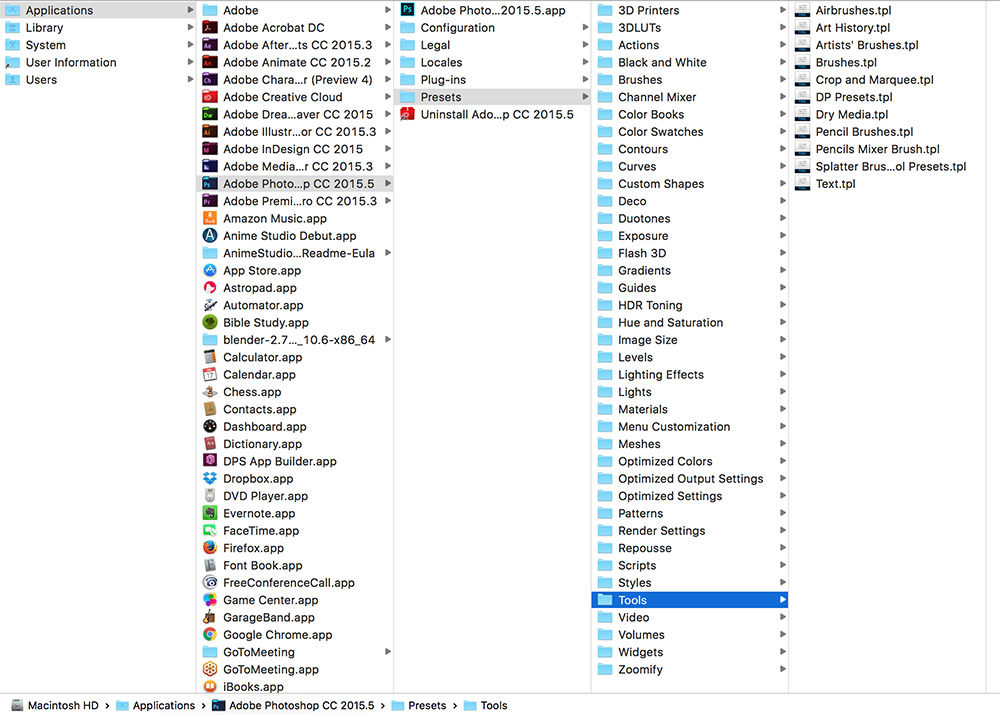
-
@QuietYell You are an angel, thank you-
-
@lmrush ( ^ - ^ ) !!!
BTW, you should have this in what you downloaded, but here are their User guide and FAQ pdfs
http://derrickb.net/brushbox/User%20Guide%20-%20READ%20BEFORE%20INSTALLING.pdf
-
This post is deleted! -
@QuietYell I did it!! Thank you thank you! My problem was it was saved as a compressed file, I had to open the file and save it to another location and open it from there, that worked. Thank you thank you!!!!
` -
@lmrush Excellent! I am brand new to this plugin, but I think it will be an amazing benefit to us as we get to implement it in our workflow. So glad you got it to work!
-
@QuietYell thank you for all your help!
-
I just bought four different packs so I am sure this will come in handy, thanks! I also use FRENDEN tools for Manga Studio... good stuff.
-
@andyjewett Oh great - I'm assuming you mean of Kyle's Brushes. He has so many! And they all seem quite well done, not to mention offered at a great price.
Cool! Can't wait to check Frenden tools out!
I love hearing about new tools! In fact, I just heard about another brush organizer, https://anastasiy.com/magicsquire (so far it looks like it only does .abr and not .tpl from what I saw in their video demo - waiting on a response from the one that recommended it based on his use of it) [UPDATE: I missed that their site's features page says: ".TPL support is on the way"]
Also, I haven't bought this one yet, but I am itching to grab & try a color picker plugin that @smceccarelli mentioned some posts back: https://coolorus.com/
-
@QuietYell Yes, Coolorus is a great plugin - it allows a much better color control, has beautiful sliders to shift value, saturation and hue separately from each other and embeds the classic color schemes (complementary, split, etc...) within the main window. It also works with gamut masks - I personally rarely use them, but if you are a fan of James Gurney's approach to color, it is based on that. The only nuisance is that with every Photoshop update I need to re-install it (and as I am on CC, it updates nearly every month...)
-
@smceccarelli Sounds great! - Reinstall shouldn't take much effort though, right? Still... stinks to have to keep doing that. I have my CC set to manual so I don't update it so often. I like to do my updates during more downtimes when I have time to fix (hopefully) any problems an update may cause.
-
@QuietYell Yes, it actually only takes two minutes. It annoys me that sometimes I sit to work and ...oops, no Coolorus! Since it is part of my customized workspace, I notice it straight away. But yes, it is no big deal.
-
I have used Coolorus for about 2 years and I love it. Brilliant plugin.
-
Well on the advice and enthusiasm in this thread I've just bought the Brushbox plug-in...not installed yet but hopefully soon when I have more time. I have so many Kylebrushes now and it sounds really helpful.... Coolorus sounds good too, will think about that. Having to reinstall with each update though sounds a pain (I'm on CC as well).
-
I need this in my life
 Downloaded and installed, but nowhere to be found in my Photoshop
Downloaded and installed, but nowhere to be found in my Photoshop  What to look for?
What to look for?Edit:
Bah, needed to activate it. I'm just too impatient sometimes Sorry guys!
Sorry guys!