more stuff waiting for feedback :-)
-
Hi, great start here!
If you haven't done so, I would watch @Lee-White videos on adding texture to brushes plus the SVS character design class and composition class. Make sure to use references to help better understand anatomy a bit more as you develop your style and drawing skills. Drawing Tutorials Online has excellent anatomy classes. Jake Parker may have done one for SVS too.
Continue to build on these and I look forward to seeing more. Hope that helps. I like the button beaver, it looks like he had quite the collection.
-
Hey aska!
Looks like you've been having fun with these.
 The first thing I notice looking at your images, is good clarity in your storytelling. In that first illustration, something magical is draining colour from the buttons, right? And I love that the furry creature has stolen the snorkel set. Haha. xD Great stuff.
The first thing I notice looking at your images, is good clarity in your storytelling. In that first illustration, something magical is draining colour from the buttons, right? And I love that the furry creature has stolen the snorkel set. Haha. xD Great stuff.As far as critique goes, it looks like you're using the airbrush tool (soft and spray textures) here and there, which Will Terry cautions against in his lessons and critiques. I don't know what software you're using, but Daub Brushes has some excellent brush sets for Photoshop, Procreate, Clip Studio Paint/Manga Studio, and Affinity.
In order to use the brushes more effectively, I think it would be helpful for you to do some exercises to practice blending transitions and controlling edges and things like that.
Here is a suggested study path (the one I used/am using):
-
Ctrl+Paint has an awesome free library of fundamental digital painting lessons and exercises--there are some good ones on brush handling.
-
Do a few simple still life studies in grayscale--use a photo reference that is lit strongly from one direction only so that there is high contrast/shadow. This is GREAT for gaining a better understanding of value. The basic photoshop rendering lesson in Ctrl+Paint's paid store helped me so much with this!
-
Try Will Terry's frog demo in this lesson.
-
Or jump right into the fundamental color class.
You obviously don't have to follow this exact path--this is just how I've been going about it.

I think you're off to a great start, and if you go through some of the lessons suggested above or any of the other fundamental lessons here on SVS, it'll be easier to imagine light and form when painting your illustrations! I look forward to seeing more of your work here.

-
-
@Charlie-Eve-Ryan Thank you for recognizing its a beaver;) I defenietly need some texture, so thx for the advice!
-
@K.-W. Thank you for great advice!:) I really appreciate the effort you put into your post, You are right about artbrush. It just so easy to paint with it, that i got carried away;) but i guess it looks too flat.
-
Hi @aska!
These are some great concepts you have going here. There's so many good ideas!
However there's something I really want you to start working on and that's figuring out the underlying structure of your characters before you draw the final linework on them.
Your characters get a little mushy and formless in places and I think it's because you're not drawing the basic 3 dimensional shapes that make up the character's form.
Another thing you need to watch out for is making sure your characters have a clear, readable, and appealing silhouette.
I did a draw over of the beaver to illustrate what I'm talkng about. take a look at it and see if you can apply those principles to your future character designs.
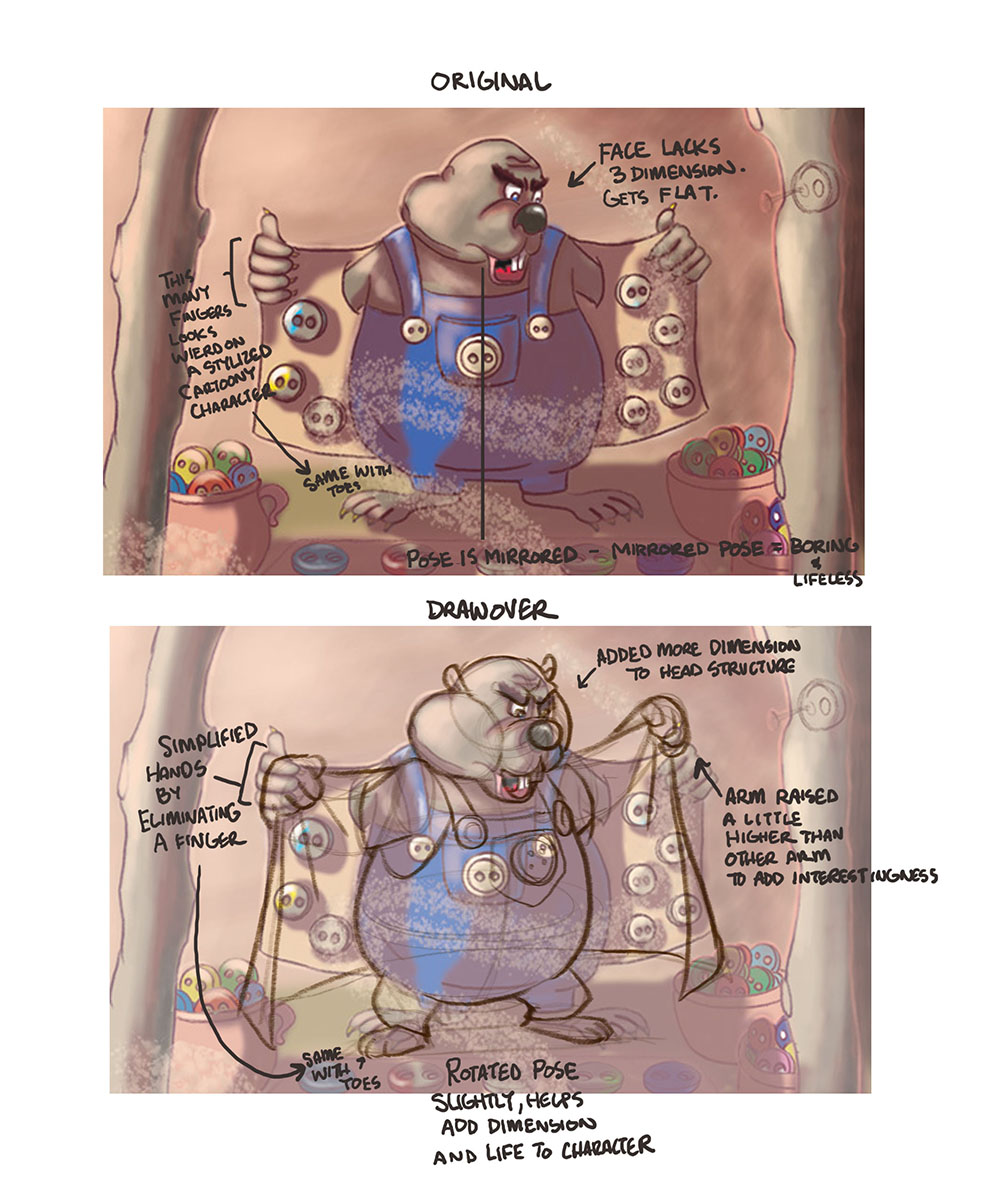
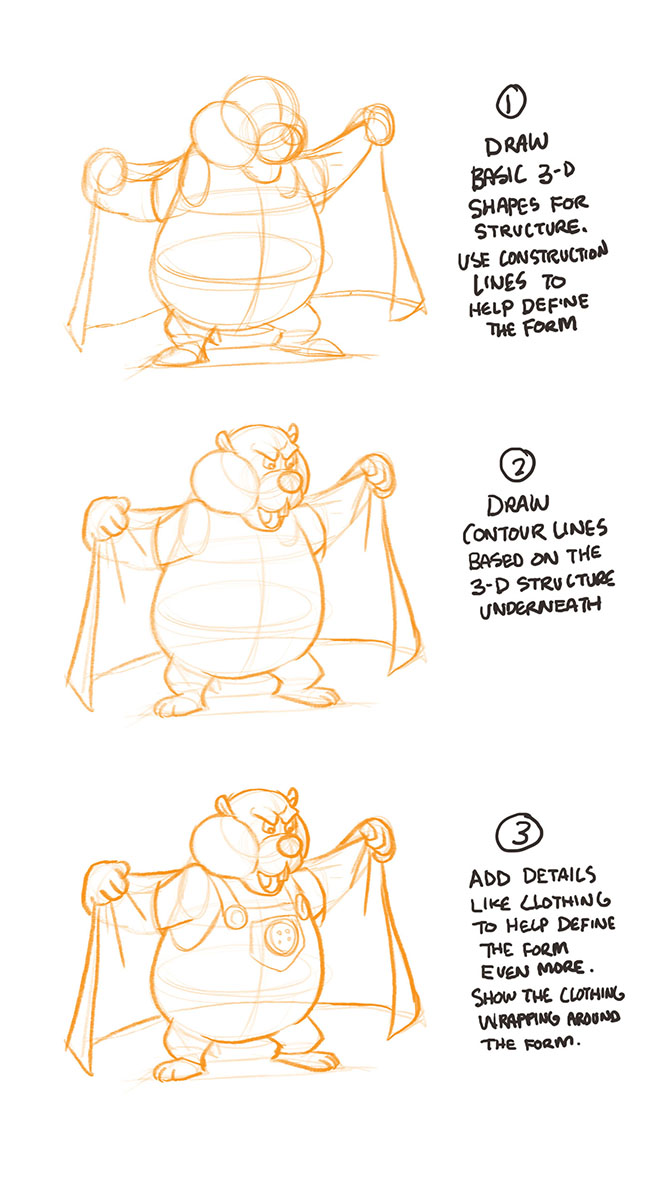
Also, if you haven't watched the Posing Characters video, you need to get on that asap. Lots of great info in that one.
-
@Jake-Parker Thank you so much! I really appreciate this
 I do struggle to draw characters in 3D. I will try to redo it according to your advice.
I do struggle to draw characters in 3D. I will try to redo it according to your advice. -
@Jake-Parker Hi, thats my second drawing with beaver. This time I tried to do it with construction lines. In my eyes its a bit better. What do you think?
 I really struggled to draw a saw tho...
I really struggled to draw a saw tho...

-
That was some fantastic information Jake Parker gave you,and your redraw now looks awesome,really like the beaver.
-
@aska Wow! That's 100% better. Nice work!
-
@Jake-Parker thank you:) its very nice that you are helping begginers like me. I am very happy to have joined this forum:)
-
Just to finish this subject, this is a result. I know its far to perfect and Iam rubbish at painting and messy with lines but step by step



-
Your changes were doen really well! I can see you took in what Jake said and it really made a difference.
-
Wow the changes @Jake-Parker suggested have really improved the overall character. Nice work. Love the beaver cutting wood.
