Children's Book Progress Chart
-
Here's a progress chart I made in google drive for the book I'm currently working on. Thought it might be helpful to see how I break down a picture book into manageable chunks. As you can guess I'm a visual person, so seeing the amount of green that's on there helps me know exactly where I'm at with the project.
I get a little high every time I change a square from orange to green!
What do you guys do to help keep track of your progress?
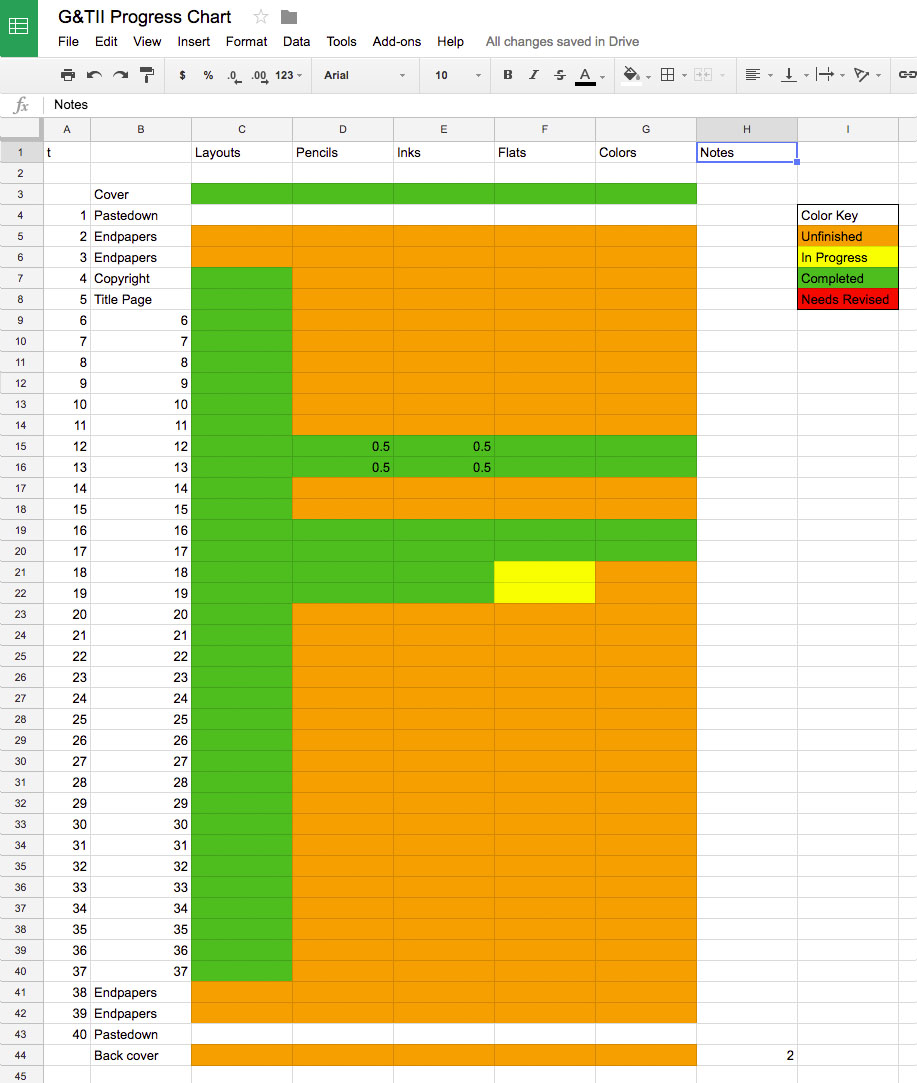
-
@Jake-Parker this is really cool! I like your approach, I may have to adopt it
 I as well would love to change the cell colours haha
I as well would love to change the cell colours haha
It reminds me of a more simplistic version of Kazu Kibuishi's, which he shared with us in his graphic novel intensive I attended (at the SCBWI Western Washington conference last month). His looked insane! But he's got a large team all working at once and I'm sure what looked to me like a complicated system works well for them. -
I just noticed that your cover is completely done before most everything else. Is it usual to do the cover first? Now that I think of it, maybe the sales team will need the cover earlier while the rest of the book is still in progress...
-
@Jake-Parker Nice! Thanks for sharing! I remember seeing you having a similar printout in one of your live videos. I had screengrabbed it to remember, but this new chart is even better! (though i did like the thumbnails beside it before):
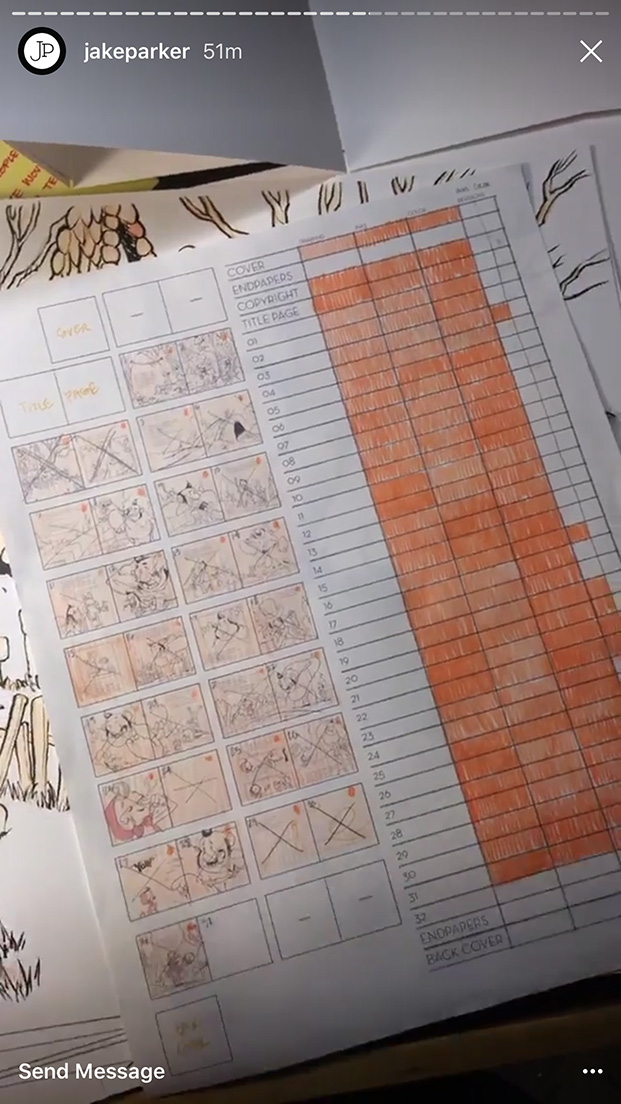
-
@DanetteDraws I usually start the cover after I finish the layouts, then finish the cover and a few spreads before the rest of the book, so the marketing team has something to show book buyers.
Ooh, I would've loved to have seen Kazu's presentation!
-
@QuietYell Ha! Nice screengrab. I switched to doing digital progress chart for this book just because it was faster to create. The day I needed it, I didn't have time to build that thumbnail version in photoshop.
But I do love keeping track of things on paper more than anything.
-
@Jake-Parker that totally makes sense.
Omg, Kazu is amazing! His presentation was unbelievable, and I also had a full afternoon critique session with him. It was the best. He's so down to earth and an unbelievably nice person too (although you'll already know this of course!) - I was a fan before but now I'm going to buy everything of his!
Oh hey - that reminds me, he brought up your name briefly in his presentation when he was talking about FLIGHT. He was saying that he "overbooked" them all because inevitably multiple people would flake out and not deliver on time. But that he knew without a doubt there were certain artists who were reliable and would always come through - not just on deadline, but with quality, consistent work and you're one of them he put in that category
-
@DanetteDraws I'm blushing! He's too cool.
-
@Jake-Parker haha yes I'm sneaky with screengrabs!

Yeah, I'm kind of torn between digital and paper with this kind of thing too... I do like using Google Drive though.
I recently had a fairly large UI/UX consulting & visual dev. project that I used Google Docs for, which allowed easy communication between my review/dev of the app map w/ critical tasks & commentary on existing elements and their responses to such (all with annotated screengrabs to clarify text).
I think there would likely be a similar benefit with book dev to keep open, real-time lines of communication with the publisher/client.
But, of course, there is the downside of having a client always looking over your shoulder...
I'm wondering how Basecamp, Asana, Todoist, etc. might help manage picture book progress & project management.
I had been thinking about creating a similar doc to your printed version (and now your Google Drive spreadsheet) in InDesign. That way it would be complete with branding & other pertinent info and could be combined with additional pages for pdf export, particularly for milestone progress reports and a project postmortem.
I noticed that you did not put dates/times to when portions were completed. Is this not relevant? Similarly, you do not have any columns for signoffs; is this assumed within the existing columns? (i.e. "Completed" means "signed off by client")
-
@QuietYell The dates aren't relevant unless I'm curious how long this book took to make...which now I am. So I'm going to keep track of that.
Green means I finished it. Not signed off though.
If the editor asks for revisions then it goes to red before being turned green again when they approve.
Also, the editor and art director aren't seeing every step. They see layouts, and then final art. They don't care about pencils and inks, they assume I have that under control.
-
@Jake-Parker BTW, I use Toggl.com to keep track of time (minutes/hours)
Have you (or others you know in childrens/comic book pub) used the project management services I listed? If so, were they helpful or worth it? or were they just overkill
-
@QuietYell my workplace uses https://www.teamwork.com/ (which is similar to the ones you list) for us to keep track of projects (graphic designers, editors, projects managers are all part of the team). I haven't used it for my own children's book projects, but most certainly I think it would be overkill. As it is I find it overwhelming to look at, there's too many bells and whistles and I'd prefer something more streamlined with minimal features. I think those sites are best used when there's multiple users on the same projects who are logging in and tracking things, not just a single person on a project. Now, if publishers used it and invited you to have access to just the project you're working on I could certainly see that as being beneficial. But I don't think that's the case? It seems like they mostly just correspond through email and sometimes phone.
-
@DanetteDraws I was wondering if perhaps it could be used on my side and invite publishers (and other clients) in (particularly if there are multiple, "complex" projects going on).
For instance, Asana says in its features: “Guests : Collaborate with vendors, contractors, and partners in Asana.” (they say “invite unlimited guests.” too)
I agree that they seem kind of overkill and perhaps overwhelming with their extensive features, but aside from some sort of project management software, the only way I know to manage the project like this is to have a spreadsheet of the stages to be completed (like Jake showed) and an emailing back and forth of the files for review & edit. To me, this seems highly inefficient on such a multi-part project, since there is no single cloud-based repository where design iterations/files & communications reside.
BTW, How do you like using Teamwork? (meaning in your workplace context, not meaning for a book)
-
@QuietYell yes, that could definitely work - just as long as the publishers are open to accepting the invitation. I wonder - it might be up to the individual, but maybe some art directors would prefer to be more hands-off and just trust that the illustrator will deliver on time, and not care about incremental tasks leading up to it.
Teamwork is pretty great - it has definitely helped our team have better open lines of communication - there isn't some conversation that happened in the hallway anymore that the rest of the team didn't hear without someone piping up and saying, oh, make sure you add that point to teamwork. Also, knowing where everyone is at is great too, not to mention built-in reminders of upcoming milestones, etc. And the other great thing about it too is that everything for a single project is in ONE place. No more fishing through emails to find rationales for things. We have a publishing team of about 20 though, so we certainly needed a tool like that! We've only been using it for 2 years now and can clearly remember the days without it (and there's no way we'd go back to the "old ways")! -
@DanetteDraws That's great to hear how good that is working for you all!
what you said, "everything for a single project is in ONE place. No more fishing through emails to find rationales for things." is exactly what I mean...
Though it might help, to me, it isn't so much about the AD trusting the illustrator delivering on time but all of the project flow from manuscript reviews & comments, concept dev, character design dev & approvals, internal page layouts, pencils, inks/rendering, etc. along with edits to each and the same for the cover, etc. Seems like a lot of content & back-and-forth communication to have to fish through emails for.
I think your statement, "just as long as the publishers are open to accepting the invitation" is the key though... I suspect that to introduce this might be like pulling teeth, with upturned eyes as the eyelids close and the head shakes over me and my silly fancy-schmancy ways...

-
@QuietYell haha yeah even in my own work environment now, it WAS like pulling teeth at first! Not with everyone - the people who are generally more computer-savvy (aka us graphic designers) were totally fine with it. The others - needed lots of coercing and some training was involved too. Although if you know your way around a computer/websites at a pretty basic to intermediary level than you should be able to figure out these tools without training IMO.
-
@QuietYell We use Basecamp for SVS stuff.
I keep track of all my projects on paper in my calendar. But I'm up for trying new stuff.