Setting up a book spread in Clip Studio Paint. Need help.
-
Hello everyone! I have a question to those who works in Clip Studio Paint. I'm just at the beginning of the road and I have one big question about starting a new book in this software.
How to you set up the correct layout for a book? The book will be 8"x10", full bleed 0.25.
Below are the settings that I put in. Can anyone please tell me if I'm doing it right, and if not, then what do I need to enter? Thanks!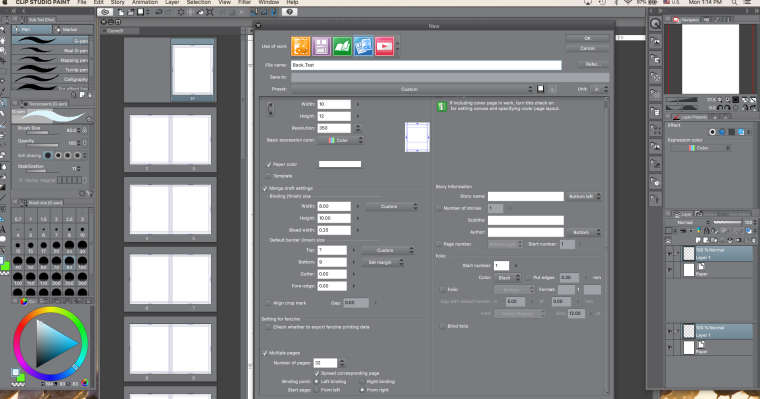
-
@natalia Depends on who is going to publish the book. Some printers will have different specs to set up your documents. When I worked through createspace I made sure I read over all of their requirements and then set up my document based on the size I wanted printed.
I also used InDesign for my layout and photoshop for the actual art files. I have Clip Studio but have not even opened it yet to try it.
-
@chip-valecek Thank you for the response. I'm going to print in China. I'm still in the process of getting their requirements. The person who has printed with them told me that I can go with generic standard settings. I have all my sketches ready and I'd like to start working on the spreads now, but I'm not sure if I'm setting it up correctly...
-
@natalia I would assume then you are setting up your document correctly with a .25 bleed.
-
@chip-valecek Thank you! I appreciate your help.