Help with Photoshop Canvas Size and Resolution
-
@moonaticdestiny hey now! breathe xD this is about finding a practical solution so you get the most of what you want to create.
so 1000 digital sketches in photoshop because it's faster. let's say each sketch takes no more than 2 hours. ok?
then you choose 100 of those sketches to create more refined digital paintings in photoshop in A3 size which should be great for most hand-held printed materials with minimum tweaking. even posters too. so far so good?if this is not good enough for you. you can choose 10 or a 100 of your digital sketches and basically create flats and simple gradients in adobe illustrator, slap a high resolution texture image of canvas/noise/grunge then add like 3 strokes of vector brushes in selective areas on top of your vector art so you can crop it any way you want later, and that's it!

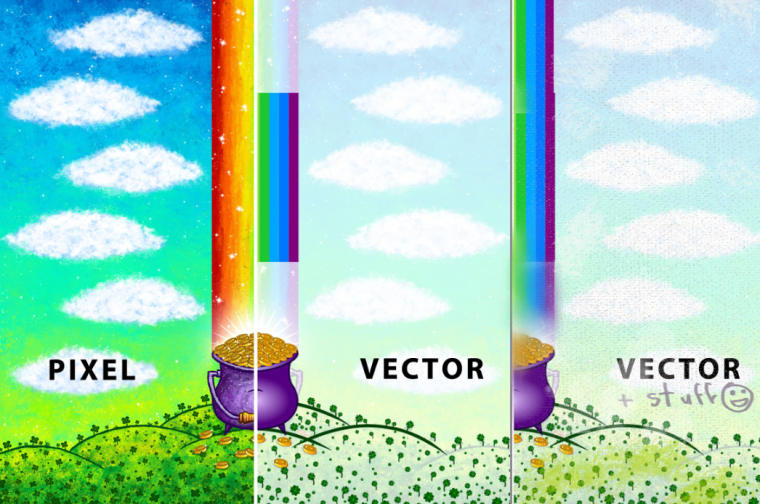
-
@heidi-ahmad by the way I forgot to say it's called "raster" not "pixel" just fyi
-
@heidi-ahmad Oh, yes. Raster. Not pixel. Forgot.
I know you say 1,000 sketches, but I like saying 1,000 paintings because the goal sounds better that way. Now, I know what you mean by 1,000 sketches. You're trying to make my goal reachable. Finish more sketches than paintings since sketching is easy to do. I agree, but I need to be painting right now.
Heres what I think. I think I'm going to have to vector my art if I'm going to be selling my art onto large products. Thats it. No second thoughts. However, I don't think right now is the time to vectorize my art. Just because I haven't figured out a "vector style" for my art. Yes, I said I should simplify my style to basic shapes, gradients, and strokes, but I want to add more texture and just make it not look so computerized? I'll continue to creatively fool around in Illustrator and develop a style, but I don't think right now is the time to vectorize anything. Right now is not the time to experiment with vector texture. Right now I need to be knocking out paintings. I'll keep playing in Illustrator throughout my time painting and sketching in photoshop, but once I find a solid vector style and a system that allows me to vectorize my art quickly THEN I'll start the process of vectorizing my art. That way I'm not here right now trying to figure out a vector style when I could be finishing paintings in photoshop. So I'll come back and vectorize m art later.
On top of that, I don't really have a huge following right now, so I have no one to sell my art on products to. No one. Maybe 100 paintings down the line I'd have built a huge loyal following on my youtube channel and instagram who'd be willing to purchase my art on products but right now I have a small following. Also, I think Gary Vee says nothing is going to happen the first couple of years of your project/journey. For example, his first couple of episodes of his wine library tv series on youtube. No one wat tunning in but years later people started following him and eventually he started making mone. I just need to be patient and things will happen as I go. I should enjoy the process for now. Money will come later. That's what he says.
Right now, however, I should be sketching and painting. I should be knocking out paintings. I should be sketching and painting small though because I don't like painting big, and I've already agreed to vectorize my art later. I should, however, be sketching more than painting. I should be sketching concepts for paintings and knocking out these sketches. I should sketch every day so that I reach 100 painting concept/sketches fast and so that I'm getting my daily drawing. So that I know already what I plan to paint for the year since my goal is 100 paintings each year for the next 10 years. I should also be painting every day and working on each painting one by one.
THATS what I should be doing. Sketch more concepts, paint as I go, and vectorize my art later. Siiiggghhh.................Every day I'm reflecting on this project and just figuring out how I'm going to execute it. Thank you to everyone whos been helping me so far. I'm slowly making it easier for myself.
-
@moonaticdestiny also document the painting process itself. people will want to see how you created your art.
have a look at the style this artist works in, and how he shares his art process https://www.instagram.com/p/BmS4TRgBIU-/ -
@heidi-ahmad the reason why I don't want to document my painting process and just upload the painting is that I was working so big that I had 8 hrs video of just me painting one painting. I can't speed up and turn those 8 hrs into 1 minute. Its so sped up that it hurts my brain from watching it playback.
Now that I'm painting smaller, I can record my painting process since its going to take less time to finish a painting. I wont be painting so much canvas space anymore.
Thats a process time-lapse video. I also want to do what you do on your instagram where you turn on the layers individually to the painting and it builds itself up. I just haven't gotten around to recording that so yeah. I was going to document everything. I just haven't gotten around to making videos.
-
@heidi-ahmad Hey. How are you?
So I just wanted to tell you what I've been doing. I ended up buying the Von G. painterly illustrator brushes, and I have to say I really like them. Like, I'm happy I did buy them. LOL. I bought them because I had a 20% discount, so I used it for my purchase. All of last week I've been playing around with how to "paint" in illustrator. Its hard, but I finally understand it. I understand vector brushes and how to paint with them. I've learned so much, so much.
I started vectorizing my art, and I'm almost there at recreating my style. My style is super simple that I can do everything in illustrator now. Like, Illustrator is the road I should be taking for this project. I'm still trying to find brushes to mimic my style but I think I found some that already mimic part of style. I like how its all vector now. I can zoom in on my work and detail work and not worry about canvas size because I can scale my art really big. I love it. I want to play my more brushes and just really go all in on "vector painting."
I really like where I'm going. Everybodys digitally painting in photoshop. I'm digitally painting in Illustrator. I like that. I really like that a lot. Thats my niche now. I'm not a digital painter like everyone here. I am but I feel more like a vector painter. A vector painter! How cool is that? Like, thats going to set me apart from everybody. Not oil, gouache, or acrylic paintings. Vector paintings. Art that can be scaled to the size of buildings. Thats super cool. I can blow up my art now and slap them on to products. This is going to be cool. However, vector painting has slowed down my process, but I like that because my art will now be vector quality.
Below is what I have so far. I'm still working on it. Its not final, but I like how I'm able to recreate my style. Left is the painting I did in photoshop and the right is the painting I did in illustrator. I love how I can click an element in illustrator and change the color real easily if I don't like it where in photoshop I'd have to paint it. I'm super exctied to explore vector art and really bring this medium to youtube once I start documenting my journey.
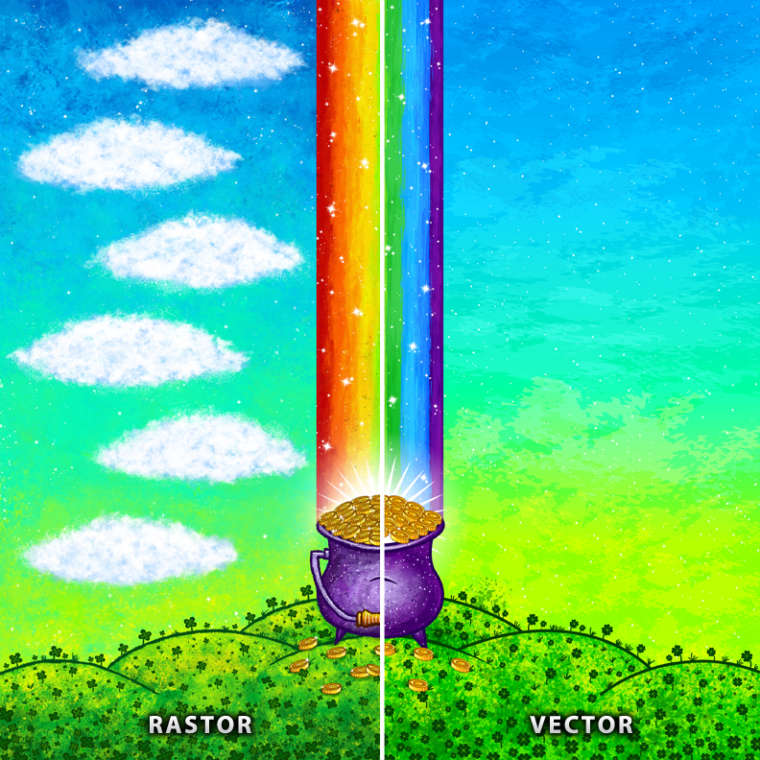
-
Wow great job! The result are impressive.
-
Cool! I just learned the difference between those two yesterday as I was pondering whether to blow the budget and get the whole suite or just photoshop. You may have tilted me in favor of the whole suite....sigh.
-
Ok so this is an old post but heres an update. I can't do vector. LOL. I can't! I can't work with a mouse. I'm not getting the effect I want. I'm just going to go rastor and paint small. I can't paint big. My computer can handle it, and I need to be knocking out paintings. Going small will allow me to cover less canvas surface giving me more time to move on to the next painting. I'm going to have to sacrifice quality but I'm ok with that. Heres a video that explains everything.
-
Hey, so I made this post a long time ago, but I just recently made a whole video talking about this whole topic of raster vs vector. How I've been struggling these past couple of months on whether I should do my 1,000 paintings as raster or vector. I have finally decided to go full vector for my paintings, but I'll be painting small in photoshop so that I get my concept out easily. Then I can bring that thumbnail concept into Illustrator where I'll be vectorizing it for a finished painting. Heres the video where I talk about it. I think I'm going to call myself a Vector Painter. I like it.
Check out the video when you can. Thank you.
-
@moonaticdestiny Interesting stuff! I hadn't seen this thread when it first came out so I read the thing from the beginning. And I feel like as you progress and become more comfortable with your style and what you can do, this becomes a non issue. When you start a piece knowing what you want to create, how you want it to look, the amount of detail you want to put in, then it doesn't matter what size your canvas is. When I was starting out I did find that if I worked in a big canvas I would tend to zoom in and overwork the illustration with too many details. But now that I'm so much more comfortable with my style and I've created so many pieces, I can start at any canvas size I want and the piece will still end up taking the same time and having just the amount of detail I want in it. Just because the canvas is bigger, you don't have to add more details or use more time, when you are in control that is.