Photoshop brush/eraser lag
-
Thanks for all the input on this. I tried changing some settings on my own and switched between the current version and an older version but I was still having the lag issues. Yesterday I went through a troubleshooting session with an Adobe rep via chat and screenshare. After all that I thought the problem was fixed but later it happened again - some strokes didn't appear and then it would all catch up after a few seconds. It's not happening as often but it's still a problem. The fact that all the performance settings were changed, and I can play video games without any issues, leads me to believe its something happening between Wacom, Windows Ink and Photoshop. Next I'm going to try troubleshooting with someone from Wacom. I'm also considering dumping Photoshop.
-
@Lydia-M I'm working with a Mac, but I had a really horrible lag as well. What ended up working for me was to turn off Rulers in Photoshop. That cleared everything up. Hope this helps.
-
-
@Lydia-M Turn off the Windows Ink and see if that helps. It could be the drivers fighting over each other.
-
@Lydia-M I think you'd love Clip Studio I've been a Photoshop guy a long long time...but been really getting into Clip Studio and learning all the new stuff you can do with it and downloading a lot of nice brushes and reference. If I get use to coloring in it the only thing I'll even use Photoshop for setting up my files and exporting.
-
@SketchyArtish Seconding the Clip Studio love if you ditch PS.

-
I'm going to try Clip Studio right now. This is what I've tried so far in Photoshop and despite everything I'm still getting brush lag + my document will stop responding when I switch tools and crash Photoshop. I also hate that when I use a small brush size my cursor gets circled and then it brings up a brush selection menu. I think that's Windows Ink doing that but I can't turn it off.
Turned off rulers
Turned off Windows Ink (when off it kills my brush tilt and the brush stroke looks bad so I have to leave it on)
Turned off "Use GPU" was the weirdest change made by tech support
Tech support also went through my preferences and changed lots of other things but I can't remember
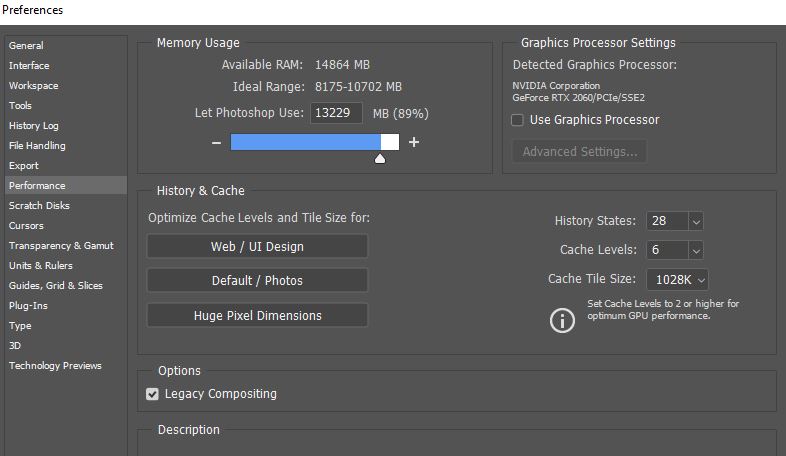
Update I also tried turning off Windows Ink and placing a PSUserConfig.txt file into a Photoshop settings folder so that my pen pressure would still work. The pen pressure works with Windows Ink turned off however it's laggy as heck so still not a solution for me.
-
@Lydia-M Sorry nothing seemed to work. You certainly made a thorough attempt at finding the issue! The transition from PS to CSP is not too bad. It has a lot of the same features. There are a few minor things they could do better, but overall I do enjoy it over PS for drawing. If you like it and are willing to wait, they do 50% off sales pretty often. I know they always do valentines day, which just passed, but I'm not sure when the next one will be.
If you want a pile of custom brushes for a good price check out Frenden's Brush Pack. It's over 800 brushes for just $15. I will say that a few of them have lag, but with over 800 to choose from it's easy to skip a bad one here and there. You can also download free brushes, models, scenes, etc. inside the software which is really cool. Good luck!
-
Thanks for the info @SketchyArtish. I started the 30 day trial yesterday. I was happy with the speed but unhappy with the stock pastel brushes because they looked very digital. The Kyle pastel brush I always use in photoshop is a tall rectangle shape that tilts. I don't know if I'll be able to find or make something similar in clip studio

-
@Lydia-M You can make a brush do just about anything in Clip Studio. Unfortunately, it looks like Kyle makes his brushes exclusively for Adobe so it's not possible to use his exact one. However, on twitter Kyle actually said this about the Frenden brushes I already recommended:
Perhaps, but not for Clip Studio. @Frenden makes the best brushes on earth for that software, so I would be wasting my time.
-
After trying so many "fixes" and working with Adobe and Wacom tech support I finally have Photoshop working without any lag. I'm so happy. It was a combo of hardware and software issues. Here's what I did:
- Plugged my Cintiq into my high performance graphics card with a DVI to DP adapter
- Disabled my integrated Intel graphics card
- Updated high performance card driver
- Removed "All User Preferences" in the Wacom Tablet Preference File Utility
- Reinstalled Wacom driver
- Deleted AdobePhotoshopCC2019Prefs.psp from the Photoshop Settings folder
- Deleted PSUserConfig.txt file from Photoshop Settings folder
- Enabled Windows Ink
Things that didn't work for me:
- Turned off brush smoothing
- Turned off rulers
- Disabled Windows Ink and used PSUserConfig file to "trick" Photoshop
- Disabled Use GPU in Photoshop Performance Settings

-
@Lydia-M I am glad you found a solution that worked!
-
Hi Lydia
If you higher your spacing on your brush. this might work. hope that helps.
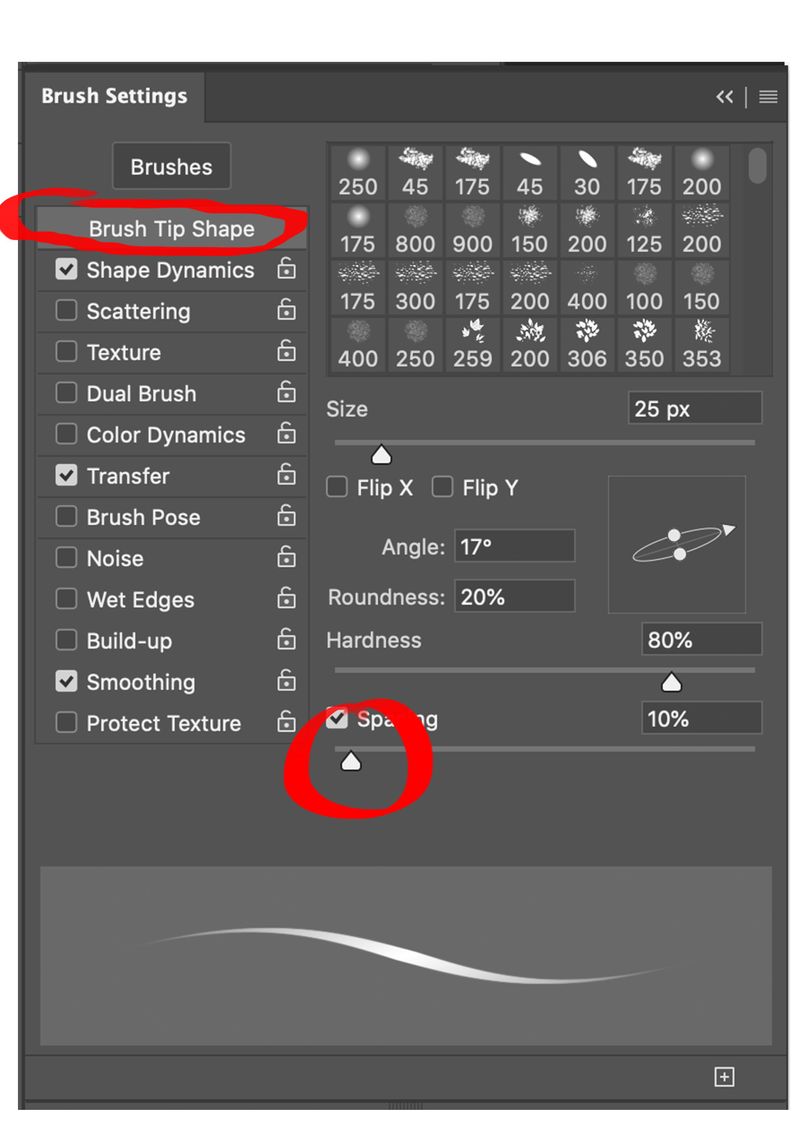
-
@JerrySketchyArt I use CSP I am going to try those Frenden brushes now Thanks for the recommendation
-
@Lydia-M No it is not just you I have given up PS because of lag on the brushes and also they dont support windows 8 anymore . No problems with Clip studio paint