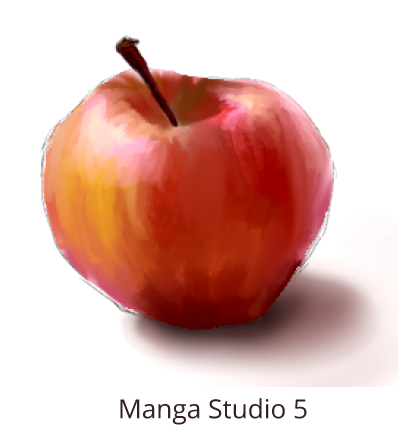Getting Adobe Photoshop
-
I had a horrible time figuring out what to get from adobe, photoshop, creative cloud whatever they are calling it. Is it just me or is their whole system strange? I feel like I'm not sure what I need or what I'm getting and there isn't a whole lot of straight forward information out there. Why so are there many different types?
I settled on Adobe CC on a free trial to make sure it's right, but of course you pay a $19.99 monthly subscription not to mention $9.99 just for the Adobe subscription.
-
I actually like their new system. It is a little difficult to navigate it, but I think the price is reasonable to have the latest version of their software. If you just need photoshop, they have the Photography package for $9.99/month which is basically just photoshop and lightroom. I used to have CC for my previous job, but switched over to just the Photography package when I left. I really only need to use photoshop for the time being.
https://creative.adobe.com/plans?store_code=en&promoid=KSDPY
So don't pay $19.99/month if you don't need to.
-
Adobe CC is just the name of the whole service, but there are different plans at different prices
I agree, for a start, if all you need to do is paint or draw digitally, just get photoshop + lightroom, the cheapest plan. they are the basic softwares (or apps, as they call them now)anyone knows if there's a big difference between PS6 and PS CC ?
-
@bharris if you are looking for digital painting software only, you may want to consider downloading a trial of Manga Studio 5. I have been using it for just over a month and really like it. The last version of photoshop I used was PS7 so I can't compare to the current version of photoshop.
-
yeah the $9.99 is a good plan for only photoshop user. Adobe lightroom enable you to arrange/organize your pictures pretty easily and it comes with Blur plug -in which let you to do simple picture book layout/template and text.
@seanwelty Is Manga Studio 5 powerful enough to handle large file size? like up to 200 mp? just wonder if it can I might give it a try. Thank you! -
Thanks for that info! I wish I would have asked before getting so frustrated! Lol. Thanks all!
-
@Naroth-Kean I have not seen any issues with Manga Studio 5 handling large files. It has been quite stable. I believe that the ability to handle large files is determined more by your computer. The more RAM you have the better. For me, I don't see the need for Photoshop. MS5 has a great brush engine and there are some tools such as rulers and you can turn on stabilization for any of the tools which helps a lot if you do a lot of line work. The best part of MS5 is it's cost. It just has a terrible name that probably keeps people away. It is not just for comics.
-
There are many Photoshop type programs, MS5 is awesome for it's pencil and ink brushes. I also like Mischief which is very affordable, I think I got mine for about $25. Krita is brand new and free. Painter Essentials is only $39, and has some great digital watercolor abilities. As does a new program called Rebelle...
The only thing is none of these are the industry standard of Photoshop. Most of the videos on this site were done in Photoshop, so finding a way to do the same effects in other programs is a learning curve.
I'm a little tired tonight, but tomorrow I'll post some examples of each program I mentioned, and you can decide if you like any of them. I'll also post some links...
-
I've worked in Corel Painter for a few years, and I still really like it, but same issue of not being industry standard....
-
@Bobby-Aquitania In all reality most great artists can make great art with any tool. The true standard is a firm grasp of drawing, color, & value. I have always been curious how adobe has been able to keep such a firm grasp on the digital painting market. It's never really handled painting particularly well. If Photoshop works best for you, by all means continue to use it. I just cant justify the cost personally, bad I don't products work in a professional environment.
-
I was gifted a version of Photoshop 6 back in 2003 from a cousin in Los Angeles, at the time I was learning on the much more affordable Paintshop Pro. But the majority of tutorials I found at the time for " comic book coloring ", a skill I wanted to learn were done in Photoshop. Over the years I learned it was the Comic Book Industry standard...
Along the way I eventually gave up using the black line, color look of comics for digital painting, and again found that most studios doing conceptual art for movies, games, videos were done in Photoshop... So that is my only working knowledge of it, though I do know they use it unison with 3D modeling programs like ZBrush.
I agree with you a good artist can use any tool, and I love learning new tools, thus the reason I have so many of them to play around in. I prefer to use Photoshop most of the time though, because it is the standard and rightly so for it's flexibility. I totally agree, it costs crazy money to own, but now with the subscription rate of $9.99 a month to use the CC version, it's finally affordable.
Painter in my opinion has more intuitive brushes, but the lines between the two programs are slowly blurring as each company is trying to sway votes. You can open Painter files in Photoshop, and I am hoping in a few years Painter will allow them to use their color picker for images that makes an instant palette, love that thing!
But no 2 people ever seem to use Photoshop in the same exact way, as you can find myriad combinations to accomplish similar looks. I disagree that it doesn't handle painting very well, I think that is up to the artist.
-
This post is deleted! -
For a student like you, if $9.99 a month is in your budget, YES, it's worth the cost, because hopefully you are want to become a professional someday. Your clients will expect Photoshop files, not Gimp files. As to following the tutorial from PS into Gimp, congrats you're a better man than me, and most, as I found the learning curve with Gimp to be exasperating because I am so deeply into PS thinking.
Looking for an answer for you, I actually found a pro Gimp article, that mentions a FREE hybrid called Gimpshop, which I think is hilarious!
Learning wise, I think Gimp is fine, but it depends on what you want it for... creating art, I might gravitate towards a program that has tools I want to be more realistic. One I didn't mention is Autodesk Sketchbook Pro 7 on sale right now for $32, which also has some great pencil tools. Manga Studio 5 on sale as a digital download for $15 is used by comic book professionals, so it's geared to making that kind of art. Rebelle is currently $60 and is I think more for old school watercolorists... some of that speciality you might not get from Gimp.
And if you're looking to do professional quality photo editing, Photoshop and it's parent company Adobe (with other programs like Lightroom) is pretty much the best at doing this... Gimp of course works, but don't forget it's updates and support are not regularly provided, not that corporate sponsorship should sway you, just that it's there for your immediate use.
Free IS better if you're a student on a tight budget, I don't know many that aren't... as I mentioned before, Krita is free and is slowly making a name for itself. There are many other programs I haven't mentioned, which have big followings much like Gimp does, because people were looking for Photoshop alternatives and liked what they saw.
Mischief is $25 and exceptional cause it has an Infinite Artboard... meaning you can draw an eye, zoom into the iris, draw a complete landscape, zoom out and never know it was there. That's a bit flippant, but the use of the IA, allows you to do fine details most programs won't allow, in fact I don't know of one that has this feature. It has limited brushes, but the ones there work fairly well. In a nutshell imagine not being limited to the borders of your page, that if you drew half a figure and wanted to finish it, you could just scroll down, and keep going... and going... and going.
Okay that's enough rambling for me, I'll be back with some examples...
-
Okay so as promised, here are some different art programs you can use... the links are up above in my last post, except for Painter Essentials 5 currently $35 but most of these programs have trials versions as well... In the interest of consistency I only spent 10-20 minutes on each of these.
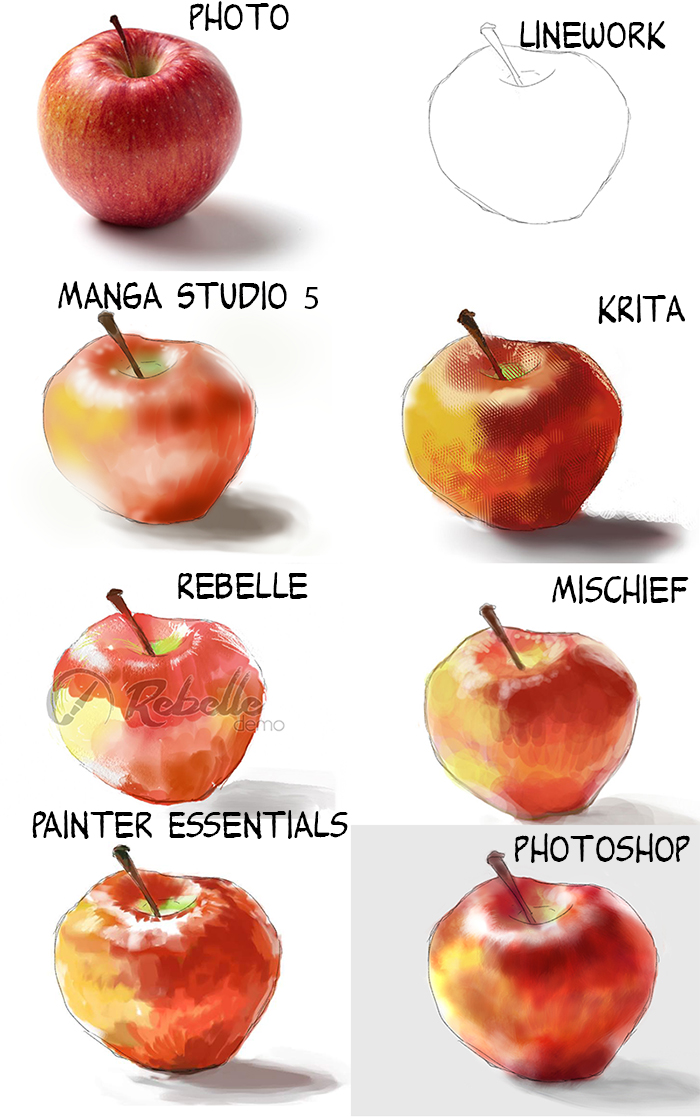
SO play around, see what hits you, and hopefully you get some cool results.
-
This post is deleted! -
@Bobby-Aquitania said:
You can open Painter files in Photoshop, and I am hoping in a few years Painter will allow them to use their color picker for images that makes an instant palette, love that thing!
I have the full Painter X3 (2013?) and you can make a color set from any image. And they also have a mixing palette feature - where you can "dirty" your colors (mix and smush colors on the palette similar to oil paints, and use that instead of a color set).
I also find in Painter X3 version that not all layer types specific to painter transfer/look the same in photoshop (I have CS4). More recent versions of painter might do better?
Painter definitely has some features that you can't do in Photoshop (eg pen pattern brushes, image hoses), and an overwhelming set of all real media (oil, watercolor, ink, acrylic, pencil, pen, etc etc) brushes and their variants. And an infinitely configurable brush engine, to create brushes never before seen on any planet. Whereas I find Photoshop easier to use for certain things (especially big files), and definitely more stable - ie not likely to go into la-la land.
-
Couldn't resist, to add to your collection of rendering of apples in different apps.
 I took your photo and did an apple in Painter x3 - but I probably spent about 30-60 mins on it. One of my challenges was to not clean it up too much, as I wanted to leave the imperfections and happy accidents that happen with real watercolor
I took your photo and did an apple in Painter x3 - but I probably spent about 30-60 mins on it. One of my challenges was to not clean it up too much, as I wanted to leave the imperfections and happy accidents that happen with real watercolor -
@Nancy-Gormezano I love it!!! I wish I had a better command of watercolor in Painter. I can do that with traditional media, but I prefer to work mostly digital now. The brushes I used from Painter Essentials were charcoal, since I had used Rebelle to do watercolors... Anyway, love your apple, it's awesome...
-
@Bobby-Aquitania said:
I wish I had a better command of watercolor in Painter. I can do that with traditional media, but I prefer to work mostly digital now.
Thanks Bobby!
Yes..it does take a concerted effort to wrap one's head around their watercolor terms, and to understand how to tweak their controls. I am fascinated by their "real watercolor" brushes and terms, along with their regular, and digital watercolor (and the differences between them).
The "real watercolor" brushes are the best for simulating the real stuff. I had to spend days (about a week ago) playing with the real watercolor. I thought I understood it, but alas, went away from it for awhile, and I again forget what all the controls do...
-
I would second Sean and Bobby in highly recommending that you try out Manga Studio 5. It's name is a complete misconception - it's an excellent painting tool, with a much nicer brush engine than PS (in my humble opinion!!) It can save and open PS files, and the only compatibility issue that I can see, would be if you were opening someone elses photoshop files, with adjustment layers as they don't seem to transfer too well to Manga Studio.
I've also joined the fun, and shamelessly pinched Bobby's apple linework (hope that was ok!) to render an apple in 20 mins in Manga Studio - just to show you a different style that is achievable in the software. My usual digital painting style is fairly highly rendered, and I've never had a problem achieving that in MS5. This apple is painted using standard brushes and blending tools, but there are some pretty awesome custom brush packs that you can buy for under $10 to really increase the repetoire.