NEW VIDEO! LIGHT & SHADOW 2.0
-
@LauraA We will probably do the live classes in the future. I really enjoyed teaching those! : )
-
@RG-Spaulding I think we are going to do a live q&A soon for all our foundation classes. Jake, Will, David Hohn, and I will be there. But feel free to ask questions here too. : )
-
Hi @Lee-White ! really really enjoyed this class, and all the extra tips that are given as well (like the PASTE SPECIAL for the bed duvet, explaining overlay layer,...) . I have a question:
once I worked through my value tones, shadows and lights, if I work traditionally, like you do sometimes I think, and I don't use a grisaille ,
How do I transfer the values into colors? I am scratching my head around this, I wonder if you could give me any advices...it seems simple, maybe once you know it...but I just do it as i feel and it doesn't always work, so I waste a lot of time, and I believe there might be a guide...or not?PS: I just read you reply about critiques, that would be so great as an opportunity, specially because as starting out, all the consultations/portfolio reviews, or similar that are available are ( surely at a reason) very expensive, and this leaves us often on our own snail pace.. so thank you for this New project! can't wait to hear more about it
-
@Lucelfo glad you enjoyed the class. I had a blast making it and hope you guys are finding it useful. : )
In terms of going to color, I always do a value study first (like in the video). This helps me establish what is light and what is dark without worrying about color. Then the next step is to do a few color studies (in photoshop). I typically do them right on top of the value study and I do them fairly opaquely because I've never had good luck working transparently there. When I used to do all traditional work, I will just print out my value studies real small and then try out a few color schemes. It REALLY helps to find some other images to use as reference for color and lighting. It takes a lot of the guesswork out of it. Starting from scratch on color with no reference is very difficult in my opinion. I always have something around me- a photo, a few paintings, etc. that sort of hit what I'm going to be going for. I NEVER do a painting without a color study of some sort. Not doing this step always ends with a struggle (in a best case scenario) and a disaster (in a worst case scenario).
Hope that helps some. : )
-
@Lee-White And I have enjoyed taking them! The lessons from Turbocharging are really working themselves into my process now. Yay!
-
@Lee-White VERY HELPFUL, THANK YOU!
-
loving this course! Have my local tone exercises done! I actually learned a ton about using photoshop tools to paint eg lasso tool etc and layering.............one of the best courses I have taken so far for sure. Onto shadows next.
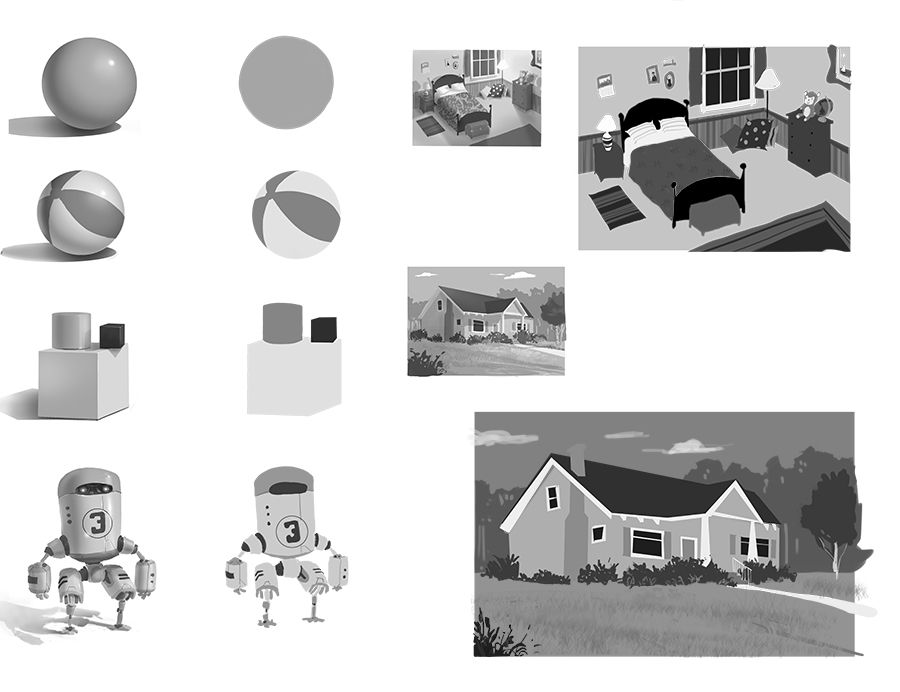
-
@Coley Hey! That's lookin' good Glad you are enjoying the course! : )
-
Love this class @Lee-White! Local values is something I totally skipped over learning about. Good stuff!
-
@Lee-White Thank you so much for this course. I really enjoyed it and will definitely be mindful of using the lights and shadows in my illustration. I had a similar question to @Lucelfo about adding color. It seems like a lot of work to do greyscale first and then another completely different piece in color. I am not sure if I am reading your reply to @lucelfo correctly that you use the same greyscale piece and then add color to it opaquely? Will that actually keep any of the effects of multiply and overlay layers? I have never done the greyscale study so I can see the benefits of it after taking your class. I would like to learn how to take a piece of greyscale illustration to color in a resonably quick way. Thank you for the class.