Photoshop Help Needed! LAG! [PROBLEM SOLVED]
-
Hi, I'm pretty new to photoshop, but I'm getting used to it. It's been going well until yesterday. The pen or CS6 keeps lagging when I'm trying to shade. Yesterday I found a video to adjust the preferences, and I thought that fixed it. However, the same problem is back today.
 I just want to work on my project.
I just want to work on my project.Does anyone know how to fix lag in photoshop?
I'm using a Cintiq along with the pen, and CS6So I'm not sure if it's photoshop or the pen. IDK!
I appreciate you! :):smiling_face_with_
-
I'm not sure what you have already tried, but here are some troubleshooting tips. I hope they are helpful.
-
Does Photoshop lag when you aren't using your Cintiq and pen? If so, it may be Photoshop.
-
Try using your Cintiq and pen with another application and see if there is lag. That will help you isolate if the problem is the Cintiq. Also, check to see if there are any available software updates.
-
If neither lag independently, your machine may be overtaxed when using them together. If this is the case, your computer may need more RAM or processing power. I don't know if you are on a Windows or Mac computer, but you can check the amount of resources each application is using with the Activity Monitor (mac) and the Process Monitor (PC). I'm on a Mac, here is a screenshot of my processes. As you can see, Photoshop gulps up a lot of memory.
-
If your machine is short on resources, you could turn off as many processes as possible while you are using Photoshop and your Cintiq.
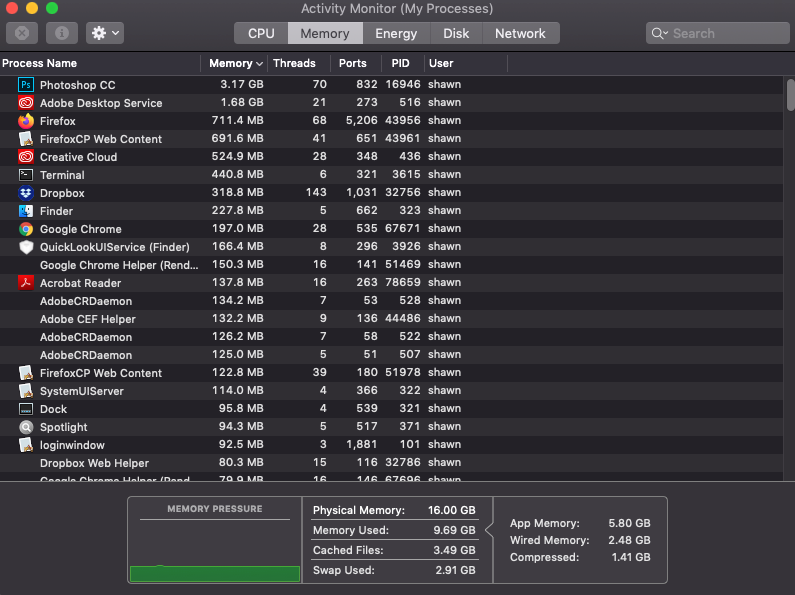
-
-
@Jennyann There's a couple of previous posts on this with potential fixes for you, worth checking out:
SVS Forum - photoshop-wacom-lag-issue
SVS Forum - photoshop-brush-eraser-lag/27 -
@Shawn and @sigross Thanks for the help. I got my sisters to help to check all of your suggestions. All systems were good. However, she discovered that my Cintiq wasn't being read or connected. Instead, it was working through a windows paint program. After realizing this, we figured out how to reconnect the Cintiq again. Then it said that the drivers needed to be updated.
So it's working better again. Hopefully, it stays that way. Thanks again, for jump-starting my troubleshooting.