How do I select a custom colour in PS ?
-
Hi ! I am starting to learn about colour palettes, and I came across a book that suggest them in this way.
Does anyone know how to put these numbers in photoshop, to create each single colour depicted in the image?
I went on the colour picker, and in the bottom right, typed in my numbers in the R, G and B spaces, but didn't come out the colour...what am I doing wrong ?Thank you so much for your help!
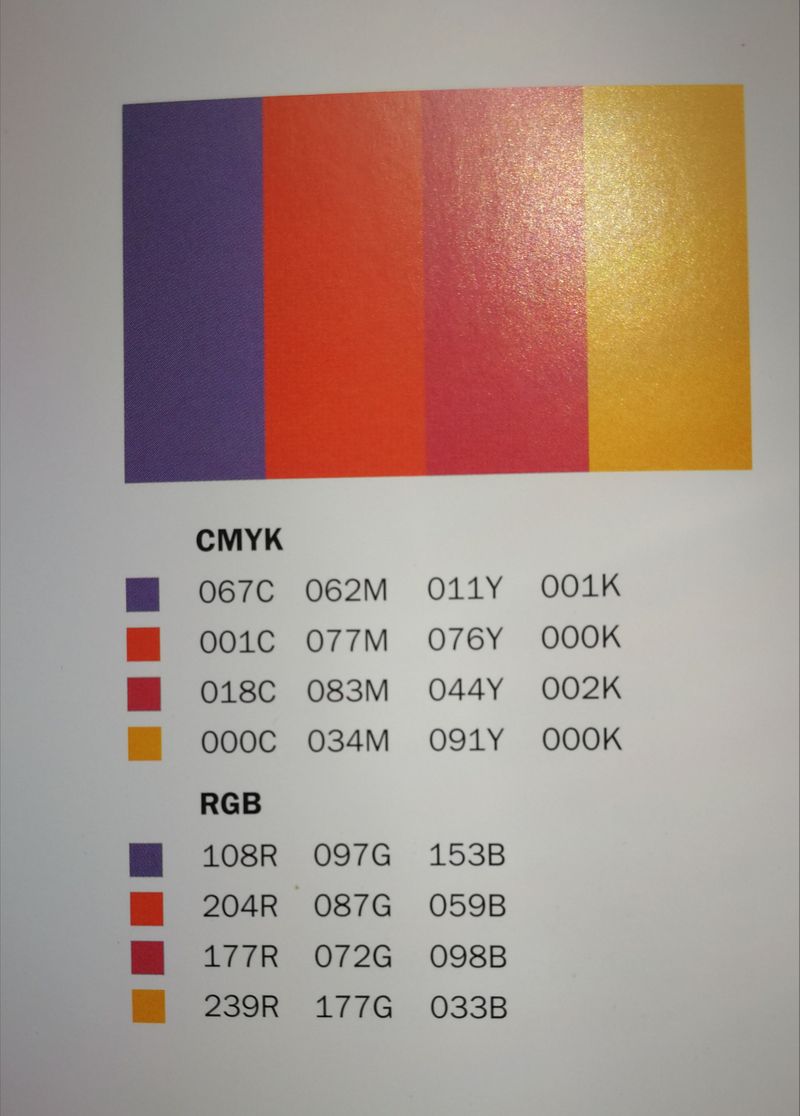
-
@Lucelfo i’ve never done this method mainly because I don’t know photoshop that well. You could just take a pic of the palette and color pick it. Or you could just eyeball it and choose a similar color from the color wheel.
-
@Lucelfo – Have you checked if your document's image mode is set to RGB or CMYK? I tried it myself and it worked like a charm - see below. Here's the hex codes for each colour, perhaps it helps: #6c6199, #cc573b, #b14862, #efb121. :-]
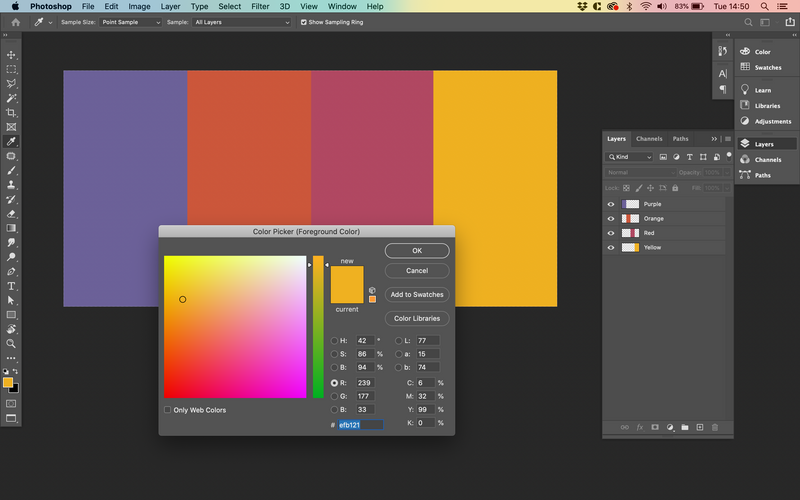
-
@PieterVanDerBeek uhm, yes it is in rgb… The palette I was trying didn't work. and I discovered that in the book, the B value was wrong.... sorry to have taken your time for a silly mistake!
-
@Lucelfo - No worries :-]